Attaching faceplate – Monster FlatScreen SuperThin In-Wall PowerCenter 200 User Manual
Page 23
Advertising
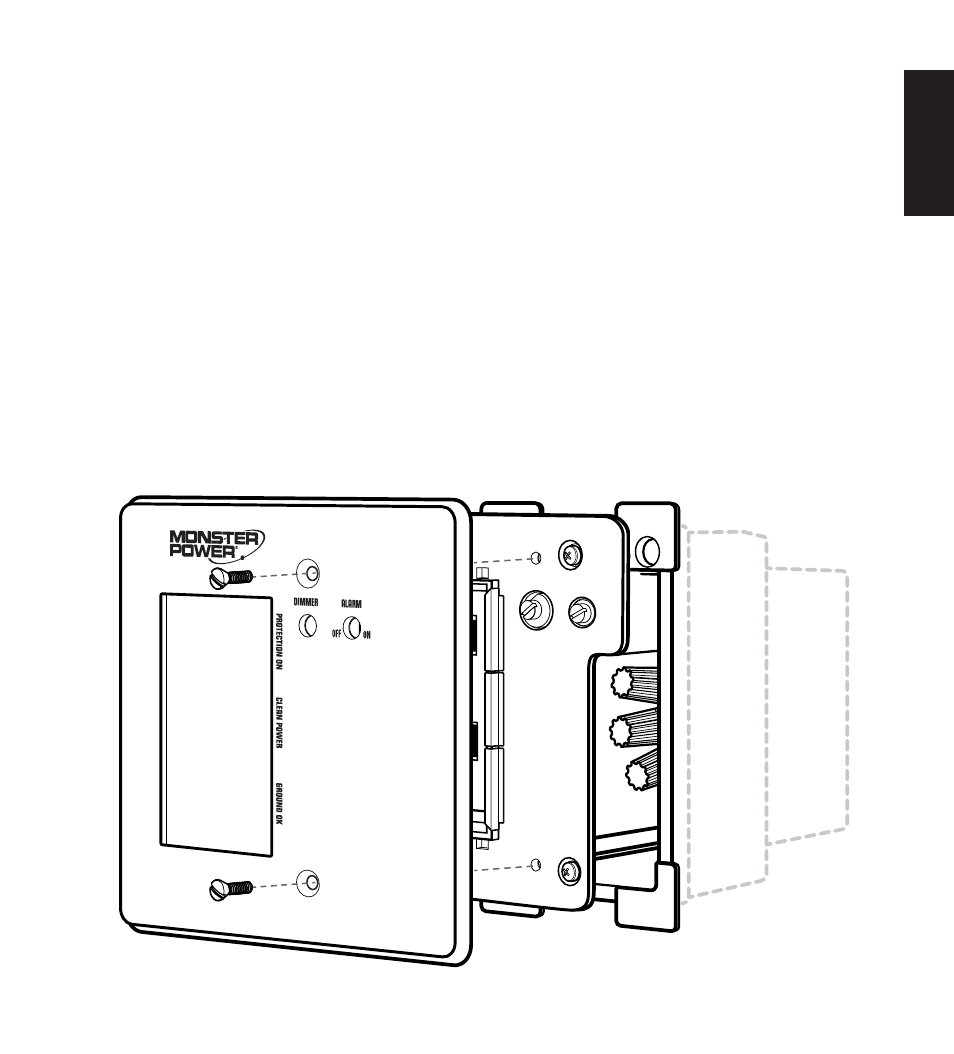
ENGLISH
D) Push all wires inside the Two-Gang Outlet Box
opening, to the right of the Surge Module.
Attaching Faceplate
Place the Faceplate over the Surge Module
and gently but firmly press until you hear a “click.”
Attach Faceplate to Surge Module with the two
slotted screws (included).
Advertising