Installation, Installing the standoffs – Montigo HT34 PV User Manual
Page 6
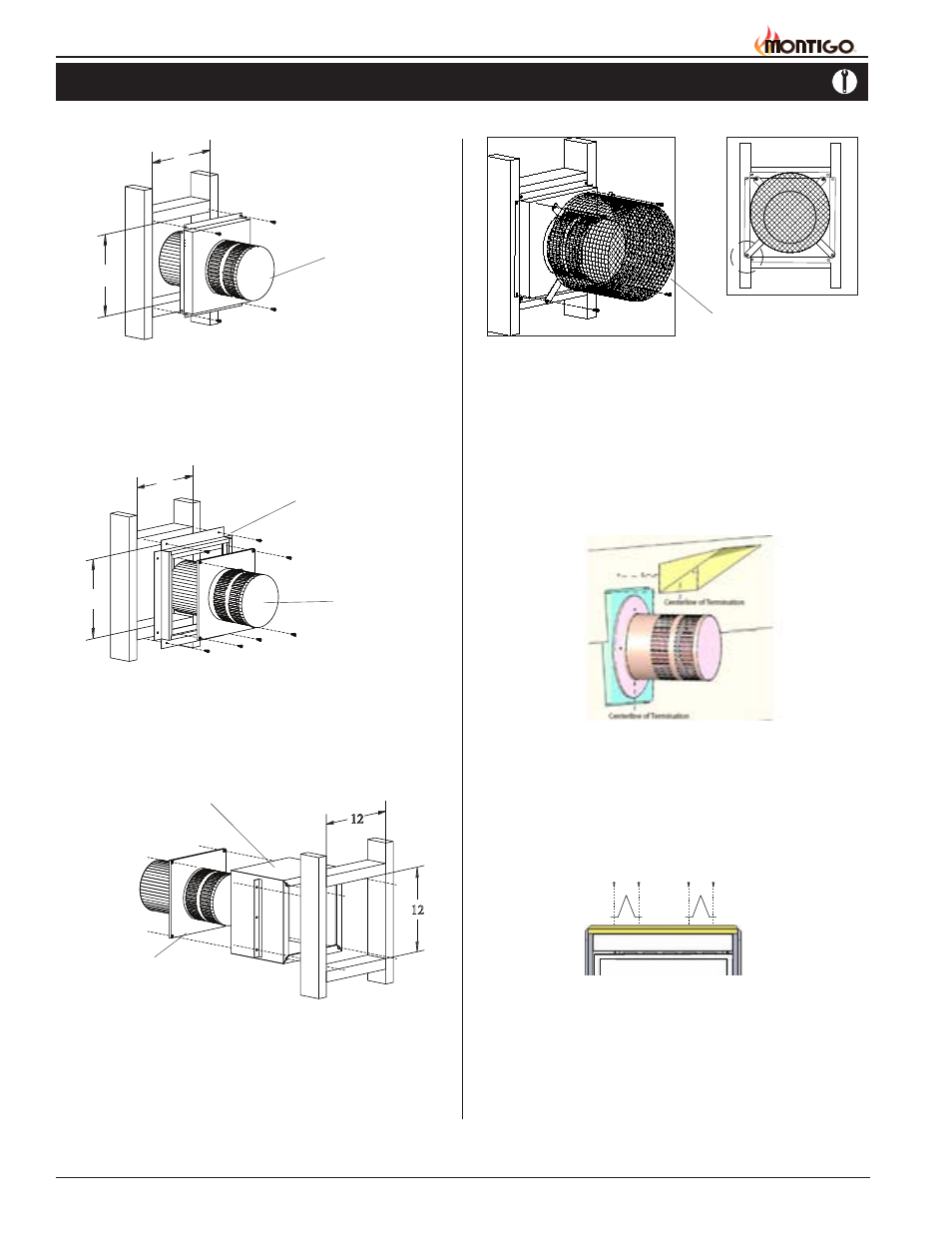
Page 6
HT34-PV Series Power Vent Gas Fireplace
Part No. XG0530 - 041510
Installation
Installing Terminations with Built-In Frames
Installing Terminations with MSR Frames
12
12
1. Frame the termination opening to 12" x 12".
2. Fasten the termination to the studs using a minimum of 4 screws.
11
11
1. Frame the termination opening to 11" x 11".
2. Fasten the termination to the studs using a minimum of 4
screws.
Installing Terminations with MOSR Frames
12
12
12
MOSR
1. Frame the termination opening to 12" x 12".
2. Fasten the MOSR frame to the interior side of the studs using a
minimum of 4 screws.
3. Insert the termination into the MOSR frame as shown here, and
attach by screwing through the four pilot holes in the termination.
MSR
MTO-3F (4"/7")
MTO-3F (4"/7")
MTO-3F (4"/7")
MTKOG (4"/7")
PTKOG (5"/8")
Installing Heat Guards over Terminations
Installing The Standoffs
To avoid elevated mantel temperatures, all HT34-PV Series gas
fireplaces are required to have the supplied standoffs installed.
The fireplace is supplied with two standoffs. Bend and install these
standoffs on top of the fireplace ensuring that the height of the standoff
maintains a 6" clearance.
Figure 7.
Installing the standoff's.
1. Ensure that the two long mounting brackets are facing the bottom
of the termination. (See inset). This will provide more heat protection
at the top of the termination, where temperatures are highest.
2. Attach to the faceplate of the termination using four sheet metal
screws.
3. If installing the termination over Vinyl siding, Use the VSS Termination
shield. Montigo Installation document, XG1301.
Figure 6e. Installing the VSS Vinyl Shield.
Figure 6a. Installing a MTO termination.
Figure 6b. Installing a PTO termination with the MSR frame.
Figure 6c. Installing a PTO termination with the MOSR frame.
Figure 6d. Installing a MTO termination heat guard.