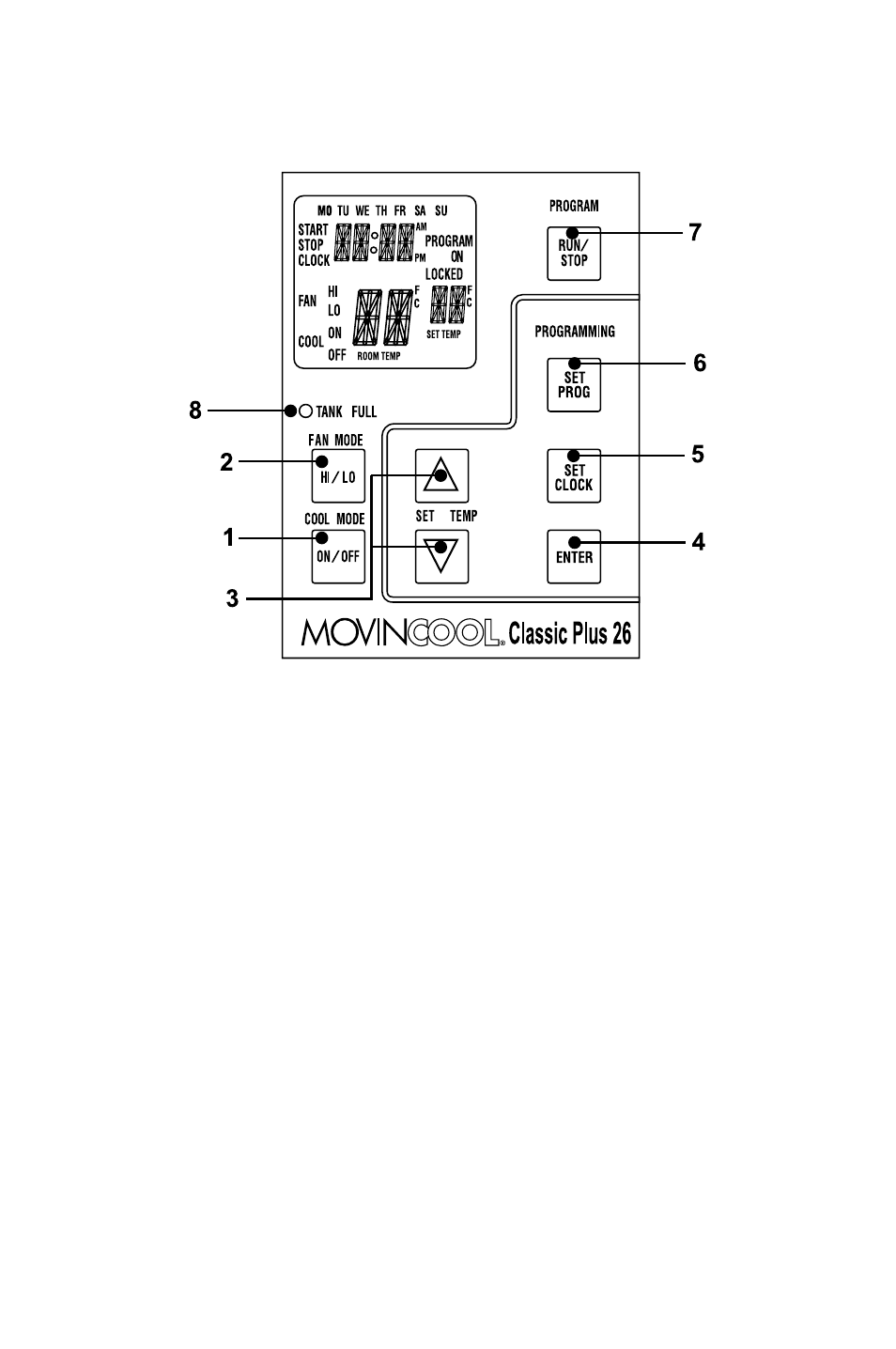Operation (cont.), Control panel (cont.) – MovinCool Classic Plus 14 User Manual
Page 17
Advertising
This manual is related to the following products: