Figure 64: stake points window – NavCom SurveCE Integration Rev.A User Manual
Page 108
Advertising
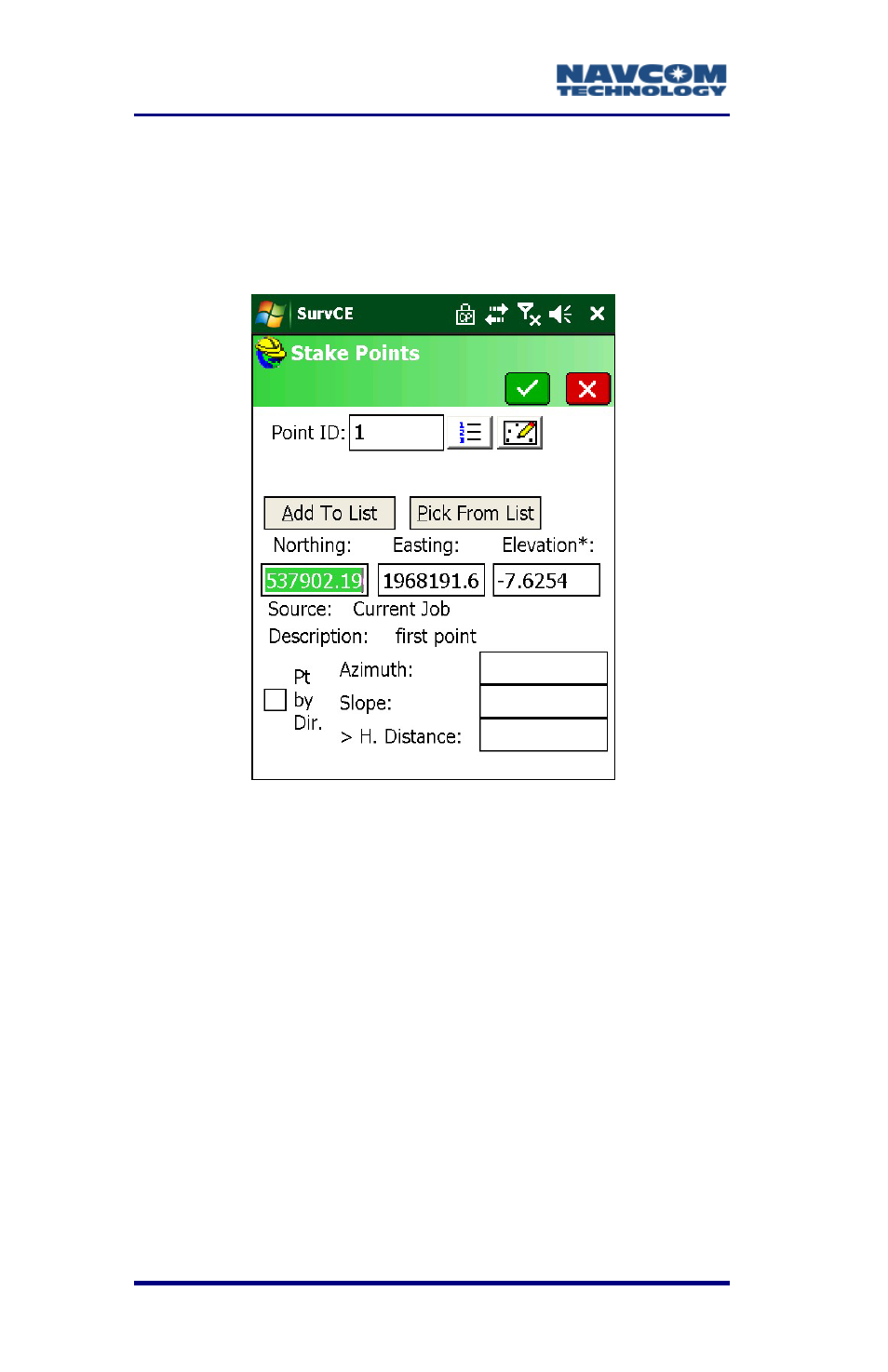
SurvCE™ Integration User Guide – Rev. A
3-106
Stake Points
This option allows moving to a certain point with a
series of commands and direction settings.
Figure 64: Stake Points Window
Location of Pt. by Direction checkbox
relocated.
123 – Points List button added.
Graphical view of points button added.
Source: Current job and Bearing labels
removed.
Description label placed above Pt. by
Dir.
Refer to Figure 64 for the settings below
.
Advertising