Gps rover setup, Gps rover setup -68, Figure 34: equip menu – gps rover – NavCom SurveCE Integration Rev.A User Manual
Page 70
Advertising
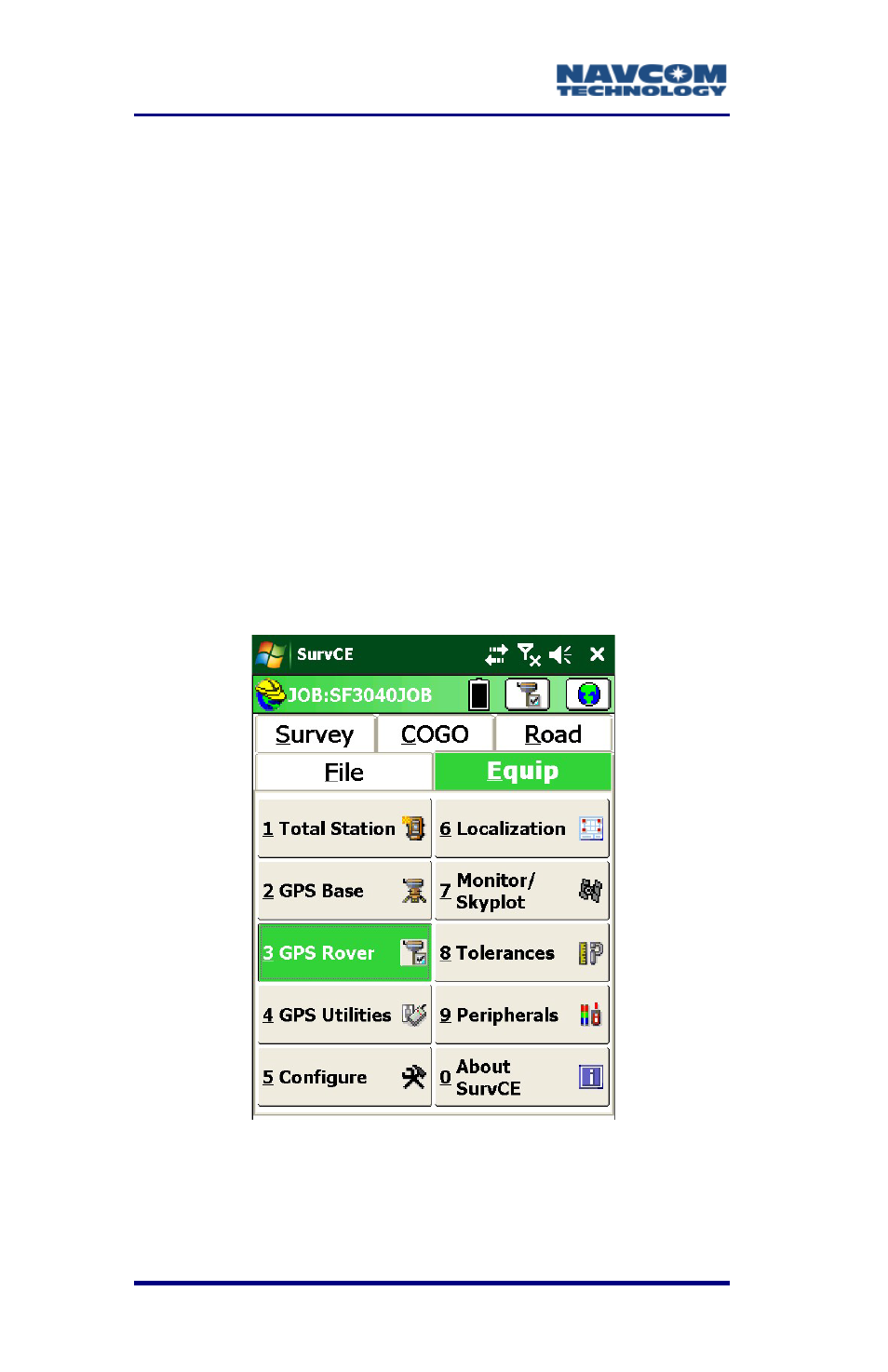
SurvCE™ Integration User Guide – Rev. A
3-68
2. After completing the steps in the Collect Static
Data section of Appendix B, continue to the next
section, GPS Rover Setup.
GPS Rover Setup
The SF-3040 GNSS receiver is one physically
integrated unit configurable as either a base or rover.
(Refer to Appendix A for other configuration options).
Do not exit SurvCE.
3. Do not exit SurvCE.
4. Disconnect the data collector from the receiver
designated as a base GPS.
5. Connect the Nautiz X7 to the receiver designated
as the rover GPS.
Figure 34: Equip Menu – GPS Rover
6. Select Equip > GPS Rover to configure the GPS
Rover for RTK/Static surveys (see Figure 34). The
Advertising