Figure 40: gps rover submenu – rtk tab – NavCom SurveCE Integration Rev.A User Manual
Page 77
Advertising
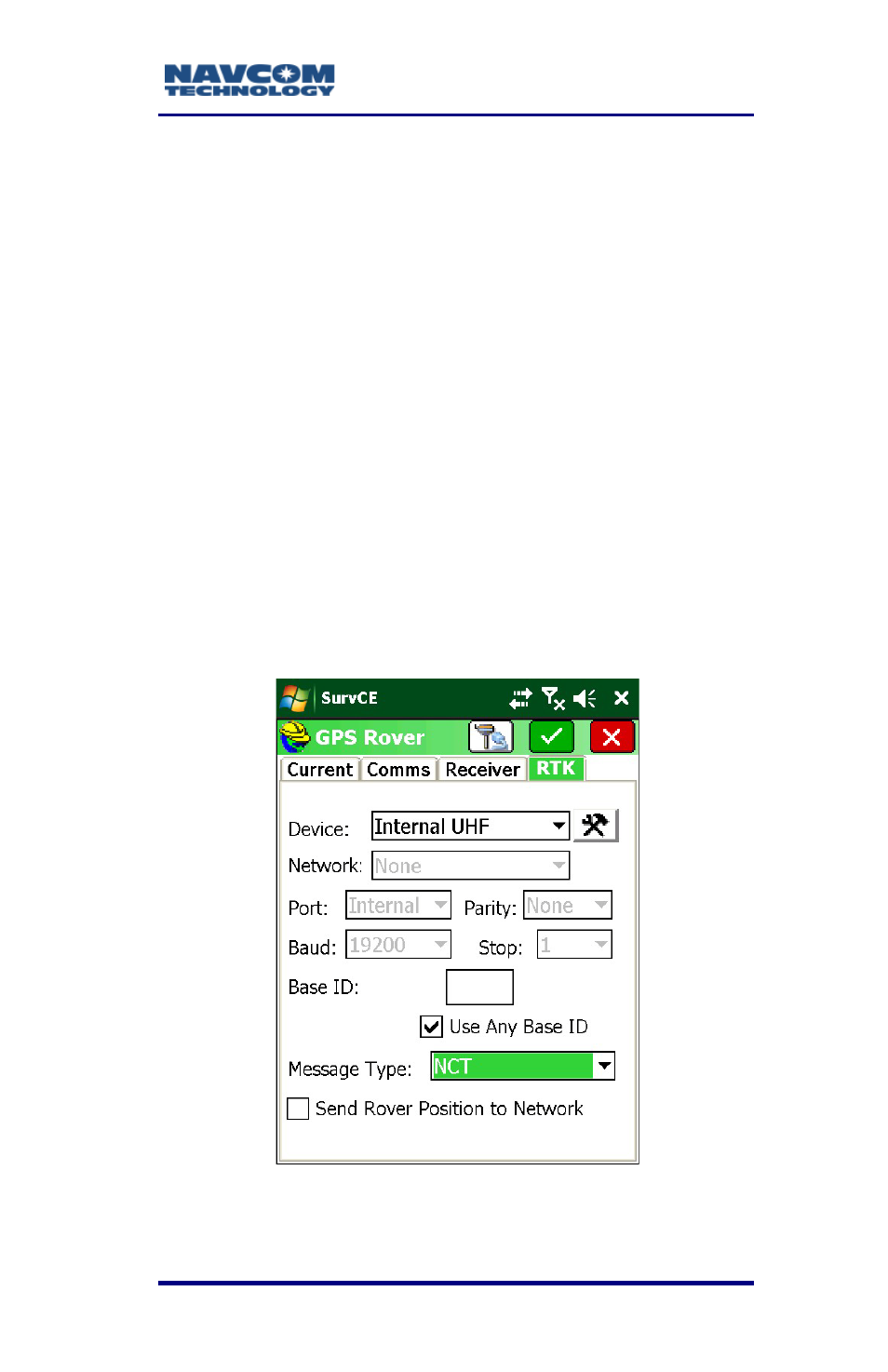
SurvCE ™ Integration User Guide – Rev. A
3-75
foliage will attenuate a signal resulting in
degraded position quality.
• Position Rate: The position update rate to
read the position of the rover. Keep the
1 Hz
default. It displays one reading per second.
(The
5 Hz
setting is 5 times per second.)
Set the Position Rate on the rover
identical to the setting on the base.
Doing so reduces post-processing
complexity. The position rate may be set
to 10 seconds (for example) and a short
static session, then reset to 1 second
and continue with RTK data collection.
To continue with GPS Rover setup, follow the steps
below (see Figure 40).
3. Tap the
RTK
tab.
Figure 40: GPS Rover Submenu – RTK Tab
Advertising