NCast N-Way Server User Manual
Page 11
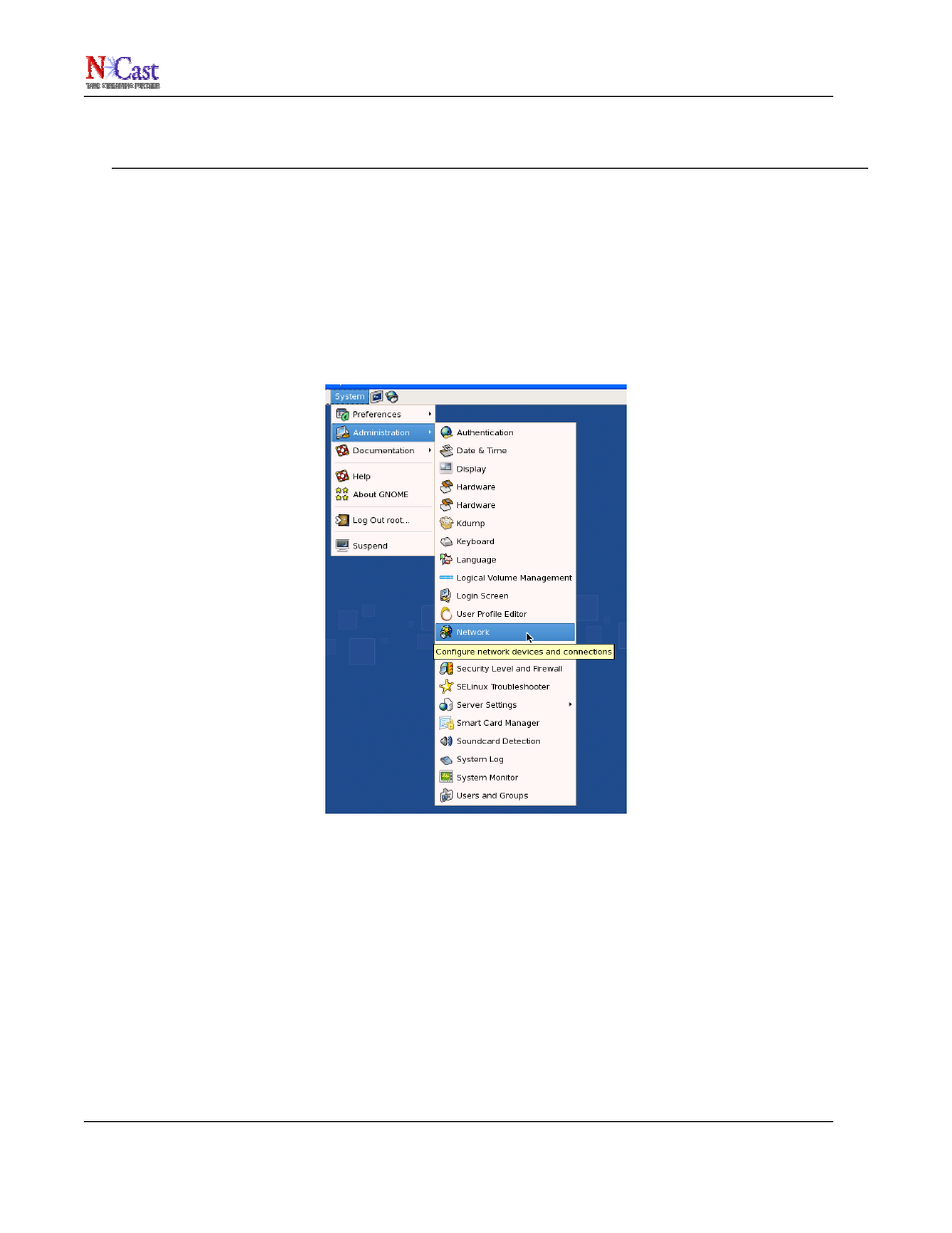
NCast N-Way Reference Manual
2.Server Administration
2.1.C
ONFIGURING
N-W
AY
N
ETWORK
I
NTERFACES
The first task required for installation of the server is to properly configure the IP interfaces and to supply other
necessary networking information. There are two network interfaces on the server (known as “eth0” and “eth1”)
and these provide the ability to configure the server for two different networks (an inside network and an outside
network, perhaps) or to double the output capacity on a single network through use of parallel interfaces. In any
case, for initial configuration, only the “eth0” interface needs to be set up. This is easily accomplished through
menus on the graphical interface. Log in as “root” (account information for the server is separately supplied) and
bring up the network configuration menu:
Select the interface to be configured “eth0” and supply the usual IP information (DHCP or static IP settings,
netmask and gateway). Also check that the required DNS and Hostname settings are correct. In general, the
server must be on a static IP address as clients will be unable to find the server if a dynamic DHCP address is
used. DHCP service is possible if the DHCP server knows the MAC interface address and assigns a static IP
based on the MAC numbers.
NCast Corporation
Revision 1.3
Page 11