NCast N-Way Server User Manual
Page 32
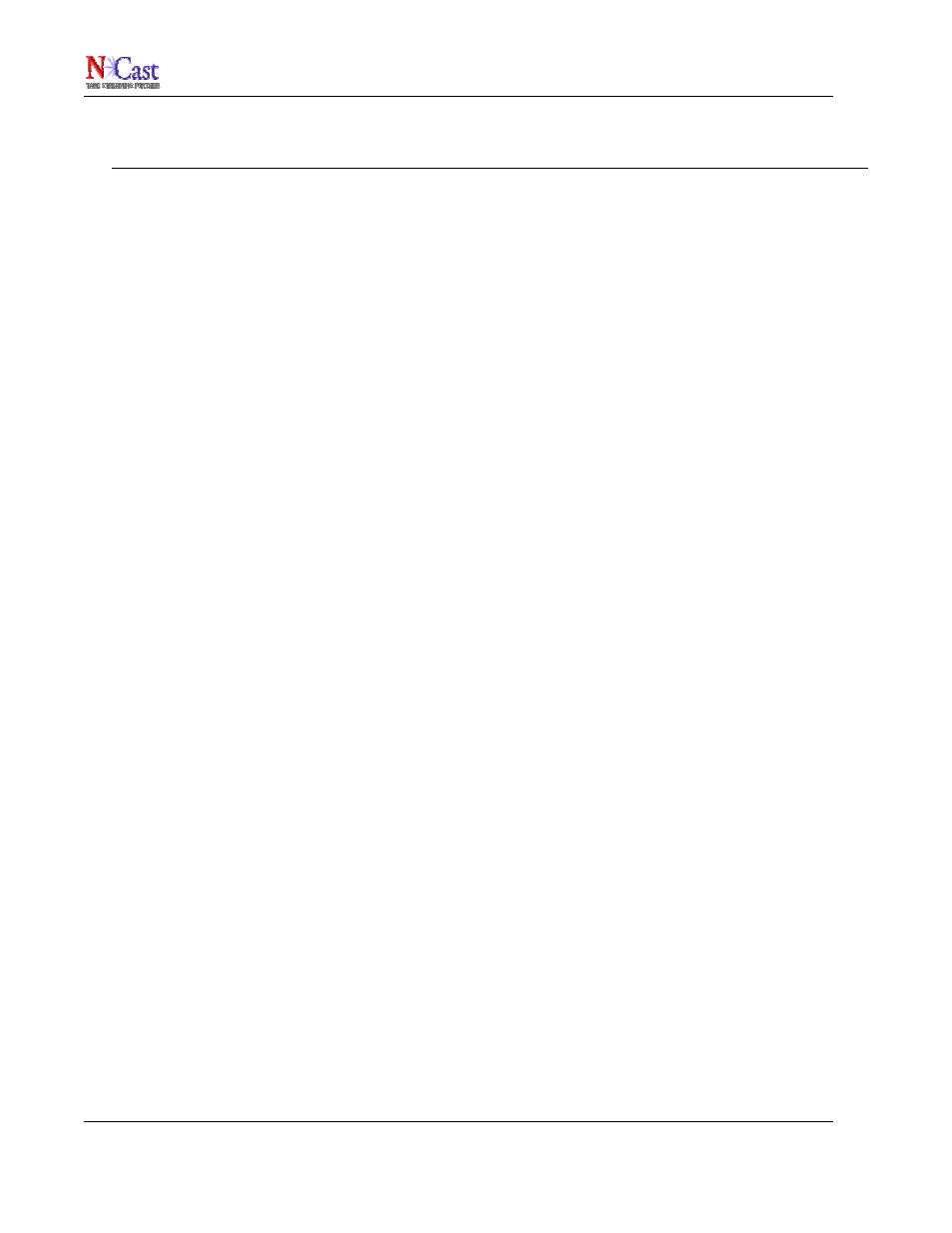
NCast N-Way Reference Manual
7.Client Web Page Linkage
7.1.M
EDIA
P
LAYER
L
INKS
There are three common methods through which a desktop media player receives media streams:
•
RTSP – A player makes an RTSP request to connect to the server and receives the media stream under
control of the RTSP protocol.
•
Multicast – A player joins a media-stream multicast group and thus receives the media playback.
•
HTTP – The player makes an HTTP request to the server and receives the media stream via TCP
protocol.
The mechanisms by which players receive this linkage information varies by the type of protocol used and by the
type of player.
7.2. RTSP L
INKS
A media player which supports the RTSP protocol will require a link of the following form to play a media file:
rtsp://nway-server.ncast.com/my-archive-directory/my-archive-file.mp4
or
rtsp://nway-server.ncast.com:554/my-archive-directory/my-archive-file.mp4
In the case of a live media stream, the link would most likely reference an .sdp file:
rtsp://nway-server.ncast.com/my-stream.sdp
or
rtsp://nway-server.ncast.com:554/my-stream.sdp
If the client is using the NCast Windows Media Player plug-in, this is the required link:
ncrtsp://nway-server.ncast.com/my-stream.sdp
or
ncrtsp://nway-server.ncast.com:554/my-stream.sdp
7.3.M
ULTICAST
L
INKS
A media player which will be using a multicast network for delivery of media streams needs to join the appropriate
multicast group for audio and video. The multicast group information is delivered via download of an .sdp file:
http://www.ncast.com/sdp-files/my-multicast-stream.sdp
NCast Corporation
Revision 1.3
Page 32