B) osd menu – NewHank MVIW-070X2-RK User Manual
Page 8
Advertising
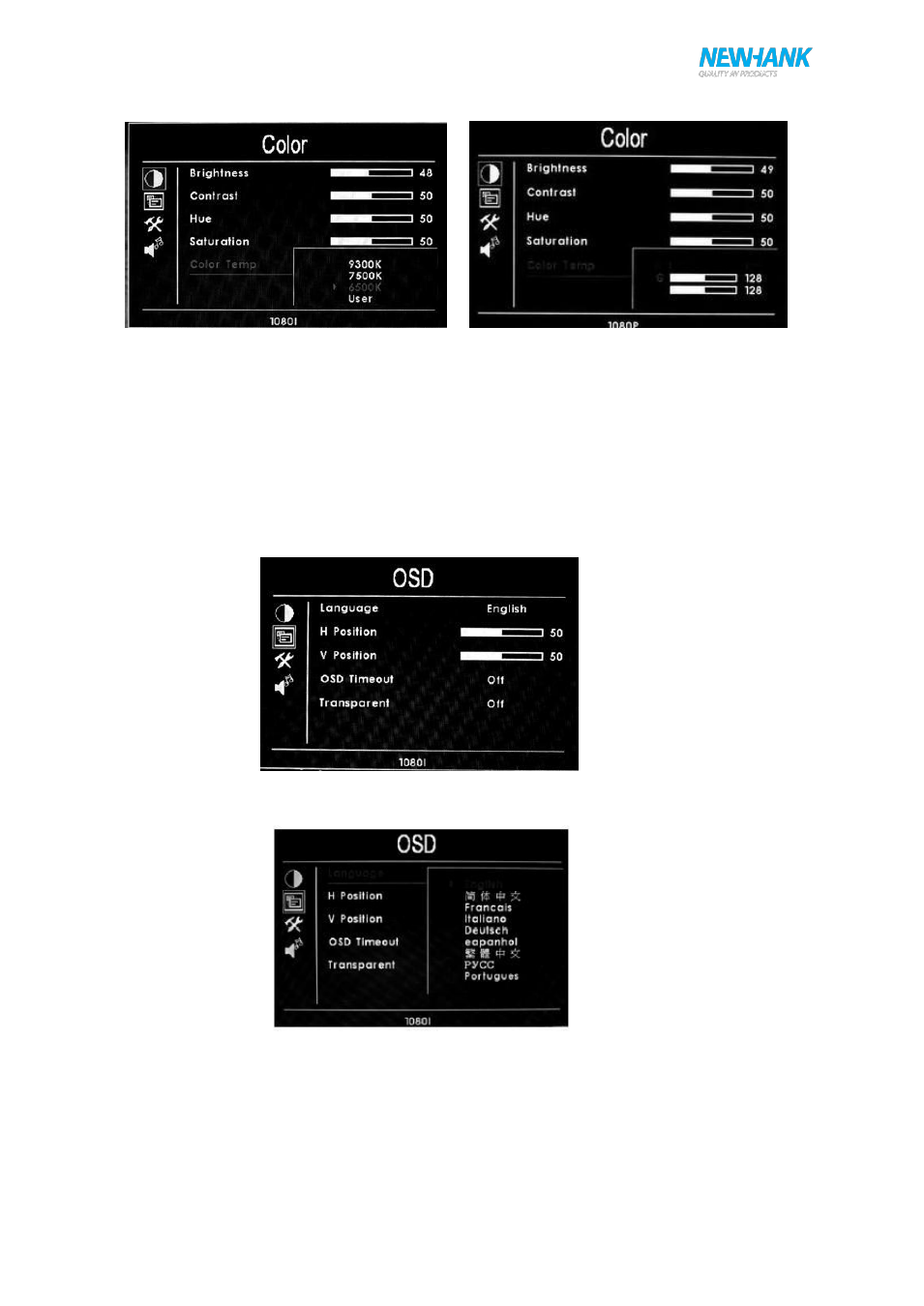
User manual
8
www.newhank.com
When select "USER", use “▲”or“▼” to select color R、G、B, then use “◄”or“►” to adjust the value of
Analog, to make sure the color of picture meets need.
b) OSD menu
After select "OSD" function, press “◄”or“►” button to confirm, then enter into parameters adjust.
Using “▲”or“▼” button to select optional items, then using “◄”or“►” button to adjust the parameters
Language: Languages for OSD as below:
H Position:To adjust the OSD position in horizontal.
V Position:To adjust the OSD position in vertical.
OSD Timeout:To adjust the clock.
Transparent:To adjust the level of transparent.
Advertising