ONICON D-100 P1 User Manual
Page 14
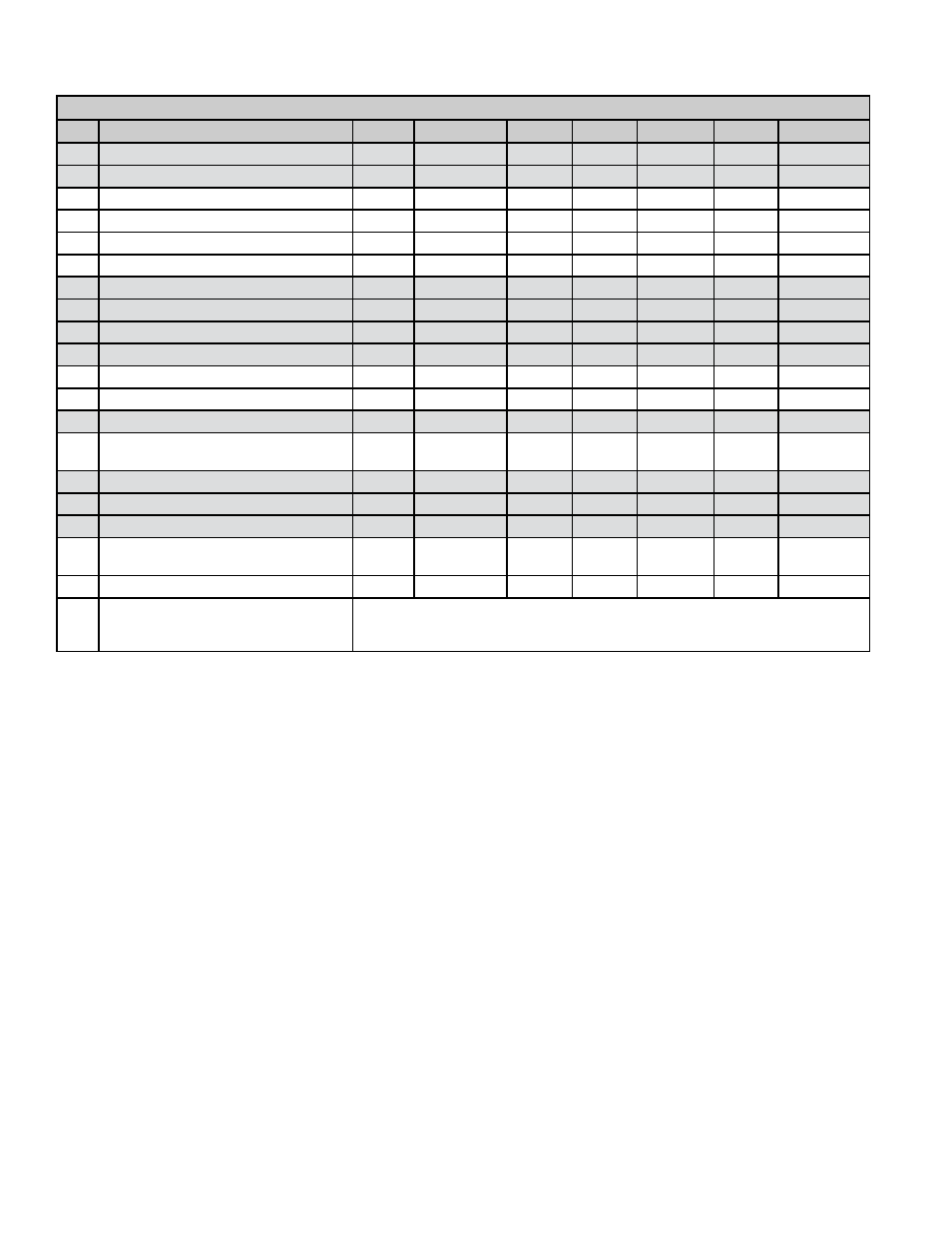
11451 Belcher Road South, Largo, FL 33773 • USA • Tel +1 (727) 447-6140 • Fax (727) 442-5699 • [email protected]
D-100-P1 Flow Display Manual 05/14 - 0660-3 / 18343
Page 14
1.8.2 D-100-P1 Point Database
P1 POINTS
Pt
Name/Range
Type
Category
COV
OVR
Default
Initial
Current
1
Address Range: 1-99
02
LAO
NO
YES
99
11
H
None
2
Application
02
LAO
NO
NO
1999
10
1999
10
None
4
Flow Rate - 0-32,767
03
LAI
YES
NO
0
0
Integer
5
Ai3 - Generic Analog Input 1
03
LAI
YES
NO
0
0
Integer
6
Ai4 - Generic Analog Input 2
03
LAI
YES
NO
0
0
Integer
8
Operating Mode: 1/Forward, 2/Reverse
03
LDI
NO
NO
0
0
Byte
11
W0-M1Volume: 000,000-009,999
03
LAI
NO
NO
0
0
Integer
12
W1-M1 Volume: 010,000-999,999
03
LAI
NO
NO
0
0
Integer
15
W0-M2 Volume: 000,000-009,999
03
LAI
NO
NO
0
0
Integer
16
W1-M2 Volume: 010,000-999,999
03
LAI
NO
NO
0
0
Integer
17
W0-AuxiIn-1: 000,000-009,999
03
LAI
NO
NO
0
0
Integer
18
W1-AuxiIn-2: 010,000-999,999
03
LAI
NO
NO
0
0
Integer
19
Not Used
20
Point 20, Override Time (Hours)
Range 0-FF
02
LAO
NO
YES
1
1
None
22
M-1 V Reset - 0/Off, 1/Reset
01
LDO
NO
YES
0
0
Byte
24
M-2 V Reset - 0/Off, 1/Reset
01
LDO
NO
YES
0
0
Byte
25
AuxIn Reset - 0/Off, 1/Reset
01
LDO
NO
YES
0
0
Byte
29
DAY.NGT
ON=Night; OFF=Day; Default=OFF
01
LDO
NO
YES
0
0
Byte
99
ERROR STATUS Bit Oriented
01
LAO
NO
YES
0
0
Integer
100
Point 100
Factory Flag
Factory Flag is not a point in the sense that the others are. It is referenced only
by the Memorize Point Command. Other commands should NAK it with “POINT
DOES NOT EXIST”.
NOTE: Also refer to the Siemens’ Application Note, Document No. XXX for additional information.