OnLine Power Mini Power Wave User Manual
Page 20
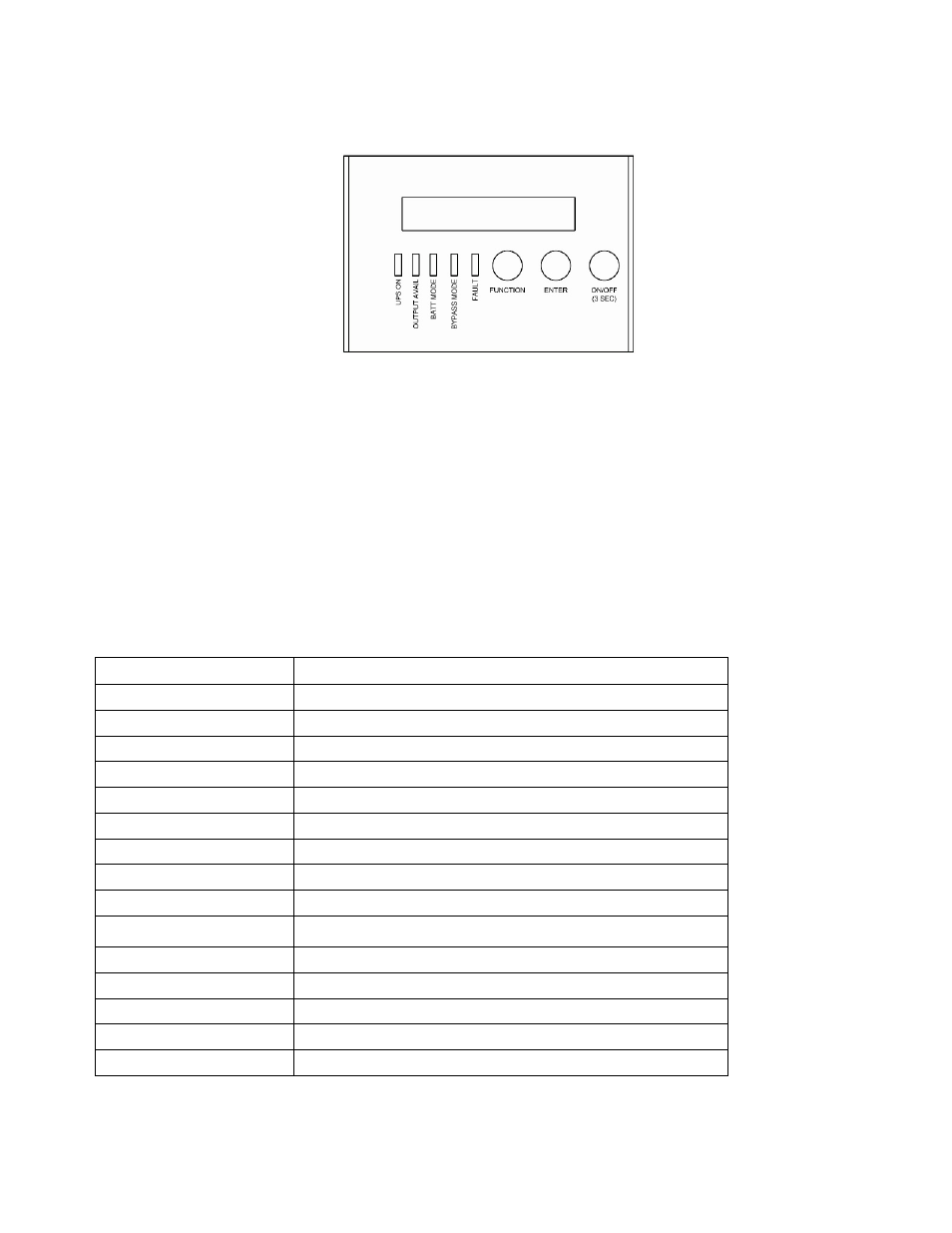
6005-100 Rev A
11
Status of the UPS, measurements and alarms are all indicated on the LCD screen.
Figure 6. Control panel
Normal display
The UPS status is shown in normal display mode. From here you have a choice to go to UPS meters display
and the Setting display by pushing the button.
UPS meters display
Various measurements are available through the UPS meters display; pressing the button will
scroll through the following meters:
LCD message
Description
O/P VOLT= xxx, xV
Shows Output AC voltage
O/P FREQ= xx, x Hz
Shows Output Frequency
I/P VOL T= xxx, xV
Shows Input AC voltage
I/P FREQ= xx, x Hz
Shows Input Frequency
BAT VOLT= xx,xV
Shows Battery Voltage
O/P LOAD%= xx%
Shows Load % of max load
O/P W= xW
Shows Output Watts
O/P VA= xVA
Shows Output VA
O/P CURR= xA
Shows Output Current
BACKUP TIME= xx min
Shows Estimated Backup time in minutes
BAT CHARG= xx%
Shows approximate percentage of Battery capacity
TEMPERATURE= xxC
Shows approximate ambient temperature
BAT PACK NUM= x
Shows External Battery Pack Number
RATING = xxxxVA
Shows UPS Rating
CPU VERSION xx.x
Shows CPU Version