OnLine Power Mini Power Wave User Manual
Page 22
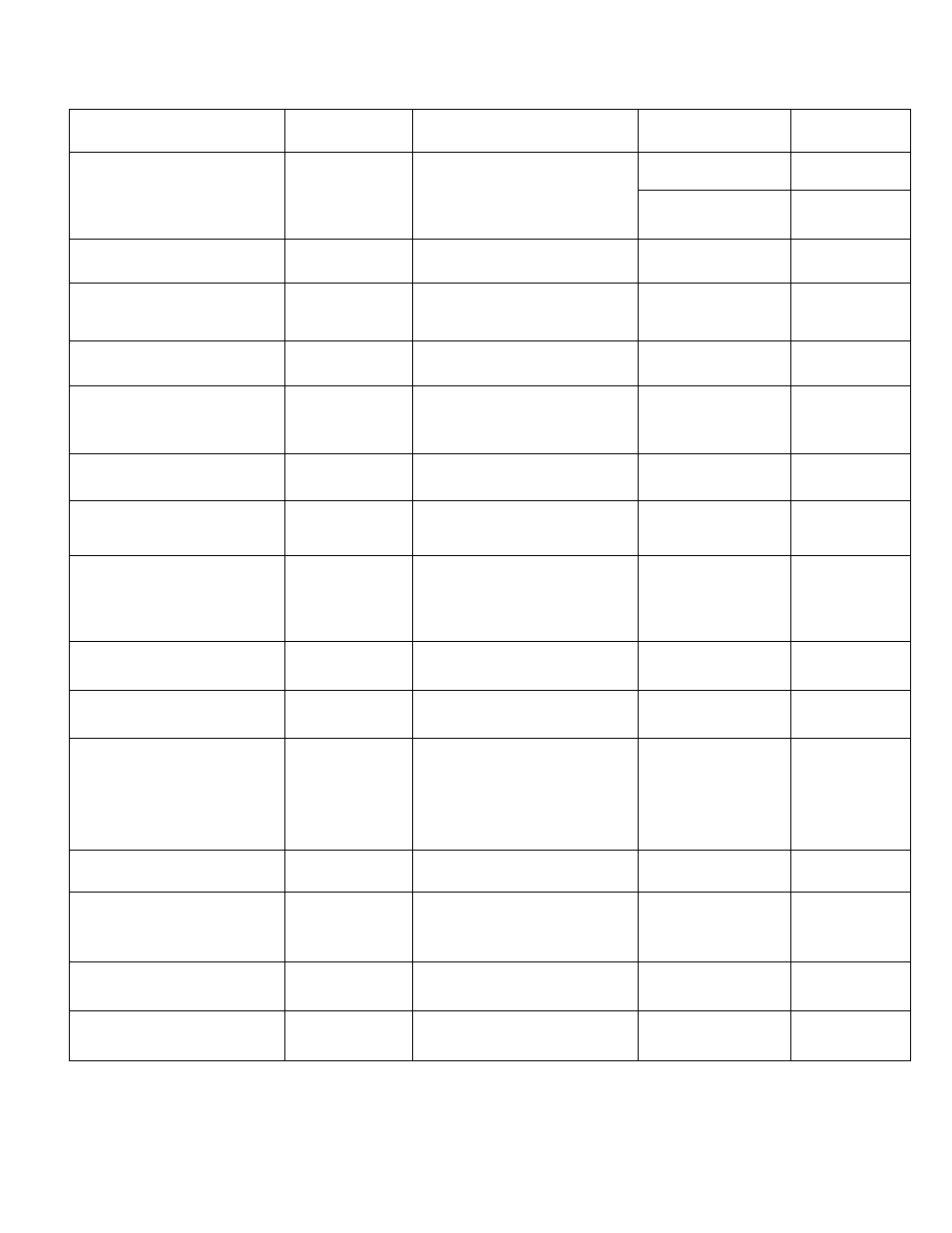
6005-100 Rev A
13
Settings
LCD display
Explanation
Selection
Factory
default
208/220/230/240 V
230V
Output Volt.Setting
O/P V Setting
Select Nominal Voltage
100/110/115/120/127
V
120V
Input/Frequency
I/P F Setting
Select input frequency range
when UPS goes into free run
mode
±2%
±5%
±7%
±5%
Input/Bypass
Voltage
I/P Bypass Set
Select Input Voltage range
when bypass is available
±10%
+10/-15%
+15/-20%
+10/-15%
Free Run Mode
Free Run Set
Select if UPS can run in Free
run mode (unsynchronized)
ON/OFF
ON
Bypass
Enable/Disable at Free run
mode
Bypass disable
If Enable is chosen, the UPS
can go to bypass when
unsynchronized.
Disable/Enable
Disable
He mode Setting
HE Mode Set
Select if UPS runs in high
efficiency mode
ON/OFF
OFF
Force Manual
Bypass
Manual bypass
Permanently force UPS to
bypass. For service only.**
ON/OFF
OFF
Management of
Load groups
Outlet Setting
You can put the two load groups
on and off form front panel
1 ON & 2 ON
1 OFF & 2 ON
1OFF & 2 OFF
1 ON & 2 OFF
Both load
segments ON
Do Battery Test
Battery Test
Detect battery is normal or not.
Silence Function
Silence Set
Enable or disable silence
function
ON/OFF
OFF
Number of
External battery Packs
Bat Cabinet Set
This setting is needed
For UPS to predict
Backup time
0 (only internal
batteries)
1(one external
cabinet)
2 (two external
cabinets)
0
Site wiring alarm
Sit Fault Set
You can enable or disable the
site wiring alarm
Enable /Disable
Disable
Select Language
Language
Select load language
English, German,
French, Spanish,
Italian.
English
Set Generator Mode
Generator
Set unit in generator mode.
***
ON/OFF
OFF
Set RS232 communication RS232 Control
Set RS232 communication
enable or disable
Enable/Disable
Enable