Online power, Danger – OnLine Power Constant Power 3 User Manual
Page 26
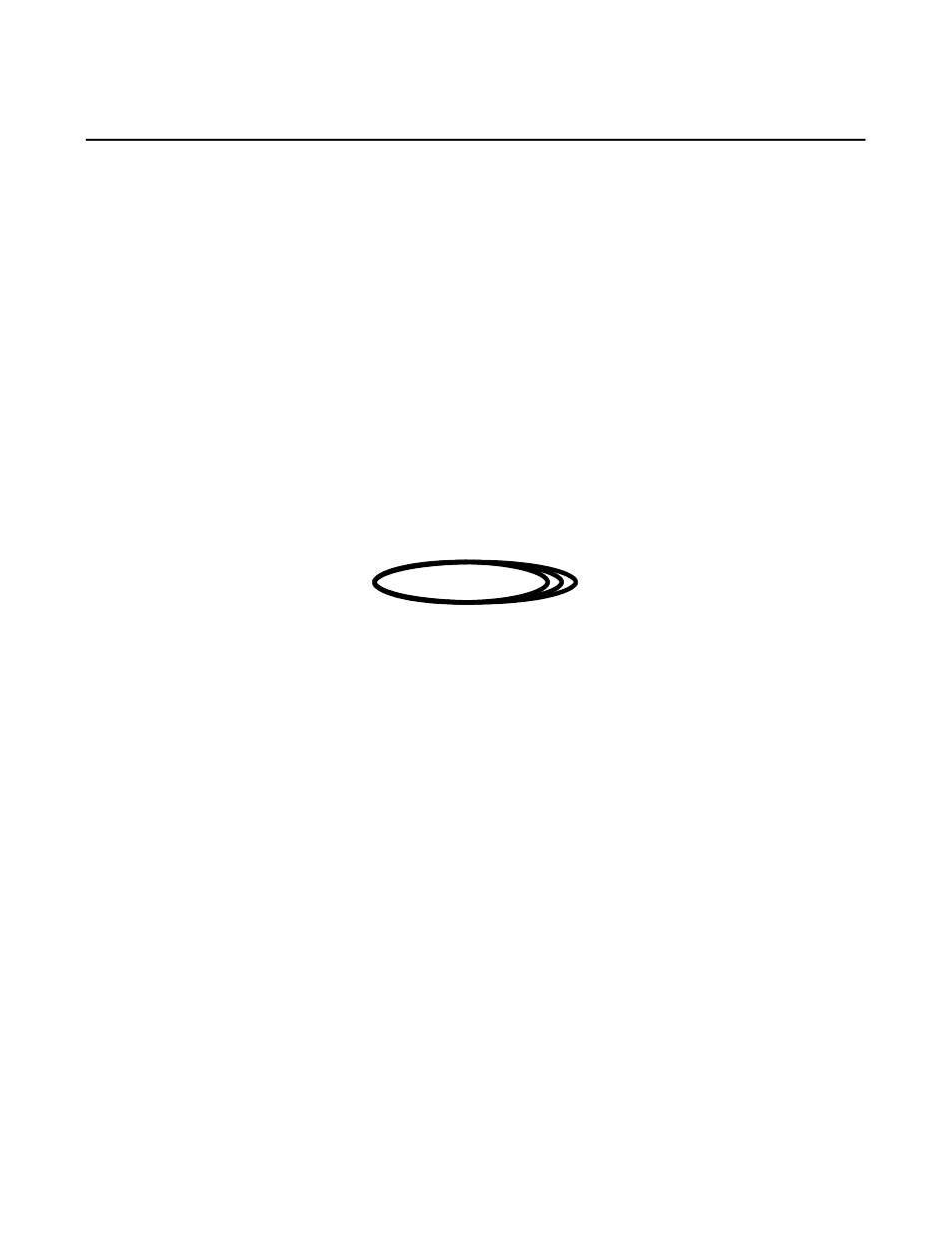
OnLine Power
6002-034 REV. C
3-5
3-4-7
Ouptut Power Connections for Constant Power 3
The Constant Power 3 is equipped with one NEMA 5-20R2 receptacle. The Constant Power 3 is equipped with
space for up to two power output receptacle plates. See Illustration 1-6. The output receptacles are protected by
fuses or the input circuit breaker. Contact OnLine Power’s Sales and Marketing at (323) 721-5017 for any options
the loads might require.
3-4-8
Output Power Receptacles for Mini-Power
The Mini-Power is equipped with two (2) NEMA 5-20R2 receptacles and no options are available.
3-4-9
Constant Power 6 with 208-220-240 Volt Input
This constant Power 6 has internal changes required for the regulator to operate properly in the 200 VAC input
range. The following steps must be done to assure proper operation.
1.
With a true RMS volt meter, read the input voltage to power the Constant Power 6 and determine which input
voltage is available.
DANGER!!
VERIFY THAT THE INCOMING VOLTAGE CIRCUIT IS DE-ENERGIZED
BEFORE CONTINUING WITH THIS PROCEDURE.
2.
Remove the top cover of the Constant Power 6. There are seven screws on each side that must be removed
and the top cover can be lifted off.
3.
On the front side of the main transformer are 3 taps that are labeled 208, 220, and 240. Select the tap for
the measured input voltage and fasten the input power wire to this terminal. Torque the lug to 25 lb. in
(29NM).
4.
Locate the reference transformer on the front side of the front divider panel, just behind the front panel of the
Constant Power 6. See Illustration 1-5. The reference transformer, OnLine Power Part #1400-001A, has 5
lugs in a row away from the mounting panel. See Illustration 3-1.