Online power – OnLine Power Iso-Care User Manual
Page 11
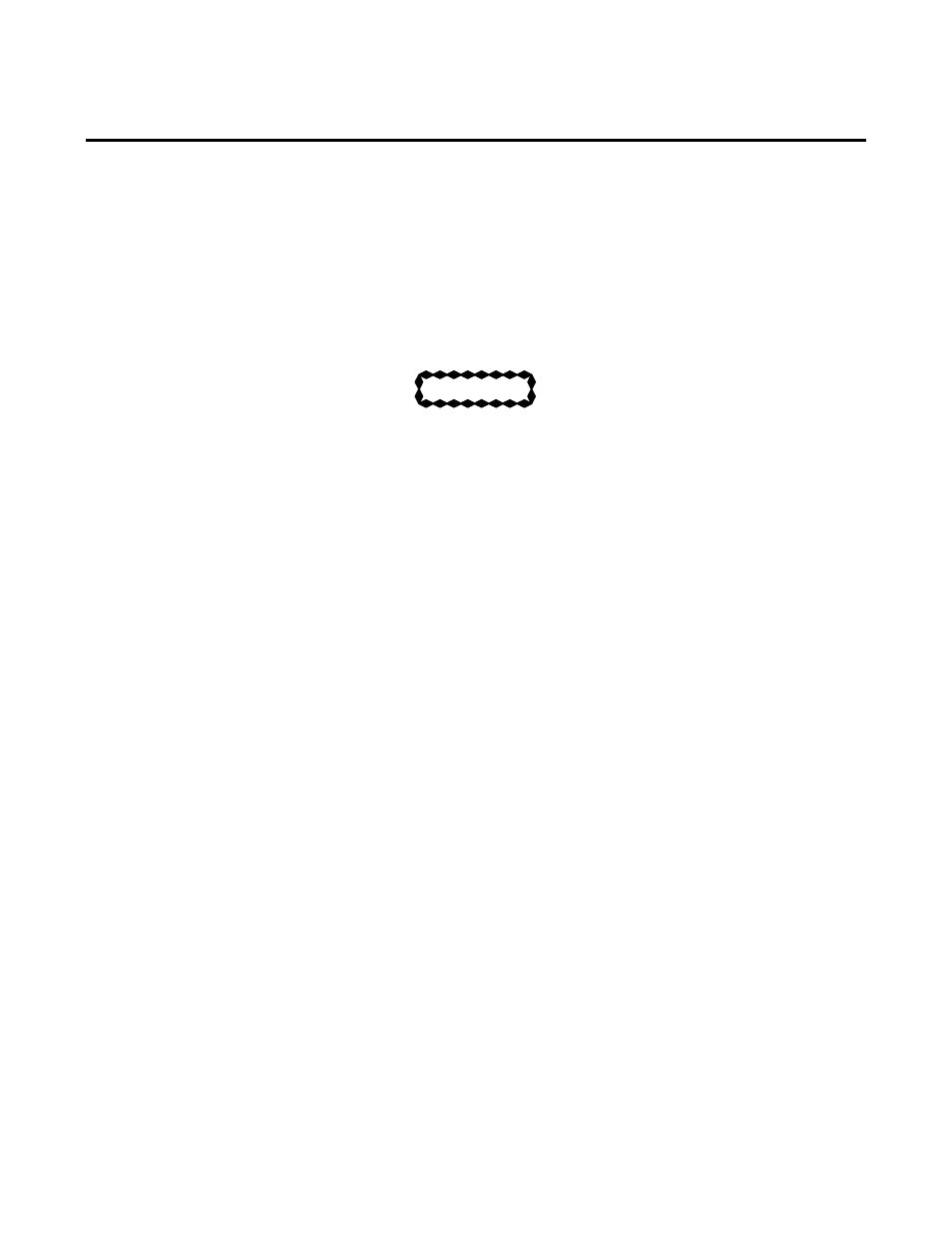
OnLine Power
6002-033
Rev
C
2-2
2-3 INSPECTION
Perform the following Inspection procedure of the Iso-Care or NRT to check for obvious damage or safety hazards
that may have occurred during shipping or handling of the unit. All units must be inspected when received and again
prior to use. Any damage must be reported immediately to ONLINE POWER, INC. or an authorized representative.
Freight damage claims should be initiated with the carrier.
CAUTION
Do not connect unit to building power until the following procedure has been completed.
1.
Inspect all external surfaces (panels, covers, etc.) for abrasions, indentations, or other obvious damage.
2.
File a claim with shipping agency for any damage caused by shipping.
3.
Forward a copy of damage claim to ONLINE POWER, INC. at the following address:
ONLINE POWER, INC.
Attn: Customer Service Dept
5701 Smithway Street
City of Commerce, CA 90040
(800) PWR-SRVC
(797-7782)
2-4 HANDLING
SUGGESTIONS
Plan route to installation site to ensure that all passages are large enough and that floors can support weight of unit.
That is, are all floors, doorways, ramps, elevators, etc. adequate? Are there any non-negotiable corners?