Online power – OnLine Power Iso-Care User Manual
Page 19
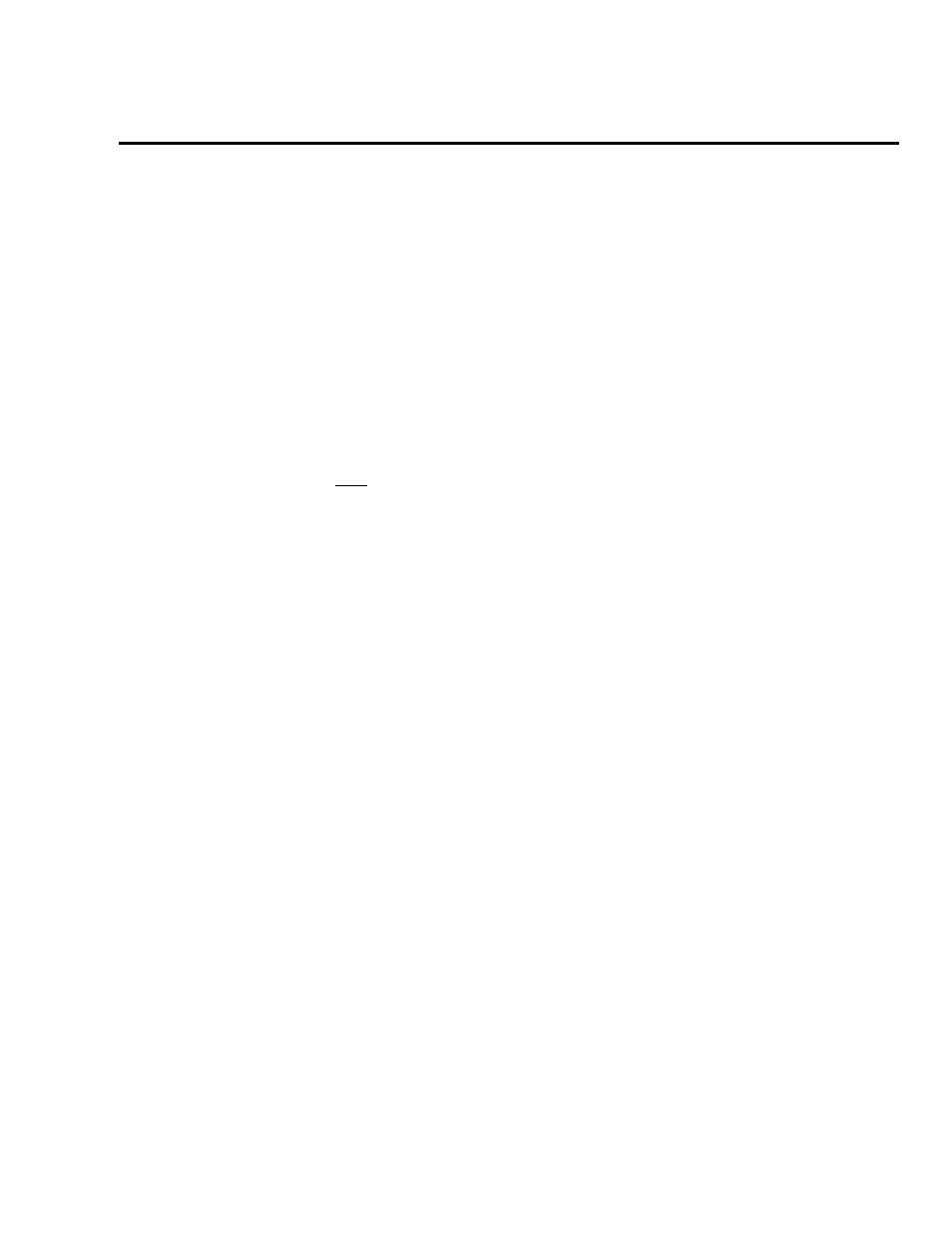
OnLine Power
6002-033 Rev C
4-1
SECTION 4 - OPERATION
The Iso-Care and NRT are designed for continuous unattended use; however, the unit can be switched ON and OFF as
required.
Switch the unit ON as follows:
1.
Verify that connected load is OFF.
2.
Visually inspect input cable to verify that unit is properly connected to facility power source. Refer to 3-1-1 and 3-1-2.
3.
Turn facility circuit breaker ON.
4.
Using a volt meter, verify that the input voltage to be supplied to the unit matches the input voltage stated on the unit’s
name plate. If the voltages do not match, contact On-Line Power, Customer Support, for assistance. The toll-free
number is (800) PWR-SRVC. Do NOT apply voltage to the unit if there is a voltage mis-match.
5.
Turn ON connected load.
Switch the unit OFF as follows:
1.
Turn OFF connected load.
2.
Turn OFF facility circuit Bbreaker.