Ò³ãæ 19, Maintenance and troubleshooting, Maintenance – Onwa Marine Electronics KS-200A User Manual
Page 19: Troubleshooting
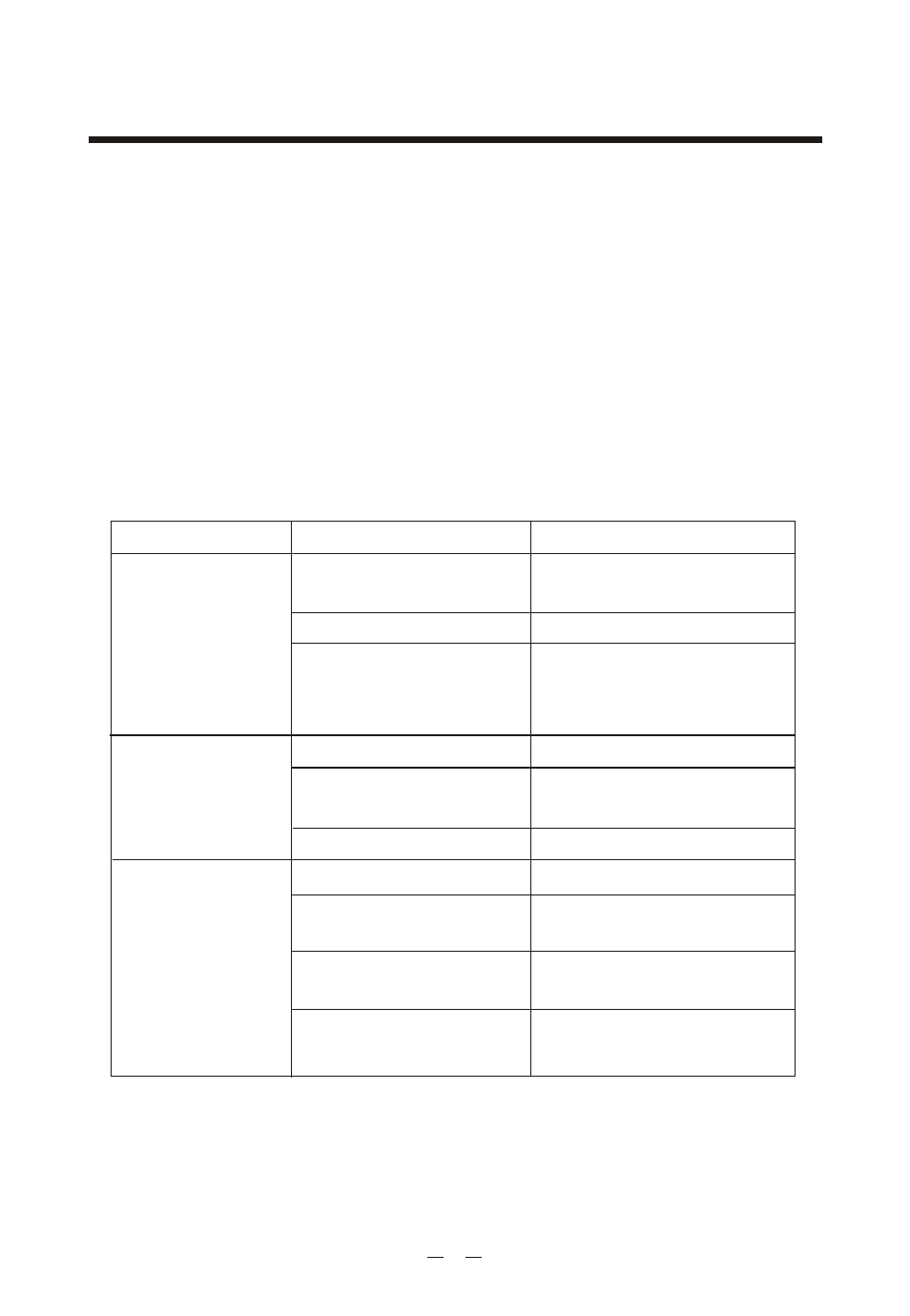
15
MAINTENANCE and TROUBLESHOOTING
1.Maintenance
Unauthorized opening of the KS200A/B system will invalidate the warranty.
Avoid using chemical solvents to clean the KS200A/B as some solvents can
damage the case material. To clean, wipe down with a damp cloth. The
KS200A/B contains no user serviceable parts. Contact your Service Agent
for repair or for replacing.
2.Troubleshooting
Problem
Cause
Solution
Power cable broken
Power supply problem
Replace or reconnect power
cable
Check power supply
Fuse blown
Replace suitable rating fuse.
Call service if fuse blown
again after replacement
Cannot switch on
Unable to see AIS
vessel around
KS200A/B not switch on
Switch on KS200A/B
VHF antenna not connect
properly
Reconnect VHF antenna
No AIS vessel around
Check again in harbor
KS200A not switch on
Switch on KS200A
GPS antenna not connect
properly
Reconnect GPS antenna
VHF antenna not connect
properly
Reconnect VHF antenna
Incorrect power supply
voltage
Check power supply and
replace if necessary
Other AIS ves sel
unable to see us
(For KS200A)