Search, Search overview, Performing a basic search – OpenEye Gen6 RADIUS-PC User Manual
Page 54
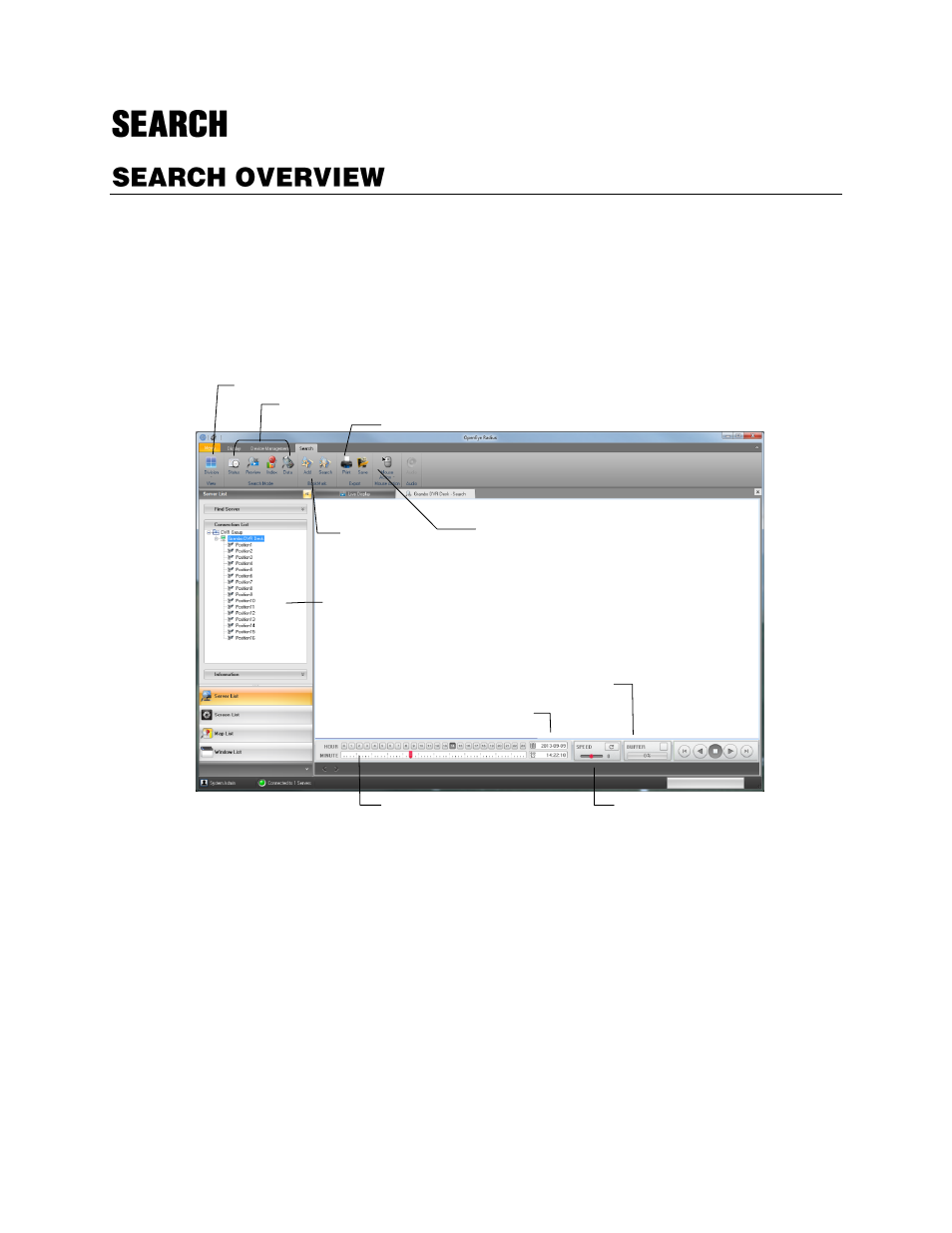
55
RADIUS Software has several options to allow for searching recorded video. From Motion and Sensor
indexing to calendar views showing days with recorded video, RADIUS is designed to help the user
quickly locate specific data.
There are two types of Search windows:
Standard Search
– Provides multiple searching options but only allows searching video of one
recorder at a time.
Multiple Search
– Allows searching of video from multiple recorders simultaneously. This function is
only supported with OpenEye Professional recorders.
Performing a Basic Search
1.
Right-click a recorder or camera in the
Server List
and select
Search
.
2.
Click the
Calendar
button and select a time and date. Dates with recorded video are indicated with
a red circle.
3.
Select cameras by dragging them from the
Connection List
into the display field.
4.
Start playback using the playback controls. Video can be played forward, backward and frame-by-
frame.
Search methods
Export video or still image
Sync the playback of
multiple cameras
Control mouse
actions
Playback controls
Select hour and minute
Playback speed
Screen division
Create and
find
Bookmarks
Open Calendar / Display
time and date of playback