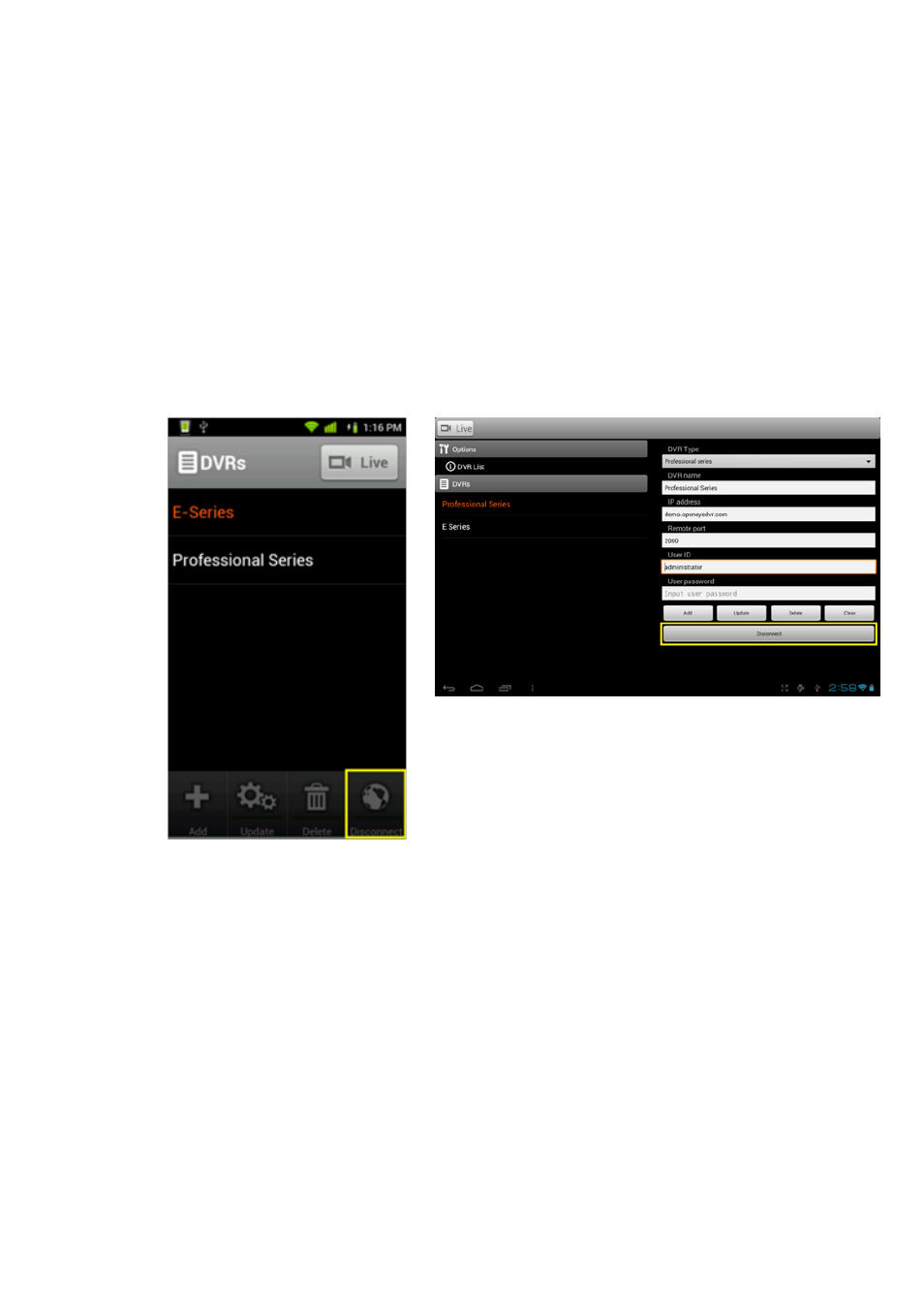Disconnect from dvr – OpenEye Android MDVR User Manual
Page 10
Advertising
This manual is related to the following products: