Minimum requirements, Application features – OpenEye Android MDVR User Manual
Page 3
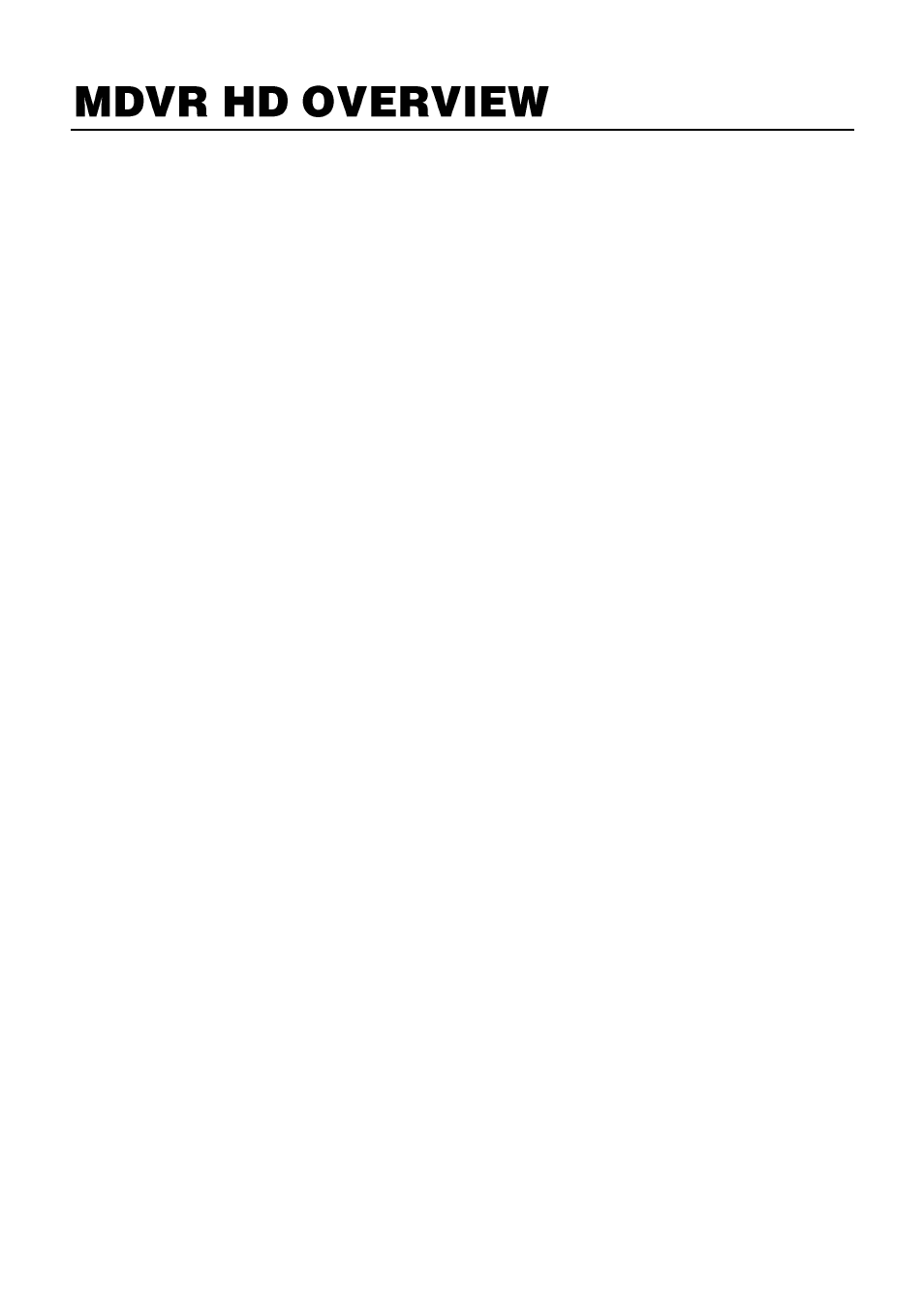
The OpenEye Android MDVR HD software allows you to access your
OpenEye recorder from almost anywhere on your Android mobile device.
With this app, you can view live video of your cameras using a simple
interface. This document describes how to connect to an OpenEye
recorder using the MDVR HD Android app and view live video.
Minimum Requirements
OpenEye recorder
o
OE3 E-Series Rev A (v1.0.1.71+)
o
OE3 E-Series Rev B (v3.0.0.6+)
o
OE-EMAX/OE-ESLIM (v1.3.3.7+)
o
N, H, Xr, and X-Series (
v4.50.4204+
)
Internet connection to the recorder
Minimum Android device requirements:
o
Android OS: v2.3+
o
1GHz processor, 480 x 800 screen resolution
Recommended Android device requirements:
o
Android OS: v4.0+
o
Dual Core processor, 1280 x 720 screen resolution
Application Features
Support for Android Phones & Tablets
Portrait or Landscape Mode
Live View (Single and Quad)
Megapixel Camera support (When using Server version 4.50.19+)
PTZ Control
(Directional, Zoom and Preset modes)
Basic Search
(When using Server v4.50.4204+)
HD Video
Digital Zoom in Single/Full Screen for Live and Search
Snapshot
Alarm Relay Control