Digital zoom – OpenEye Android MDVR User Manual
Page 8
Advertising
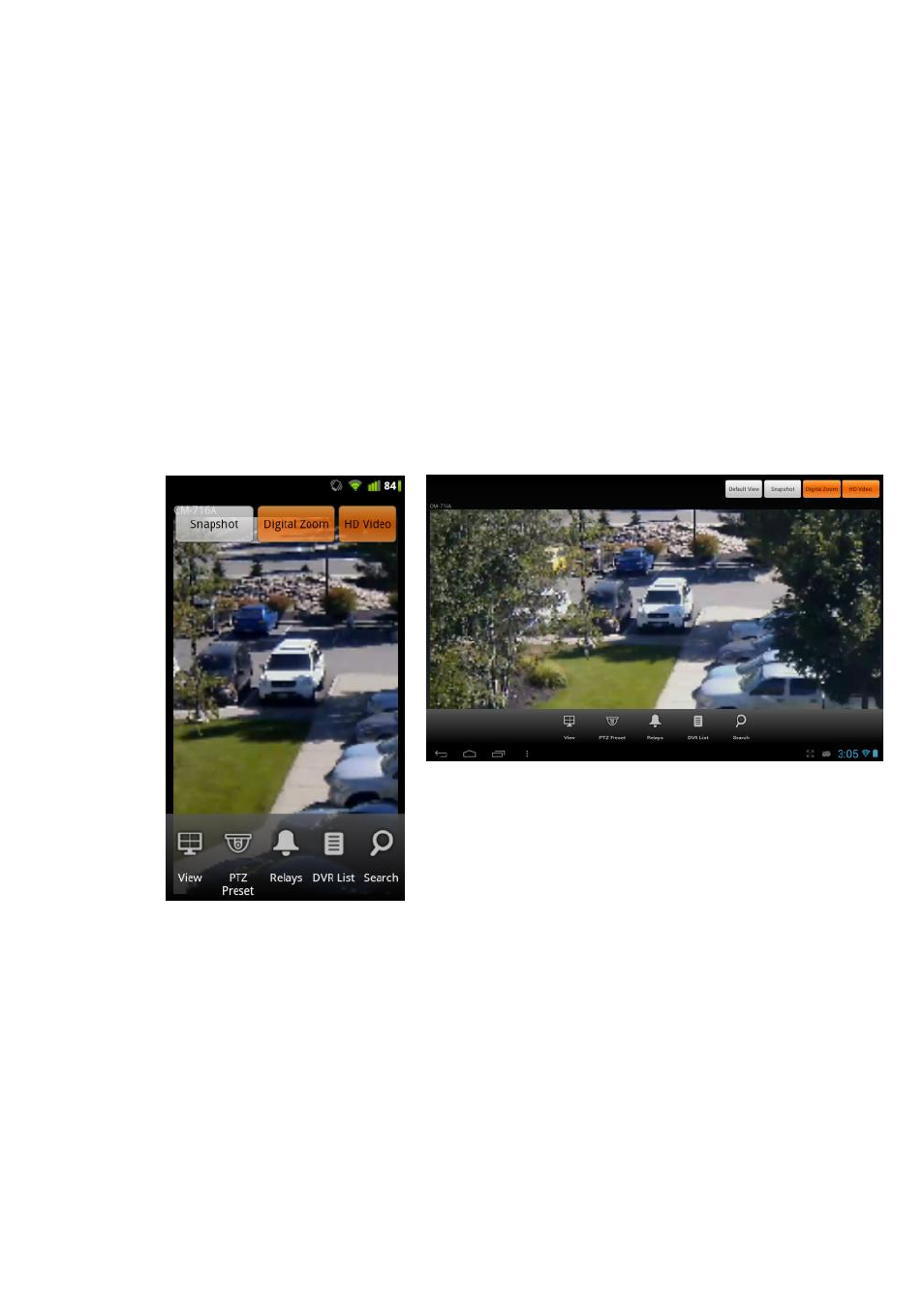
Digital Zoom
Digital Zoom will enable zooming into the image for live view or
search.
To use Digital Zoom in live view, double tap the desired channel to
view fullscreen and tap the
Digital Zoom
button. Then use thumb
and index finger to zoom in. For best results enable HD Video and
turn your device to landscape.
To use Digital Zoom in search, select a time and channel to play
back and when video is playing, use thumb and index finger to
zoom in.
Phone
Tablet
Advertising
This manual is related to the following products: