Recorder configuration, Downloading the app – OpenEye Android EasyMobile HD User Manual
Page 3
Advertising
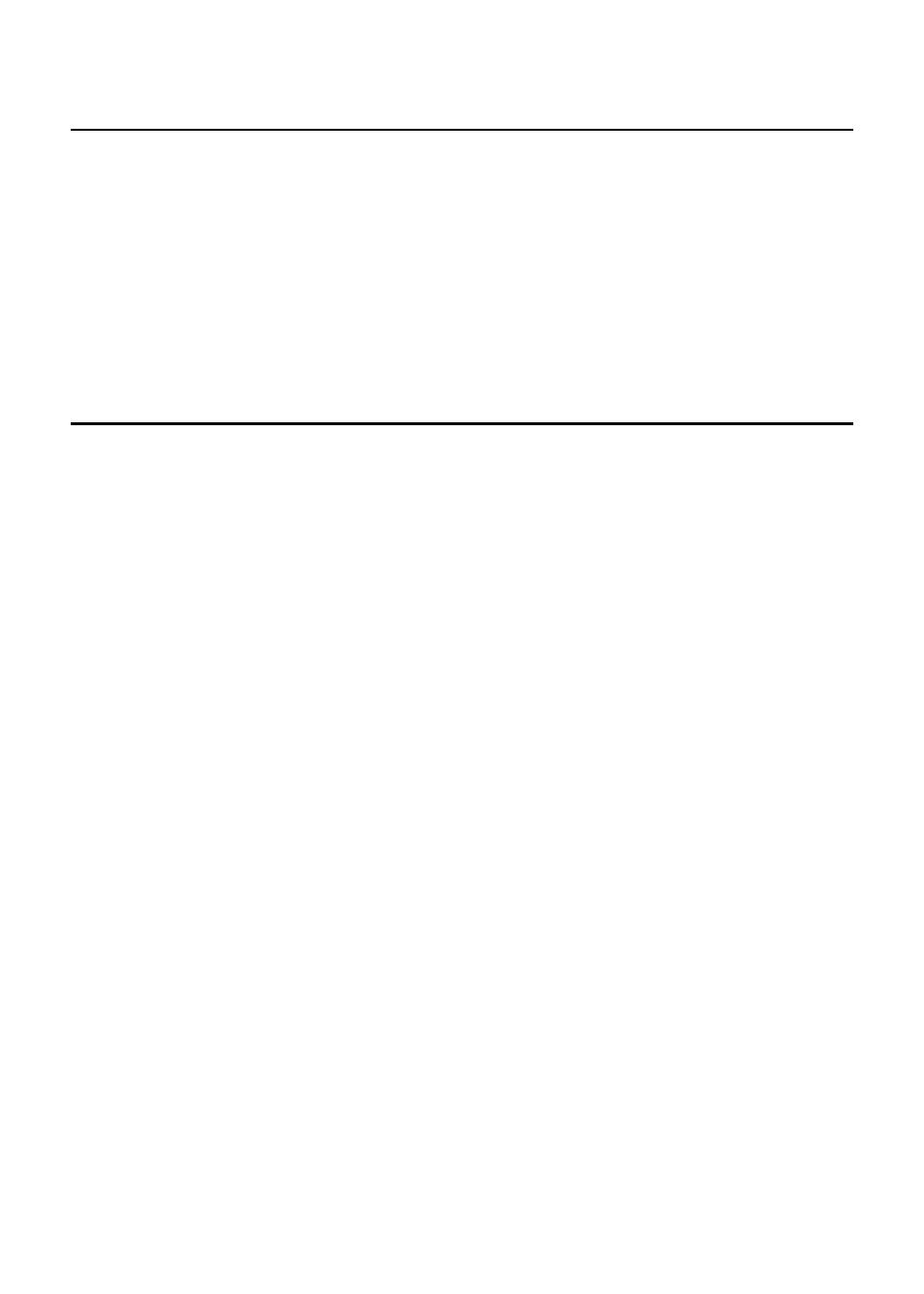
32007AA
3
RECORDER CONFIGURATION
Verify that the recorder is connected to the network. Access
the setup MENU and choose NETWORK to verify the network
settings. If you are accessing the recorder from outside your
network (using 3G/4G or public Wi-Fi), verify that the Web
Port is forwarded to the recorder (the default Web Port
necessary for remote connections is 80).
DOWNLOADING THE APP
1. On your Android Tablet, tap the Play Store icon.
Note
To install an application from the Play Store, you
must have a valid Gmail account.
2. Tap Search and type EasyMobile HD.
3. Follow the instructions to download and install the
application.
4. When the application is successfully installed, the
EasyMobile HD icon will appear on the device.
Advertising