Disconnecting individual recorders, Dual stream, Audio out – OpenEye Android EasyMobile HD User Manual
Page 6: Digital zoom
Advertising
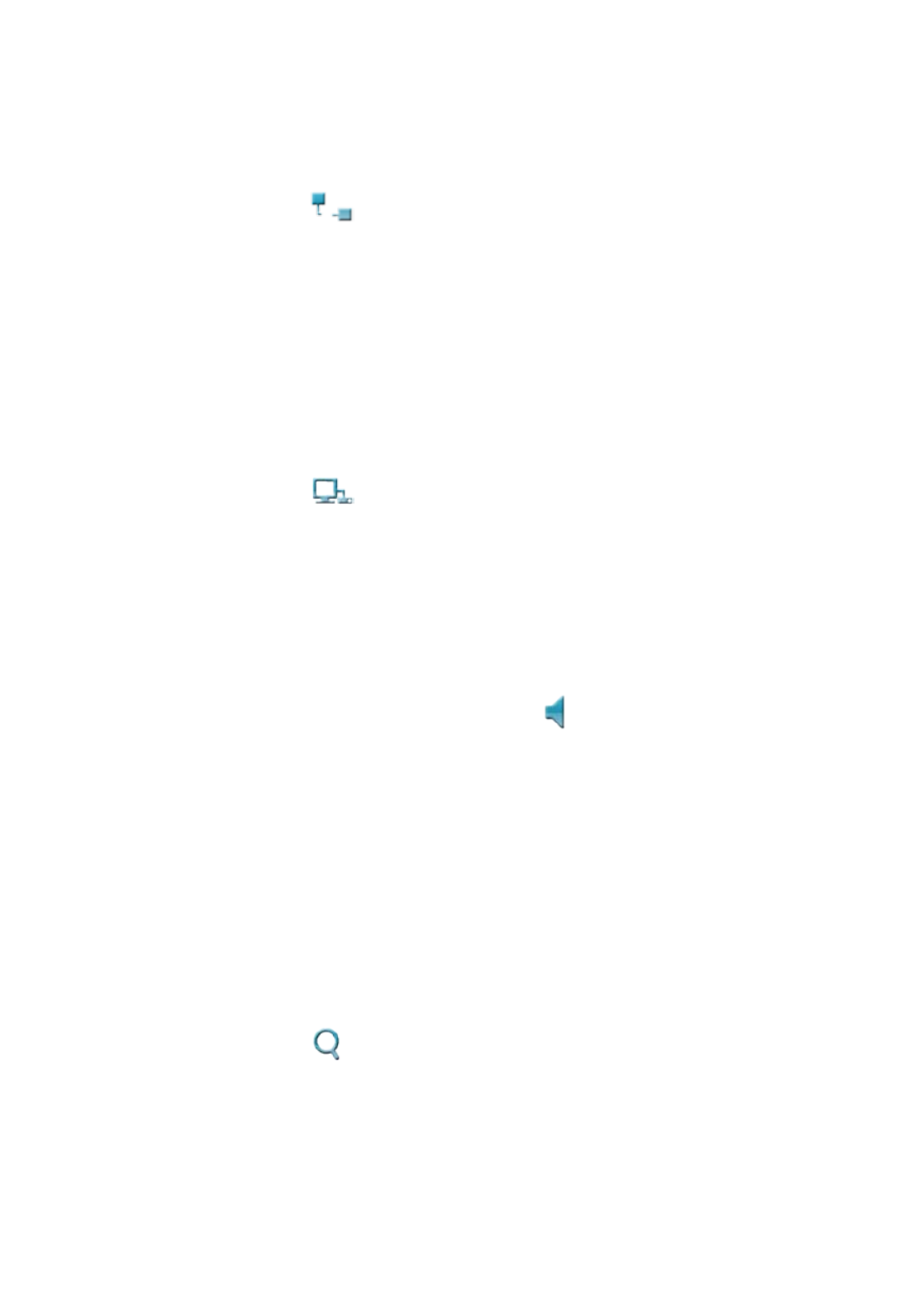
6
Disconnecting Individual Recorders
1. Tap the video for the channel to disconnect.
2. Tap
.
3. Tap YES to confirm.
Dual Stream
Dual Stream can be used to select a secondary stream with
lower quality streaming video to help in low bandwidth
situations.
1. Tap
to select the secondary stream.
Audio Out
Audio Out can be used to stream audio from the EasyDVR to
your mobile device.
1. Select the channel and tap
to listen to audio
associated with the channel.
Digital Zoom
Use Digital Zoom to magnify the selected channel to see
close up details.
1. Select the channel.
2. Tap
.
3. Use two fingers to pinch the screen to zoom in.
Advertising