Ptz control buttons – OpenEye Android EasyMobile HD User Manual
Page 9
Advertising
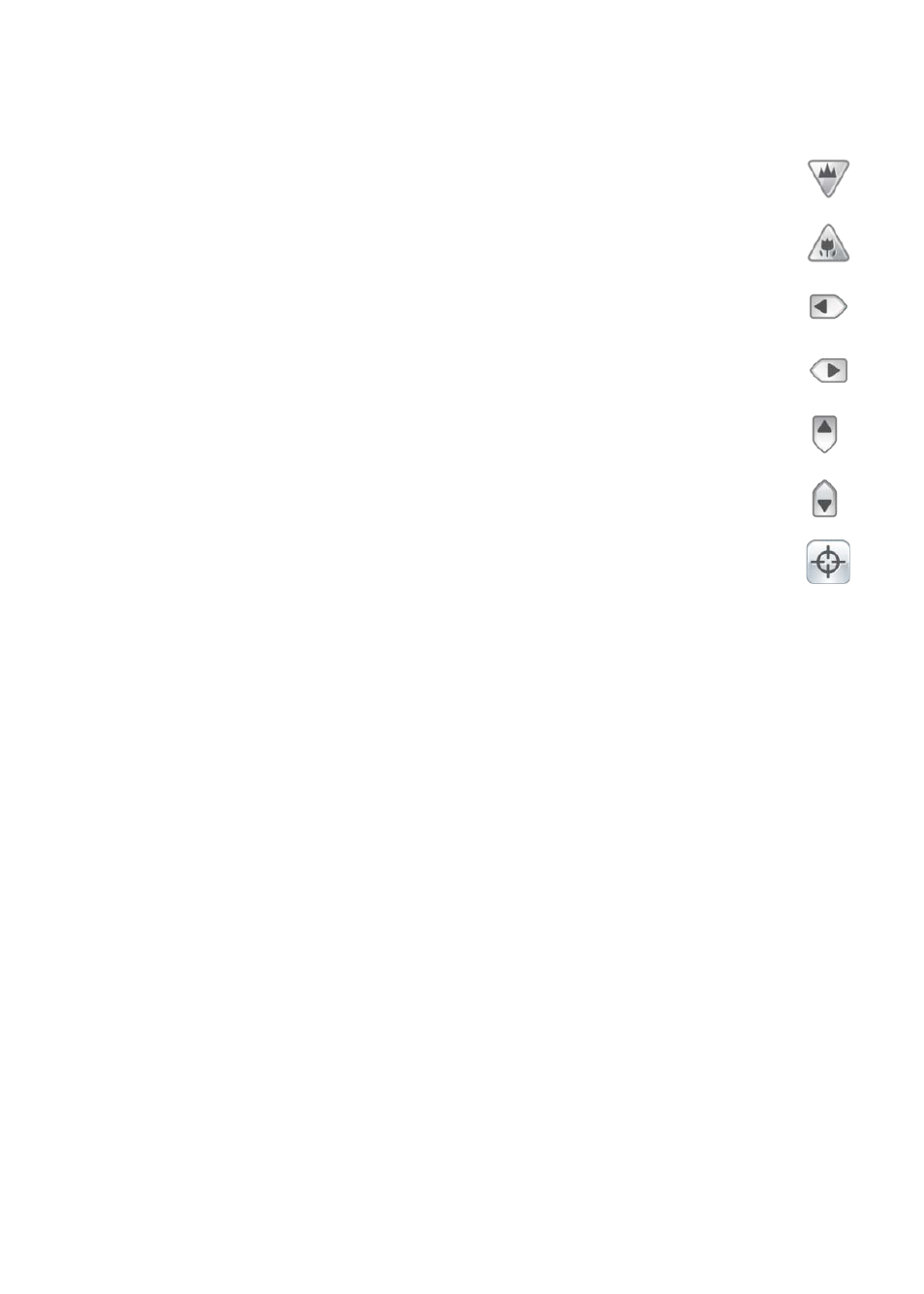
32007AA
9
PTZ Control Buttons
Zoom Out – Tap the Zoom Out button.
Zoom In – Tap the Zoom In button.
Pan Left – Tap the Left button.
Pan Right – Tap the Right button.
Tilt Up – Tap the Up button.
Tilt Down – Tap the Down button.
Presets – Tap the Presets button, then the
corresponding Preset number.
Speed Slider – Use the slider to select the panning
speed of the camera.
Advertising