Pc board operation & configuration – Osburn AC01340 User Manual
Page 18
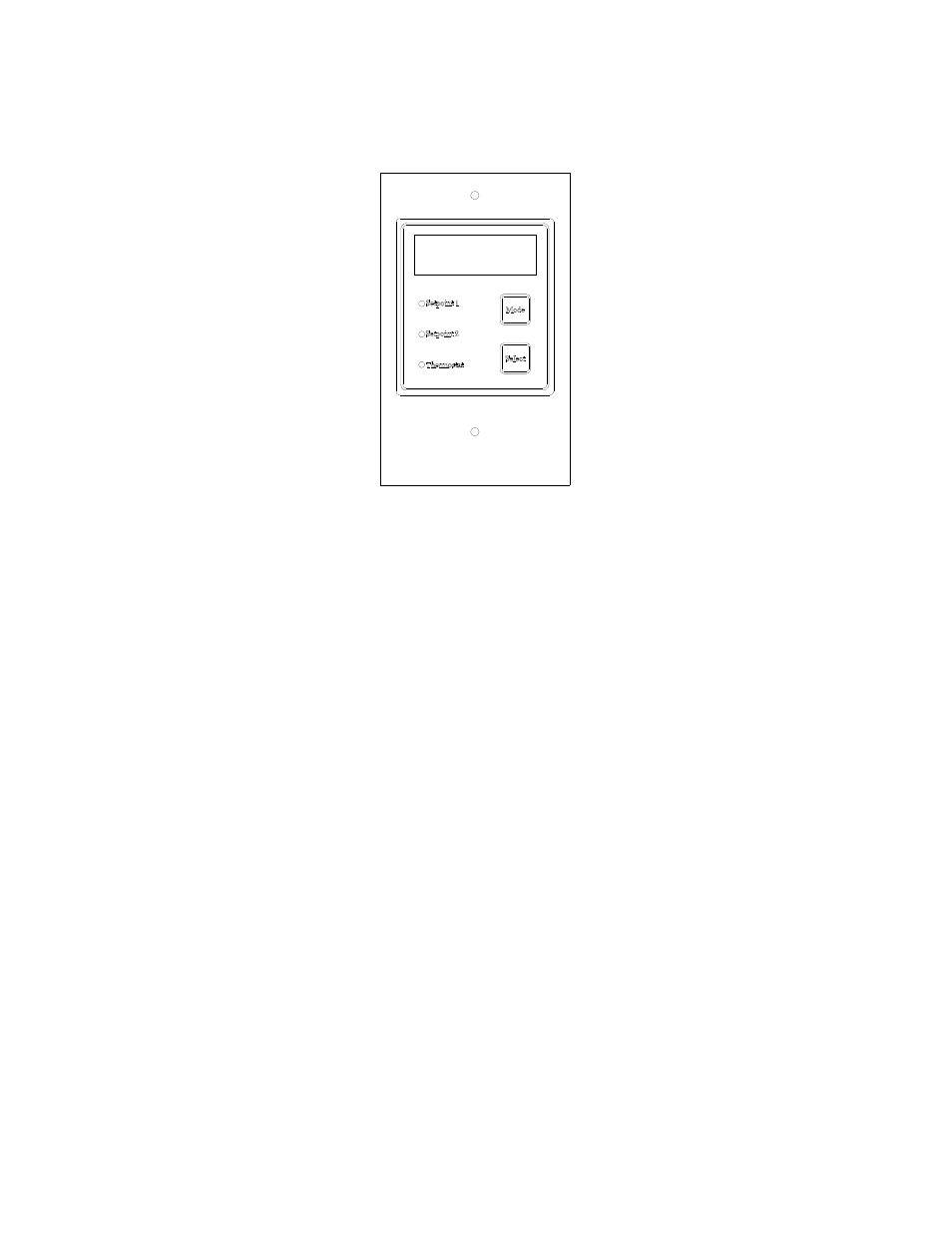
18
PC BOARD OPERATION & CONFIGURATION
Press the ‘’Mode’’ button until the desired option light turns on. Press the ‘’select’’
button to save that option. Available configuration options are indicated on the
display located on the top of the control.
"Setpoint 1" is the temperature (in Fahrenheit) at which the heat distribution
blower will kick in on slower speed. You may choose between "None", "110°F",
"125°F" or "140°F". If "None" is selected, the heat distribution blower will not kick
in until "Setpoint 2" temperature is reached.
"Setpoint 2" is the temperature (in Fahrenheit) at which the heat distribution
blower will kick in on fast speed. "Setpoint 2", will determine at what temperature
(in Fahrenheit) the heat distribution blower will switch from low speed to high
speed. Options for "Setpoint 2" are "175°F", "190°F" or "205°F".
"Thermostat"
allows
choosing the "Cool" or "Heat" option depending where your
thermostat is located. When the thermostat is located in the remote area you
want to heat, the thermostat will be set in ‘’Heat’’ and the heat distribution blower
will be activated when the temperature drops bellow the thermostat setpoint.
When the thermostat is located in the same room as the fireplace, the thermostat
will be set in ‘’Cool’’ so the heat distribution blower will kick in when the
temperature in that room rises above the thermostat setpoint.
Note: When manual mode is to be used, thermostat option on the PC board must be
set on ‘’Cool’’.
Note: Configuration must be repeated after a power failure.