User interface – OWON AG1022 User Manual
Page 12
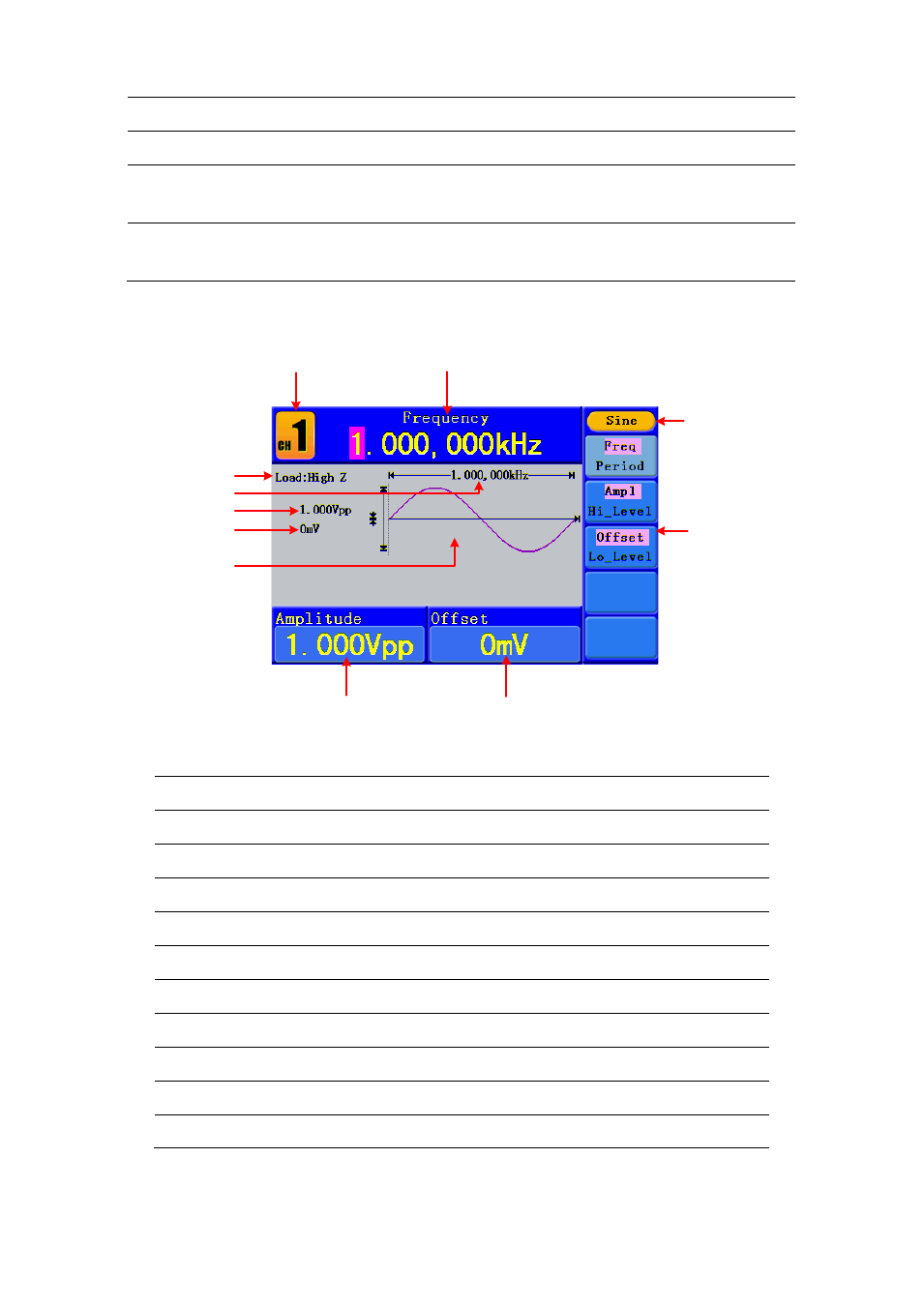
4.Quick Start
⑤
Fuse
Use the specified fuse according to the voltage scale.
⑥
Power switch
Switch between 110V and 220V.
⑦
USB Host port
Connect as a "host device" with an external USB device,
such as connect a USB disk to the instrument.
⑧
USB Device port
Connect as a "slave device" with an external device, such
as connected to a PC and controlled via PC software.
User Interface
④
⑨
⑧
③
⑦
②
①
⑥
⑤
⑩
⑪
Figure 4-3 User interface (take Sine for instance)
①
Current channel
②
Parameter 1, display parameter and edit the focused parameter
③
Current signal type or mode
④
The setting menu of current signal or mode
⑤
Parameter 3, display parameter and edit the focused parameter
⑥
Parameter 2, display parameter and edit the focused parameter
⑦
Display current waveform
⑧
Offset/low level, depends on the highlighted menu item on the right
⑨
Amplitude/high level, depends on the highlighted menu item on the right
⑩
Frequency/period, depends on the highlighted menu item on the right
⑪
Load, High Z represents high resistance
7