Paso Sound WPCS50 User Manual
Page 10
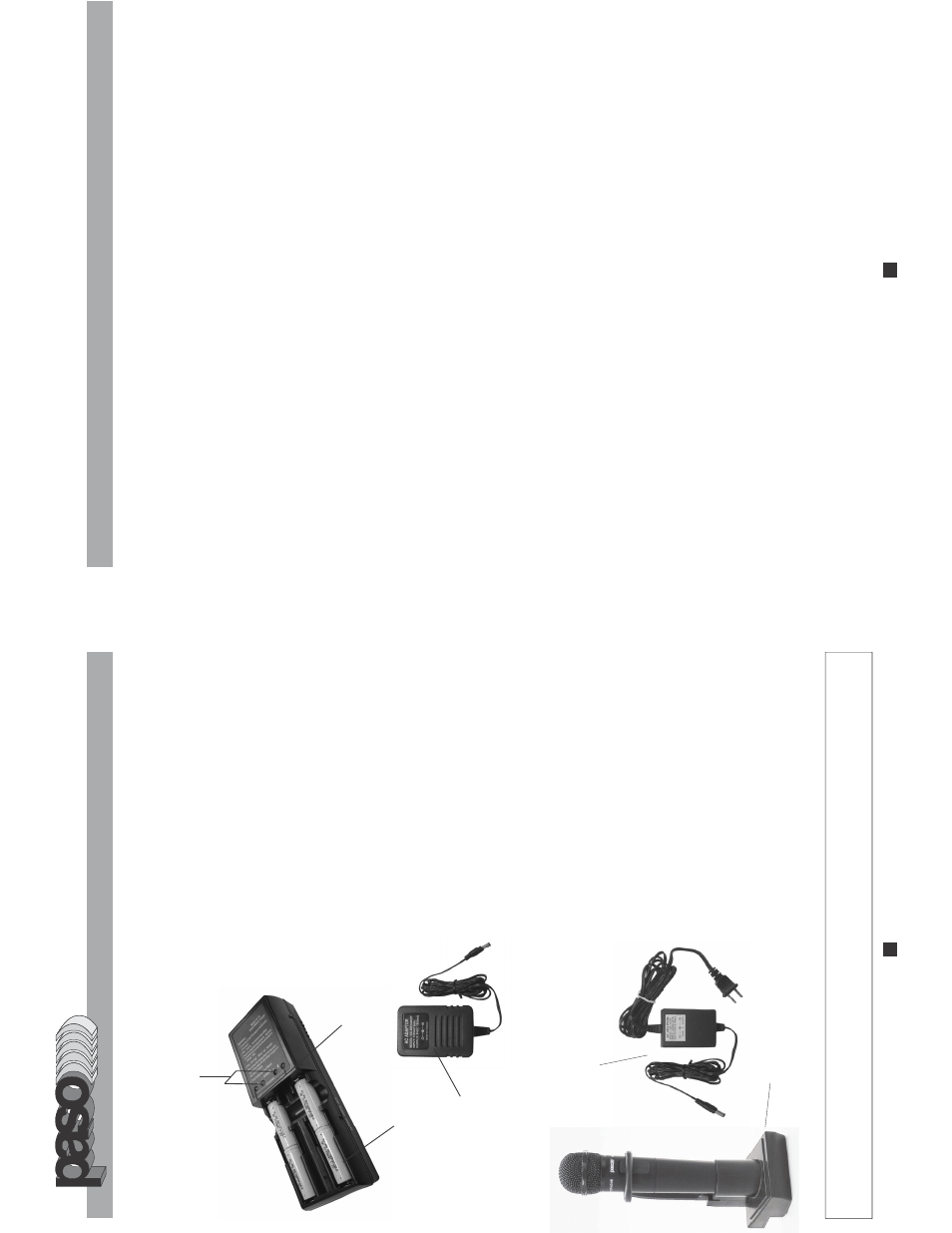
21
8
HANDHELD
MIC
CHARGER
(HC-20)
NOTE:
B
e
s
ure
to
u
se
specified
battery
only
.
Y
ou
can
n
ot
charge
o
ther
type
of
battery
.
D
o
n
ot
use
a
ny
battery
and
b
attery
charger
other
than
s
pecified.
Desktop
BA
TTER
Y
CHARGER
(
H
C-10
)
F
OR
IR
INDICA
T
O
R
L
ED
CHARGE
INDICA
T
O
R
LED
DISCHARGE
INDICA
T
O
R
L
ED
HC10
ADAPT
OR
8V
/
1
500mA
RECHARGE
ABLE
BA
TTER
Y
1.
Connect
the
Adapter
to
a
wall
outlet.
2.
Insert
infrared
Wireless
Microphone
to
charger
.
3.
The
red
LED
of
charger
will
light
up
during
charging.
Charging
time
will
be
approx.
3.5
hours.
4.
When
charging
is
completed,
the
green
LED
indicator
will
turn
on
and
red
LED
turn
of
f.
5.Rechargeable
battery
to
be
exactly
same
type
as
attached
only
. When
other
type
of
battery
is
installed
in
microphone,
you
can
not
charger
the
battery
.
HC20
ADAPT
OR
9
V/7
0
0
m
A
Operation:
1.
connect
the
DC
plug
of
the
adapter
to
the
DC
socket
of
the
charger
.
2.
When
charging
, the
indication
lamp
is
(Red).
3.
Press
each
charge/discharge
button
for
discharge
(yellow)and
press
one
more
time
that
will
be
back
to
charging
(Red).
4.
When
fulls
charge
, Green
LED
and
sounded.
5.
When
connect
the
charging
plug
to
the
ring
output
socket
of
the
charger
, the
right
charger's
trough
could
be
an
external
charge.
6.
The
full
charge
capacity
is
700mAH.
Simple
T
rouble-shooting
:
No
sound
when
one
speaks
to
the
wireless
m
icrophone
Please
verify
the
followings:
1.
Main
power
switch
of
the
system
should
b
e
O
N.
When
power
on
LED
not
lighting
up,
it
means
that
the
battery
is
either
weak
or
not
charged.
Please
p
lug
in
the
AC
cable
to
C
harge
the
battery
.The
rechargeable
battery
has
a
life
span
of
about
2
years.
If
the
batteries
have
reached
their
life
e
xpectancy
,please
change
to
a
fresh
pair
.
2.
The
power
switch
of
the
corresponding
receiver
m
odule
should
b
e
put
to
ON.
This
is
indicated
by
the
lighted
power
LED.
When
two
w
ireless
microphones
are
used,
both
power
switches
of
the
receiver
m
odules
must
be
ON.
3.
Wireless
microphone
should
b
e
switched
to
ON
and
verify
that
the
battery
is
okay
.(
p
lease
refer
to
wireless
microphone
operating
manual
).
4.
Please
verify
that
the
frequency
o
n
the
wireless
microphone
and
the
corresponding
built-in
w
ireless
receiver
m
odule
are
exactly
the
same
frequency
group
and
channel.
5.
Master
volume
control
of
the
system
should
b
e
turned
on.
.
PROFESSIONAL
AUDIO
&
SOUND
®