Specification instruction features, Pa ss50 auxiliar y speaker system connectivity – Paso Sound WPCS50 User Manual
Page 14
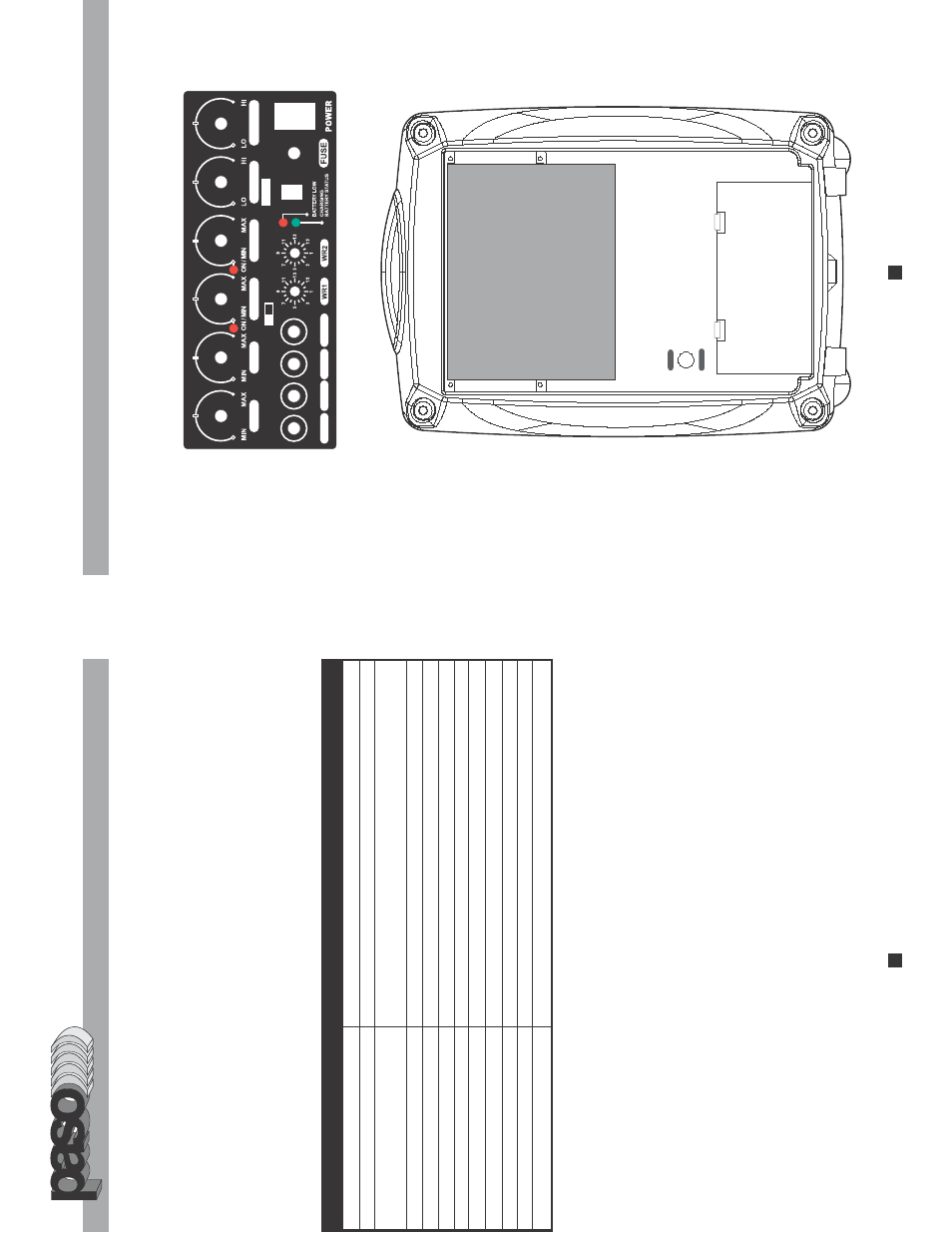
17
12
General
information
Operating
the
MP3
Player
Specification
Item
Specification
Instruction
Features:
Memory
capacity:
Build
in
64MB
Record
time:
68
minutes
(128
KHz),
108
minutes
(80
KHz),
272
minutes
(32
KHz)
Analog
recording
terminals
enable
direct
recording
from
a
microphone
or
CD
player
.
Function:
Repeat,
EQ,
mute,
record,
A->B,
delete.
More
than
1000K
record
cycles
presents
high
reliability
.
Expansible
memory
V
oice
Recording
Format
Resolution
Input
cord
W
o
rk
voltage
Display
Case
Memory
Socket
V
oice
Recording
Format
Frequency
R
ange
Dimensions
(W,H,D,m
m
)
W
eight
(Basic
u
nit)(kg)
8
MB~512MB
c
ompact
flash
c
ard
MP3
encoder/decoder
&
A
DPCM
Mp3:128
Khz,
80
Khz,
32
Khz
ADPCM:
8Khz
MP3,
V
oice,
and
U
SB
cord
attached
8~14
V
D
C/170mA
8c
h
a
ra
c
te
rsx2l
ines
with
backlight
Aluminum
CF/I
card
socket
MP3
encoder/decoder
&
A
DPCM
20Hz~14
K
Hz
148.7mm
,
4
3.7
,
1
30
390
The
module
adopts
the
compact
flash
memory
card
which
has
the
highest
"V
alue/Cost"
in
the
world
now
. CF
card
is
generally
available
for
digital
camera
and
PC.
The
resolutions
of
the
sound
are
128
KHz,
80
KHz,
and
32KHz.
MP3
record
/player
can
record
Mp3
files
for
approximately
68
minutes
in
resolution
of
128
KHz
by
built-in
64MB
flash
memory
, or
108
minutes
in
80
KHz,
or
272minuntes
in
32
KHz.
The
memory
of
CF
card
ranged
from
8MB
to
512MB
is
applied
to
this
system.
Start:
Please
Press
the
"POWER"
for
2
seconds
to
turn
on
the
power
.
There
are
three
way
to
download
MP3
files
to
this
module.
First
way
is
to
use
the
USB
cable.
Y
o
u can
insert
USB
cable
into
USB
connect
for
down/up
load
mp3
file.
The
second
way
is
insert
the
CF
Card.
Y
o
u can
insert
CF
card
into
CF
card
slot
to
down
load
mp3
file.
The
third
way
is
VOC
input.
Y
o
u can
plug
3.5mm
mini
plug
into
VOC
input
in
the
panel.
So,
you
can
input
sound
sources
from
for
CD
player
or
tuner
. (Fig
A
1)
If
you
didn't
insert
CF
card,
the
module
will
play
the
music
from
build-in
memory
. It
will
show
"MEM"
(Fig
A
1)If
you
insert
the
CF
card
, the
module
will
choose
the
CF
card
first
ant
it
will
show
"CF".
(FigA2)
Meanwhile,
you
can
also
store
audio
files
to
build-in
memory
or
CF
card.
PROFESSIONAL
AUDIO
&
SOUND
®
P
A
SS50
AUXILIAR
Y
SPEAKER
SYSTEM
CONNECTIVITY
MIC
AU
X
WR1/IR1
WR2/IR2
BAS
S
TREBLE
DC
IN
3A
250V
PASO
Pr
ocast50®
12-15
V
4
A
MIC
IN
AUX
IN
AU
X
O
U
T
MUTE
EXT
SPKR
P
SPKR
IN
4Ω
PASO
Pr
ocast50®