Sw150 powered s ub-woofer c onnectivity – Paso Sound WPCS50 User Manual
Page 15
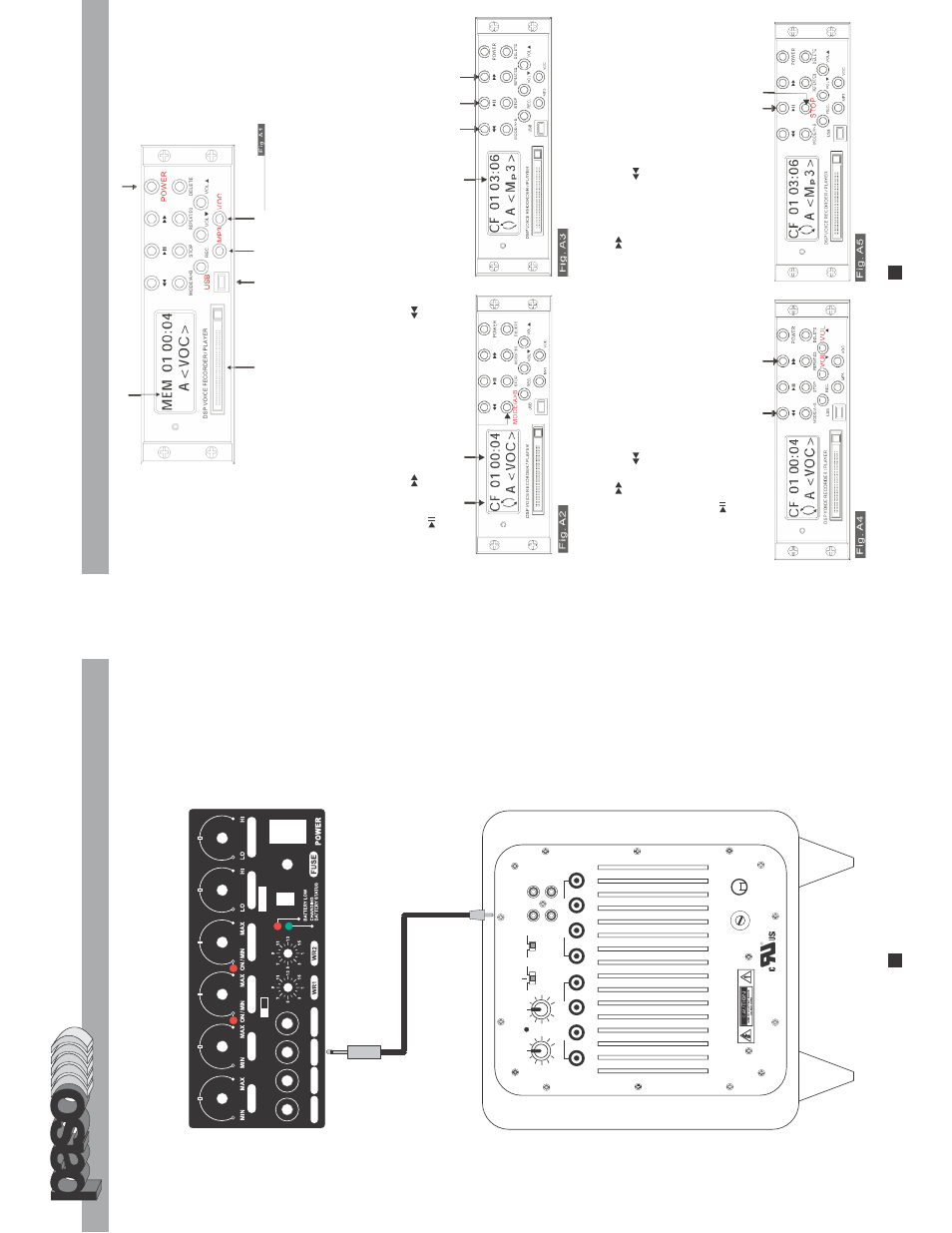
13
16
Play
Mode:
Pause
mode:
Please
press"
"to
play
next
M
P3
files
o
r
press
and
hold
"
"
to
for
ward
the
playing
M
P3
files
a
t
1
0
times
speed.
Press"
"to
play
the
previous
MP3
files
o
r
press
and
hold
"
"to
rewind
the
playing
files
a
t
10
times
speed.
Y
o
u
can
adjust
sound
lever
b
y
press
"VOL+"or
"VOL"
to
increase
o
r
decrease
the
volume
output
level.
(Fig.A4)
Press
the"
"to
pause
current
file
and
press
it
again
to
release
the
pause
m
ode.
It
will
continue
playing
the
paused
file.
If
you
press"ST
OP",
it
will
return
to
stop
mode
and
will
not
play
again
file.(FigA5)
Stop
mode:
Y
o
u
can
select
"VOC"
m
ode
which
record
for
mat
is
ADPCM.
This
m
ode
is
for
recording
signals
from
3.5mm
mini
p
lug
o
r
microphone.
Y
o
u
can
select
Mp3
m
ode
which
record
format
is
MP3.
Y
o
u
can
press
"MODE"
to
select
while
in
stop
mode.
(Fig
A
2,
Fig
A
3)
As
Fig
A
2,
01
00:04
means
the
total
minutes
of
first
song
is
four
seconds
in
VOC
m
ode.
As
Fig
A
3,
01
03:06
means
the
total
minutes
of
first
song
is
three
minutes
six
seconds
in
MP3
M
ode.
CF:
It
m
eans
the
Mp3
file
is
from
CF
card.
MEN:
It
means
the
Mp3
file
is
from
built-in
m
emory
.
Y
o
u
can
press
"
"
to
select
next
M
P3
file
or
"
"
to
select
previous
MP3
file
in
stop
mode.
Then
you
can
Press
"
"
to
p
lay
the
selected
MP3
files.
(Please
see
Fig.A3)
PROFESSIONAL
A
UDIO
&
S
OUND
®
LO
W LEVEL
INPUT
OUTPUT
R
L
R
L
PWR/PR
T
paso
)))))
®
SW150
POWERED
PHASE
REV
NORM
AU
T
O
ON
OFF
FREQ
GAIN
40 HZ
180 HZ
MIN
MAX
T
O
SPEAKERS
FR
OM AMPLIFIER
120 V
A
C
175 W
A
TTS
60 HZ
NO
T SUIT
ABLE FOR IN
W
ALL
MOUNTING
LINE FUSE
3 A 250
V
E205870
S150PTH
HI - LEVEL IN
HI - LEVEL OUT
+
-
-
+
+
-
-
+
RISK OF FIRE
REPLA
CE FUSE
AS MARKED
L
R
LR
MIC
A
U
X
WR1/IR1
WR2/IR2
BAS
S
TREBLE
DC IN
3A 250V
P
ASO Pr
ocast50®
12-15 V 4 A
MIC IN
A
UX IN
A
UX OUT
V
OICE PRIORITY
EXT SPKR
T
O
L
O
W LE
VEL INPUT
T
O
A
UX OUT
WPCS50 REAR P
A
NEL
1) Procure an audio cab
le ha
ving a 1’4”
Phono Plug attached
on one end and an RCA audio plug on the other
.
2) Connect the cab
le to the A
UX OUT of the
WPCS50 and the
LO
W LEVEL INPUT R J
a
c
k
of the Subw
oof
er
.
3) Adjust the SW150 GAIN and FREQ Controls to mid
position.
4)
T
u
rn
Subw
oof
er to ON or to A
U
T
O
.
5)
T
u
rn
the
WPCS50 On and pla
y a tr
ac
k on the CD Pla
y
er (if
equipped).
6) Re-adjust the GAIN and FREQ Controls on the SW150 f
or
the individual pref
erence
.
SW150
POWERED
S
UB-WOOFER
C
ONNECTIVITY