Vii. power & osd – Posiflex TM-6100 User Manual
Page 9
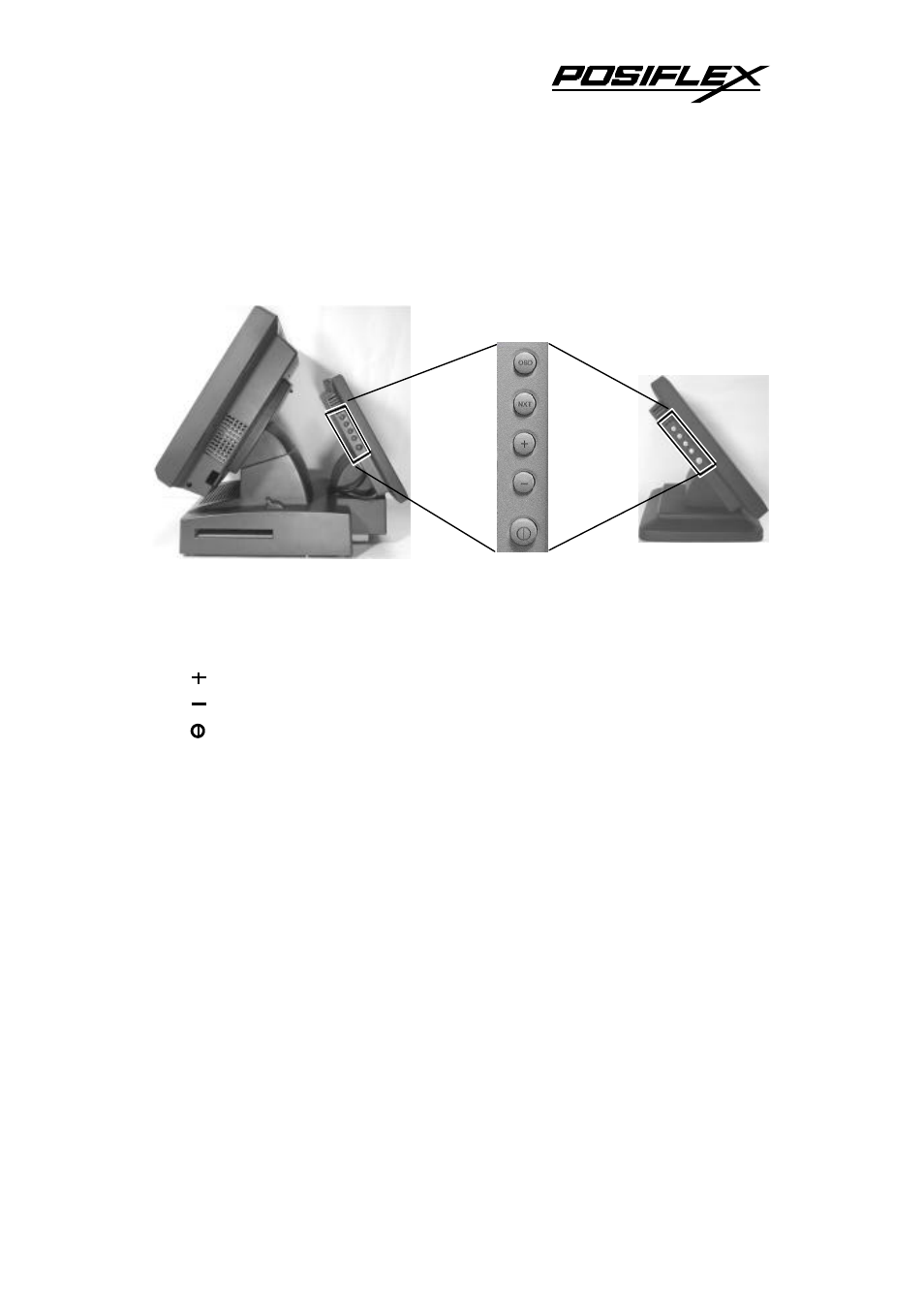
9
VII.
POWER & OSD
A. OSD buttons
“OSD” button: To enter OSD setup menu, or to perform function selected
in OSD operation.
“NXT” button: To go to next option function.
“
”
“
” button: To increase setting.
“
”
“
” button: To decrease setting.
“
” “
” button: To turn the monitor power ON/OFF. The monitor can be
turned OFF only when there is video signal and can be turned ON only
when there is video signal and after the “Turn Off Panel” message
vanishes. The default status is set to ON when power is supplied unless
manually turned OFF. Since this button controls only the display power
but not the display controller neither the touch controller, please try
disconnect the power cable or the VGA cable once unfortunately the
screen display goes into a mess. Please also avoid touching the screen
with the system still running though this power switch is turned off.
B. OSD functions
Press “OSD” button with a normal display on the screen to activate the
OSD functions (On Screen Display adjustment). The OSD window will pop up
on the screen. On top part of this window is a Posiflex logo with the OSD
firmware version indicated to its lower right. Below this area is a row of icons
for main OSD menu. Below the main menu is a group of icons for submenu that