Proel PC260 User Manual
Page 21
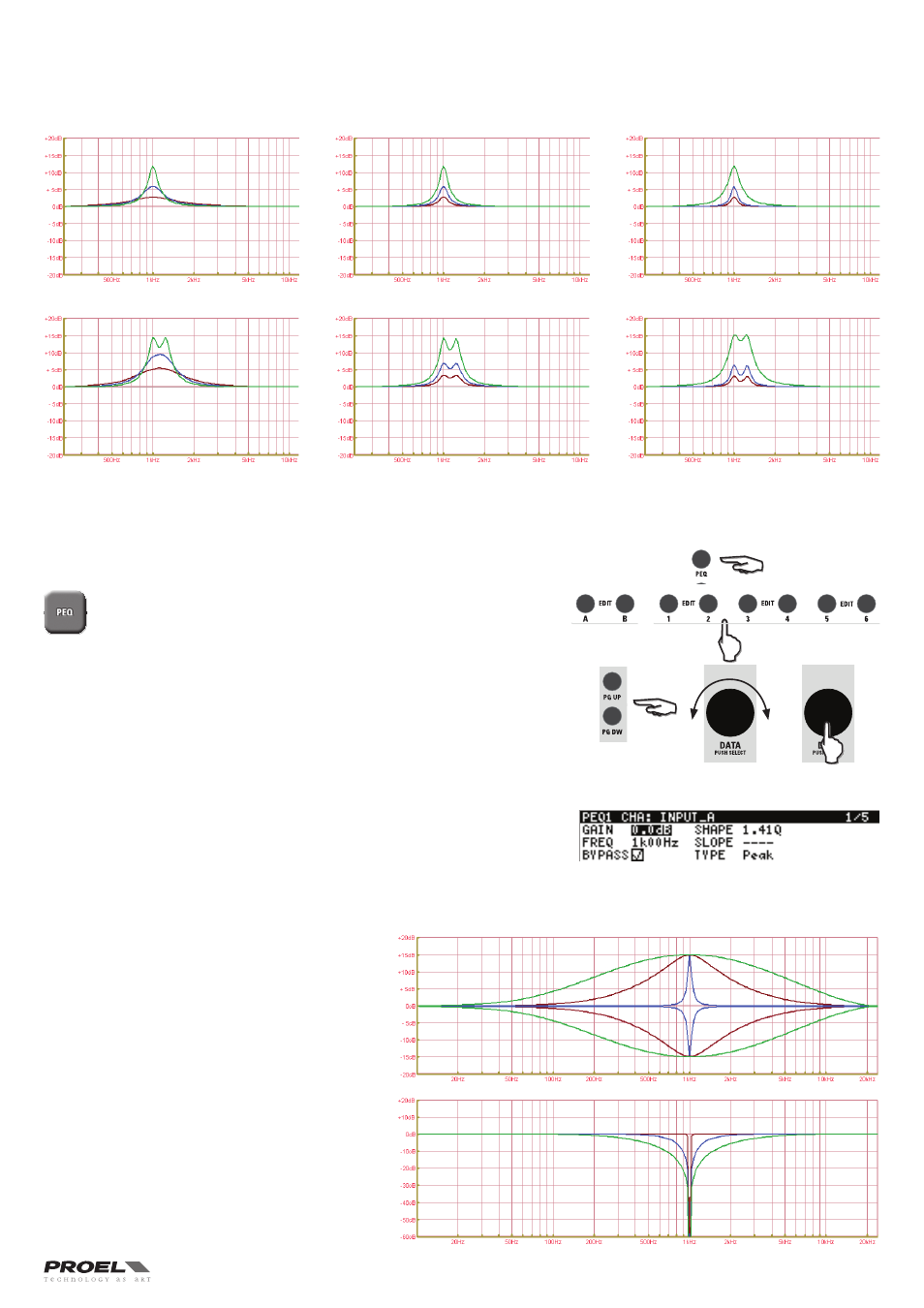
21
The “Type1” response has a fixed “Q”, giving more precise control, and offers the flattest response when boosting groups of adjacent
faders .
The “Type2” response has a fixed “Q” too, like Type1, but it has a different reference and a lower value of the “Q” shape
:
this gives
a different response from Type1 equalization .
PEQ - parametric equalizer
To access the parametric EQ section, press the PEQ button and then the EDIT
button of the channel you want to edit . Push the DATA knob to select the
parameter to edit and rotate the knob to adjust it . Use PG UP and PG
DW buttons for scrolling the pages of the five filters available for each
input and output .
The PC260 PEQ provides a very powerful and complex set of multi-mode filters .
Care must be taken when configuring these filters as they interact and can
produce unexpected results . Using the PRONET PC application is strongly
recommended to set all but the most simple eq curves .
Each band of the PEQ can be configured for a specific filter TYPE, FREQUENCY,
SLOPE, SHAPE or GAIN setting . Each filter band can be deactivated using the
BYPASS parameter (as default the BYPASS is active, sot he signal passes
thru the filter cell unchanged) . Please note that changing the filter TYPE the
gain parameter goes to zero: this avoids excessive sound changes during a
performance .
Attention must be paid to the ultimate output gain through the rest of the
PC260’s audio path, as it is possible to boost frequency ranges to the point
where the internal audio paths of the system may clip . A simple rule can be
applied to avoid this: cutting is better than boosting .
The following graphs show how the signal changes when a specified filter is
used .
Peak or Parametric filter. A parametric equalizer
has three parameters that determine the frequency
response: frequency, Q or octave (bandwidth) and
gain . Parametric filters are ideal for identifying,
isolating and correcting problematic frequency
ranges . The graph shows the response at 1KHz,
+15dB or -15dB, oct=0 .05 / 1 .0 / 3 .0 .
Notch filter. A notch filter has two parameters that
determine the frequency response: frequency, Q
or octave (bandwidth) . Notch filters are ideal for
identifying, isolating and correcting problematic
frequency, in particularly to cut a microphone
feedback . The graph shows the response at 1KHz,
oct=0 .05 / 1 .0 / 3 .0 .
Type 1, 1 KHz, +3 /6 / 12 dB
EZcurve, 1 KHz, +3 /6 / 12 dB
Type 2, 1 KHz, +3 /6 / 12 dB
Type 1, 1 KHz + 1 .25 KHz, +3 / 6 / 12 dB
EZcurve, 1 KHz + 1 .25 KHz, +3 / 6 / 12 dB
Type 2, 1 KHz + 1 .25 KHz, +3 / 6 / 12 dB