Proel PC260 User Manual
Page 32
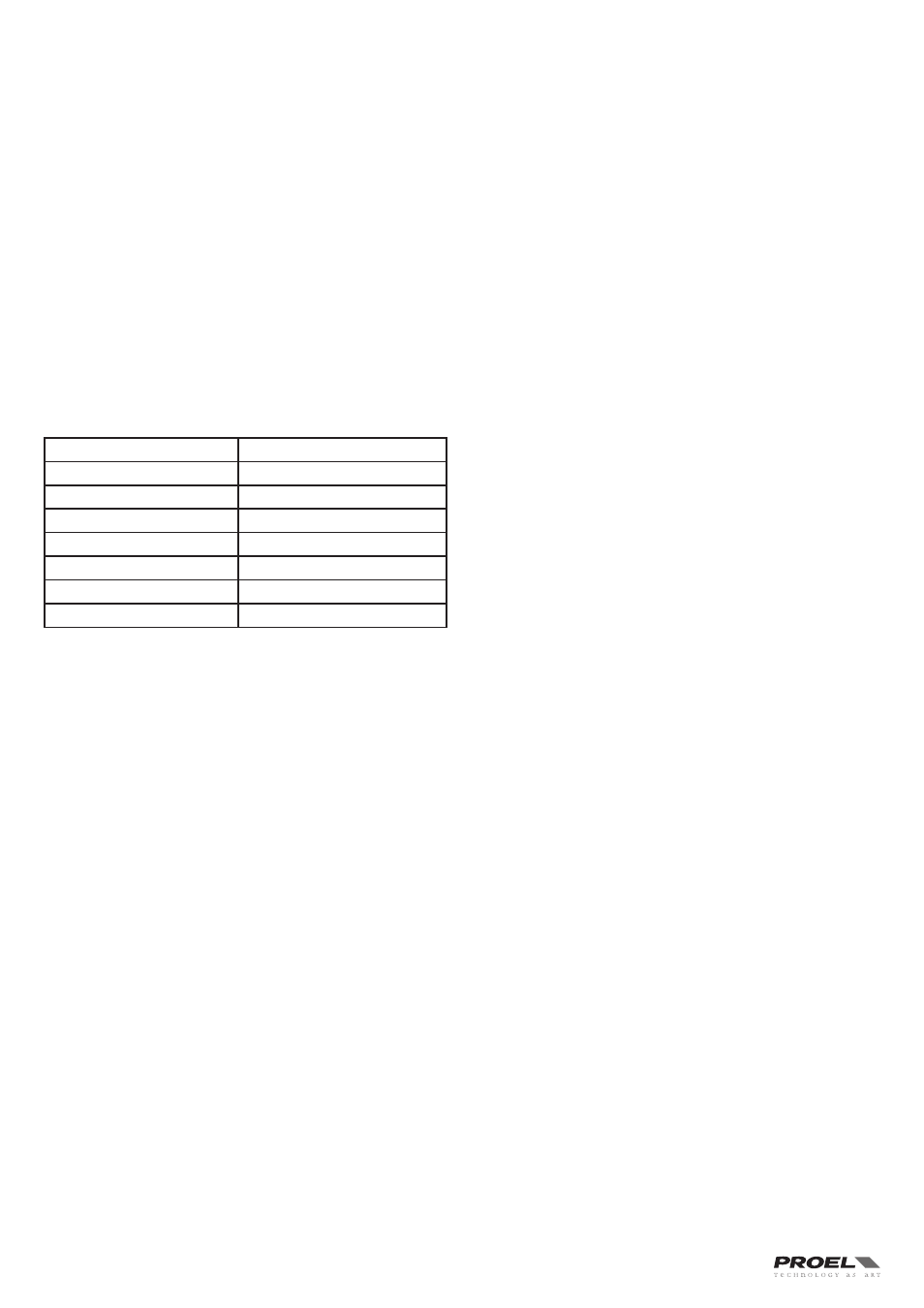
32
USB2CAN converter
To work with a Pronet network you need a USB2CAN converter that converts the USB data flow into the CAN bus . The USB2CAN
converter needs to be connected to a USB 2 .0 full speed port .
USB2CAN Features:
ARM7 microcontroller inside
Galvanic isolation 500 V
Voltage supply via USB bus
USB 2 .0 full speed
High productivity on 1Mbit CAN bus speed
Wide CAN bus baud rate range: 10-1000 Kbit/s
Compliant with CAN specifications 2 .0A (11-bit ID) and 2 .0B (29-bit ID)
Firmware upgrade via bootloader
Drivers for Windows 2000, Windows XP, Windows Vista,Windows 7
To install correctly the software driver for the USB2CAN converter see "Installation" and "Drivers" paragraphs in the included or online
ducumentation .
When you connect the converter to the USB port of the PC, the LED on the top lights RED: this mean that it is powered but the converter
is not working yet .
The first time you go "online", the Pronet software application starts to control the network via the USB2CAN controller, sending and
receiving datas from connected devices . If everything is OK the LED on the top of the converter lights GREEN indicating the activities
on the network .
If there is a problem with the software driver, with network bus or there is a problem on the converter the LED flashes red and/or green .
STATUS LED
operation
RED/GREEN toggling
PC USB driver isn't installed
RED steady
converter is not working
GREEN steady
converter is working
GREEN blinking slow
there is a problem in the bus
GREEN blinking fast
there is a problem in the bus
RED blinking slow
there is a problem in the bus
RED and GREEN steady
Service mode