Setup – Proel PC260 User Manual
Page 16
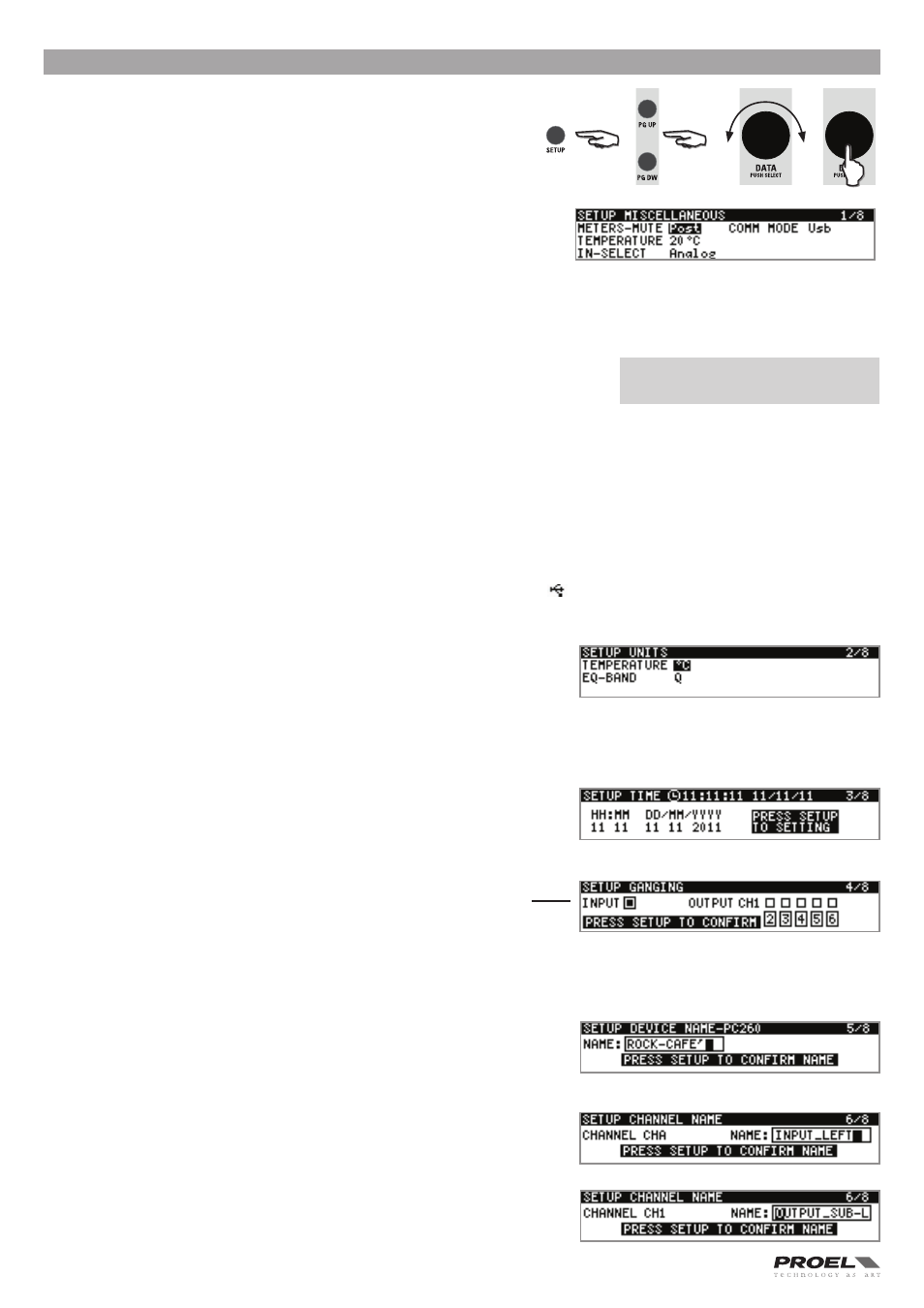
16
SETUP
The Setup menu allows access PC260’s global parametersThis is where
preferences for many functions can be set or adjusted . Use page up (PG UP)
and page down (PG DW) to scroll between setup pages . Rotate the DATA knob
for selecting the values/data and push it to enter them .
MISCELLANEOUS
METERS-MUTE
Here you can set if the output meters show the signal before (PRE) or after
(POST) the mutes button .
TEMPERATURE
Here you can set the ambient temperature, in order to calculate the speed of
sound for converting delay times into distance . As default the temperature is set in celsius units scale, in the following page you can
set the unit as Fahrenheit .
INFORMATION NOTE: Speed of sound
Sound travels at different speeds depending on the density of the surrounding air it is
traveling through . Cold air is denser than warm air thus, travels slower than it would if
the air was warmer . Temperature can have a major influence with greater distances,
particularly with respect to widely separated speaker arrays surrounding the audience
for example . Temperatures might vary wildly between an indoor environment and an outdoor evening environment for example .
The speed of sound at room temperature of 20 °C is 343 meters per second . At freezing temperatures sound travels at 331 meters
per second . V is the speed of sound and T is the temperature of the air . This formula finds the average speed of sound for any given
temperature (celcius) . The speed of sound is also affected by other factors such as humidity and air pressure .
IN-SELECT
Here is where you can select the type of input between Analog and Digital AES/EBU) .
COMM MODE
Here is where the communication port is set . You can choose between USB and Pronet Network port . The communication status
is :showed in the first line of the Run time mode display: if appears this symbol the communication is set as USB, if appears this
symbol the communication is set as NETWORK .
UNITS
TEMPERATURE
Here is where the temperature units can be chosen between in Celsius or
Fahrenheit .
EQ-BAND
Here is where the bandwidth for parametric filters can be set as quality factor (Q) or as octave width (OCT) .
TIME
This page is where the internal real time clock is set .
GANGING
This page is where the channel ganging is set . When GANGING is
activated all the channels parameters are linked toghether, if you
change a parameter in one of these channels also the same parameter
of the channels ganged with it changes . Ganging links only the
paramaters, no the audio signal .
DEVICE NAME
This page is where the PC260 name is set . Push the DATA knob to navigate then
rotate the DATA knob to scroll the value, confirm all data pressing SETUP .
CHANNEL NAME
This page is where a name can be assigned to each chann .
PC260:
V
m/s
= 331 + (0.6 * T)