Receiver controls and functions – Relacart Electronics PM-160 User Manual
Page 5
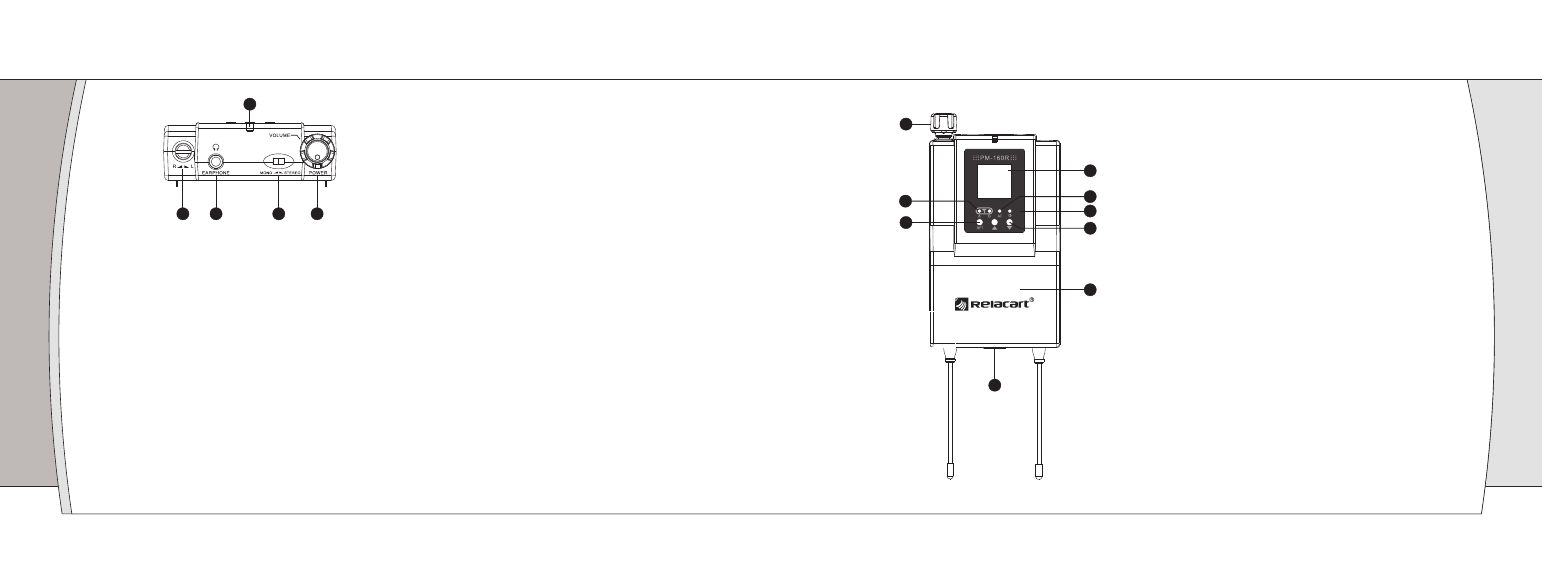
P7
P8
04
2
3
4
5
1
6
9
10
5
Receiver Controls and Functions
①Power indicator
②Left and Right Channels Balanced Switch: To balance the volume of left and right channels
for the earphone.
③Earphone Jack.
④Mono or Stereo Selector Switch: If selecting Stereo, indicator (⑨) lights.
⑤Power Switch.
A: Power supply switch: Turn on this switch, the power indicator is in green.
B: Volume control: Once the receiver power is ON, adjust this switch to control the volume of
earphone.
⑥LCD Window: Liquid crystal display
indicates operational frequency, channel and
battery condition. The transmitter's “fuel
gauge” battery indicator displays a maximum
of 4 bar segments. When it leaves 1 bar
segment, the batteries should be replaced
immediately to ensure continued operation.
⑦Antenna Diversity Receiving Signal
Strength Indicator
⑧AF Signal Indicator.
⑨Stereo Indicator.
⑩SET Button: Use in conjunction with the Up /
Down arrow buttons to step through menus,
choose operating frequency and select
receiver function options.
⑪UP / DOWN Buttons: Press Up or Down
arrow button, in conjunction with the Set
button, to step through menus, select
operating frequency and edit receiver function
choices.
⑫Battery Door Switch: Open the battery door
by liding the switch.
⒀Battery Compartment: Insert 2fresh 1.5V AA
batteries. (Alkaline type is recommended,
always replace both batteries.) Observe
correct polarity as marked inside the battery
ompartment
7
8
11
13
12