Relacart Electronics PM-160 User Manual
Page 7
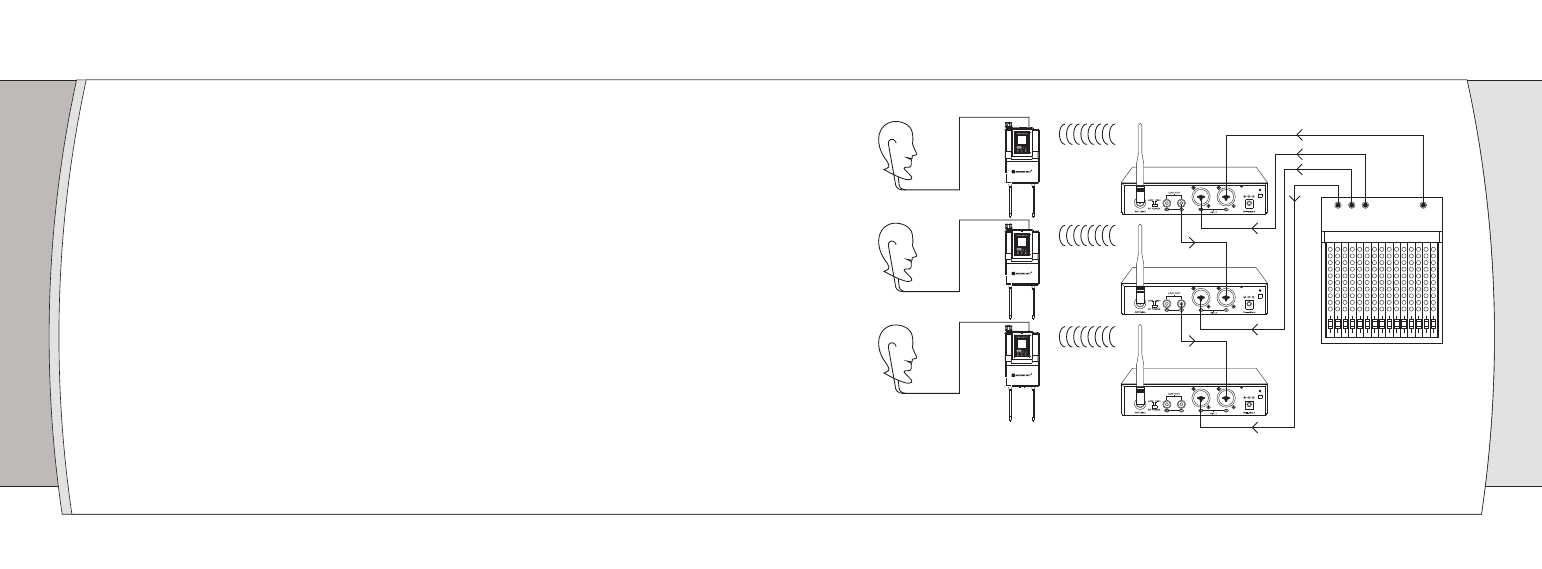
P11
P12
PM-160R Receiver Setup
①Turn on the receiver, the LCD displays the preset data.
②Change the frequency by manual: Press ﹤/﹥ button to change the frequency, then “SET” to confirm the
selected frequency.
③To enter the menu mode: Press and hold the SET button 3 seconds to enter the edit mode, touch ﹤/﹥ button
once to select and set SQ, LOC or P OFF.
A, SQ (squelch): Selecting “SQ”, then touch SET Button to enter edit mode, the small data flashes to indicate
edit, touch ﹤/﹥button to scroll through the available choice for the function. The squelch level is adjustable in
ten 5dB steps, providing a 50dB range. Press SET Button to confirm the desired choice.
(SQUELCH of receiver has been preset before finishing production. If interference is a problem, first consider
trying a different frequency. If it is not very necessary, please do not adjust the SQUELCH randomly. This will
be bad for the system. )
B, LOC (lock): Selecting “LOC”, then touch SET Button to enter edit mode, touch ﹤/﹥arrow button to select
“ON” or “OFF”, if stopping on “ON”, the system enters lock mode, the user can not use any button for any
control; if stopping on “OFF”, the user can do any control by any button. Press SET Button to confirm the
desired choice.
C, P OFF (power off): Selecting “P OFF”, then touch SET Button to enter edit mode, touch ﹤/﹥arrow button
to select “OPEN” or “CLOSE”, if stopping on “OPEN”, the unit will turn off automatically in 30 minutes if it
is outside the communications service area ( no signal available ); if stopping on “CLOSE”, the unit has to be
turned off by manual. Press SET Button to confirm the desired choice.
A
U
X
1
O
U
T
A
U
X
2
O
U
T
A
U
X
3
O
U
T
BAND MIX
SOLO MIXES
PM-160T
PM-160T
PM-160T
PM-160R
PM-160R
PM-160R
调音台