Relacart Electronics PM-160 User Manual
Page 6
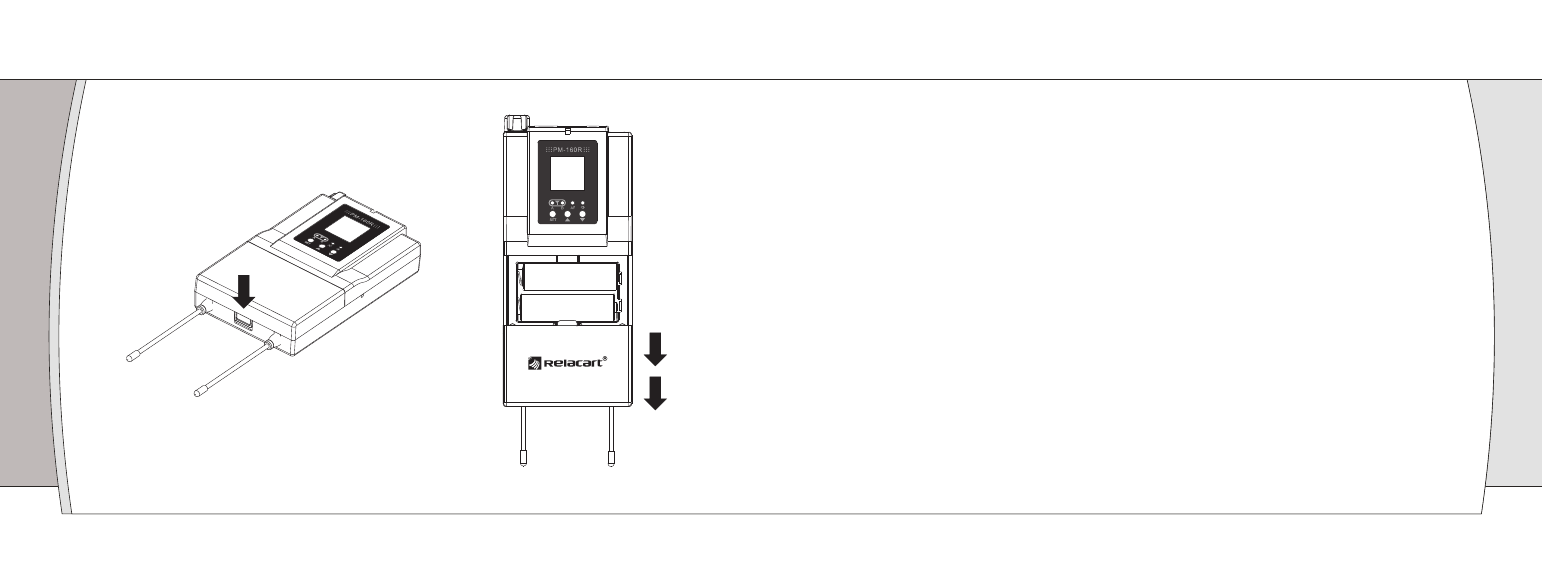
P9
P10
PM-160 Transmitter Setup
①Turn down the AF level of the associated mixer or amplifier.
②Turn on the transmitter, the LCD displays the preset data.
③ Change the frequency by manual: Press ﹤ /﹥ button to change the frequency, then “ SET” to confirm the
selected frequency.
④To enter the menu mode: Press and hold the SET button 3 seconds to enter the edit mode, touch ﹤/﹥ button
once to select and set RENAME, SENSITI, LOCK, DISP, INPUT or LEVEL.
A, RENAME: Selecting “RENAME”, then touch “SET” Button to enter edit mode(System consented name is
PM-160), when the first number flashes, touch ﹤ /﹥ arrow button to choose any number(0-9) or letter(A-Z) or
character. After the first number has been picked up, press ”SET” button, then the second letter flashes, and
repeat the first step operation till the sixth letter is programmed. Touch “ SET” button to confirm the desired
choice.
B, SENSITI (sensitivity): Selecting “SENSITI”, then touch SET button to enter edit mode, touch ﹤/﹥button to
select “HIGH” or “LOW”. Touch “SET” button to confirm the desired choice.
C, LOCK: Selecting “ LOCK” , then touch SET Button to enter edit mode, touch ﹤ /﹥ arrow button to select
“ON” or “OFF”, if stopping on “ON”, the system enters lock mode, the user can not use any button for any
control; if stopping on “ OFF” , the user can do any control by any button. Press SET Button to confirm the
desired choice.
D, DISP (display): Selecting “ DISP” , then touch SET Button to enter edit mode, touch ﹤ /﹥ arrow button to
select “ FREQUENCY” (frequency), “ CHAN” (channel) or “ NAME” . If stopping on “ FREQ” , the LCD will
display the operational frequency; if stopping on “ CHAN” , the LCD will display the operational channel; if
stopping on “NAME”, the LCD will display the user name; finally press SET Button to confirm the desired choice.
E, INPUT: Selecting “ INPUT” , then touch SET Button to enter edit mode, touch ﹤ /﹥ arrow button to select
“MONO” or “STEREO”. If stopping on “MONO”, it is transmitting mono; if stopping on “STEREO”, it is
transmitting stereo. Touch SET Button to confirm the desired choice.
F, LEVEL (for the volume of earphone): Selecting “LEVEL”, then touch SET button to enter edit mode, touch ﹤
/﹥button to scroll through the available choice for the function. The squelch level is adjustable in 80 1dB steps,
providing 0dB to -80dB range. Press SET Button to confirm the desired choice
Receiver Battery Installation
System Setup
05