Operating mode, Infrared-remote control – REMKO RKL 460 User Manual
Page 7
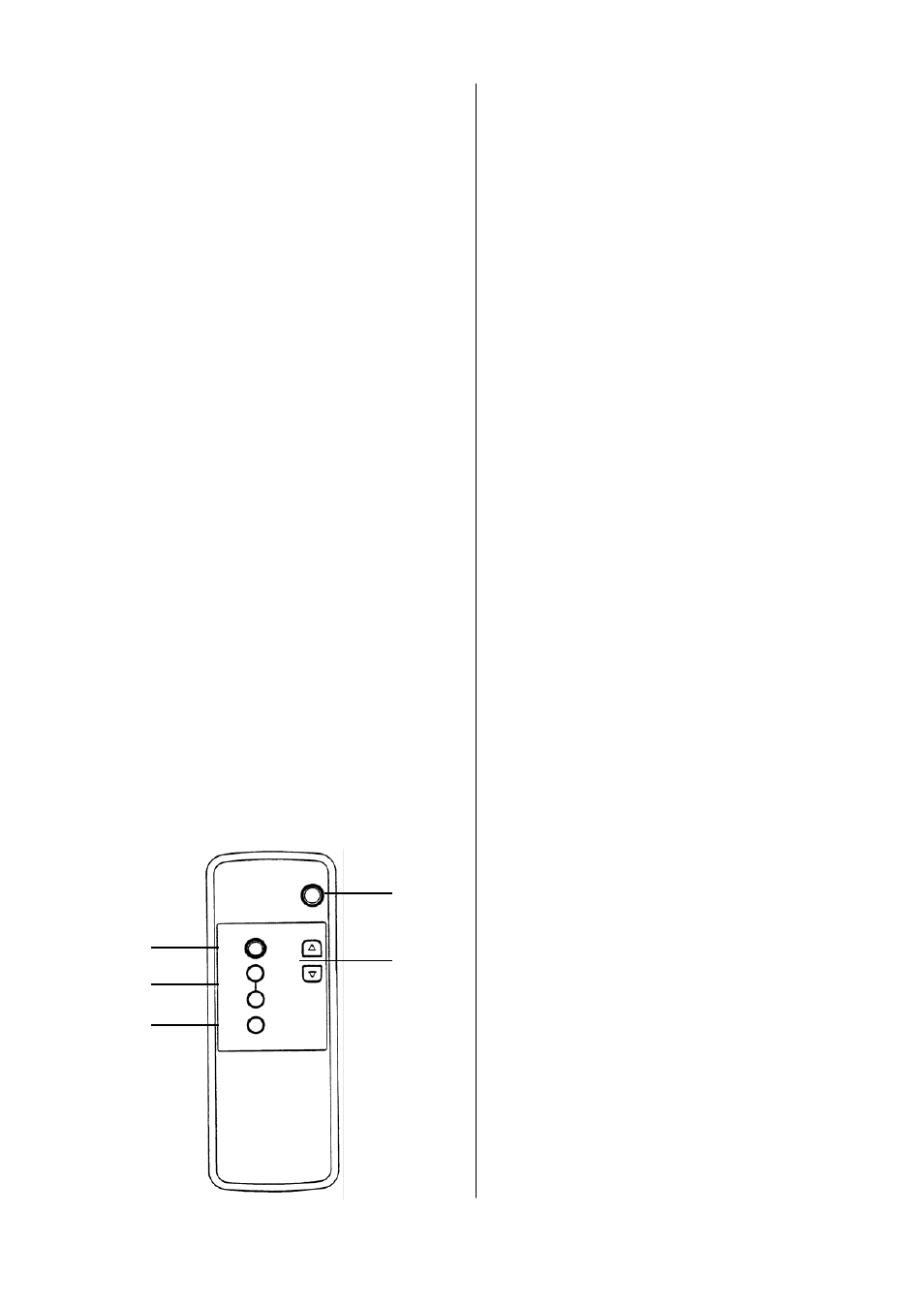
7
Operating Mode
Cooling
1. Switch the unit on with the "On / Off” button.
2. Set the target temperature using the arrow buttons.
3. Select the fan setting (AUTO, HI, MED or LO) with
the "MODE" button.
Ventilation (circulation
)
1. Switch the unit on with the "On / Off” button.
2. Set the FAN operating mode with the "MODE” but-
ton.
3. Please note: in circulation mode, the outdoor unit
can remain in the room. But do not attach the out-
door unit to the indoor unit.
Dehumidifying
Set up the indoor unit and the outdoor unit in the room
to be dehumidified.
1. Make sure that the indoor unit is not drawing in
warm air from the outdoor unit.
2. Do not attach the outdoor unit to the indoor unit.
3. Please note: the condensation which forms during
dehumidifying may not be pumped to the outdoor
unit because otherwise it would be expelled to the
air in the room or would drip out of the outdoor unit.
4. Remove the water tank drainage tube from the back
of the indoor unit from its holder and remove the
sealing cap.
5. Guide the condensation at an incline to a drain or a
container.
Fig. 5
1
2
5
6
4
POWER
on / off
TIMER
reset
AUTO
SWING
MODE
set
THERMO
CONTROL
*
Make sure that the lower edge of the outdoor unit
is 1.8 meters above the lower edge of the indoor
unit.
*
Make sure that the external container does not
overflow!
This may cause water damage.
10 Operating mode and fan setting display
This display provides information about the operat-
ing mode and the fan setting which have been se-
lected.
11 "DRAIN WATER" display (Water tank full)
When the water tank is full, the "DRAIN WATER" and
"MODE" displays blink and an alarm goes off. The
compressor automatically switches off. After the wa-
ter tank has been emptied and replaced, the unit
switches back to automatic operation.
Information about the water tank:
During normal operation, the water tank will not fill up
because the condensation is pumped out of the tank via
the connecting line to the outdoor unit.
Infrared-remote Control
All settings can also be made using an infrared remote
control (optional with RKL 460).
A description of the button functions (see picture below)
can be found in the “Control panel” section. The remote
control’s range is approximately 5 m.
Power is provided by two 1.5 V AAA batteries. (supplied
with the remote control)
6. Switch the unit on with the On / Off button.
7. Set the unit to the lowest target temperature with the
temperature selector button.
20°C.
8. Using the MODE button, set the lowest fan speed.
LO.
The water tank must be emptied when fixing malfunc-
tions.
Proceed as follows:
1. Remove the water tank drainage tube on the back of
the indoor unit from its holder.
2. Remove the sealing cap from the tube.
3. Collect the water that drains out.
4. Then reinsert the sealing cap into the tube.
5. Replace the tube into its holder.