0 detailed operation 3.1 operation overview – Research Concepts RC3000 User Manual
Page 71
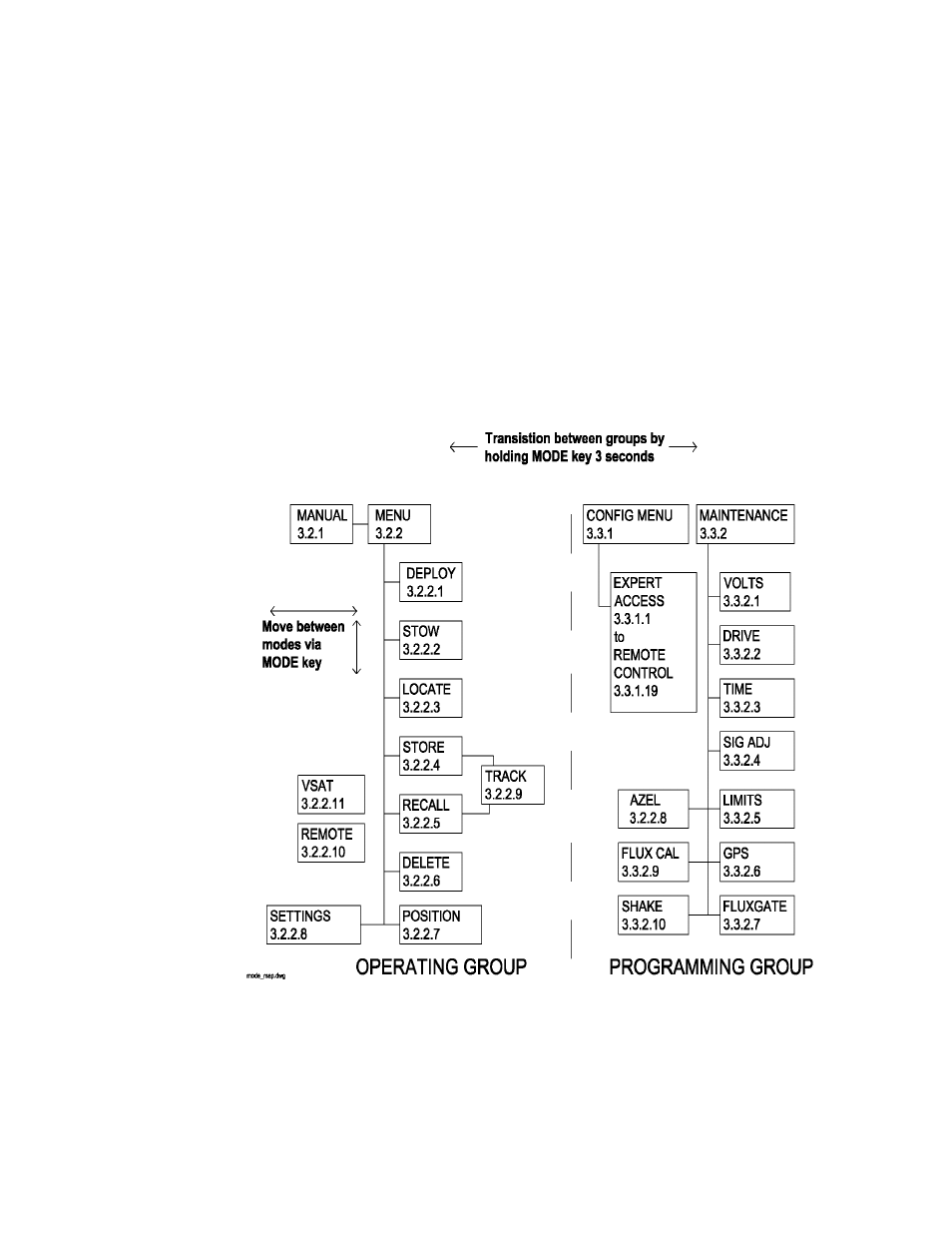
RC3000 Antenna Controller
Chapter 3
Detailed Operation
63
3.0 DETAILED OPERATION
3.1 Operation Overview
3.1.1 Modes
The functionality of the RC3000 is achieved by placing the controller in the desired mode of operation.
The figure shows the hierarchy of the RC3000’s modes. Each mode has a unique display screen that
presents the information applicable to that mode’s operation.
As the figure shows, there are two main groups of modes – operating and programming. Transitions
between modes within a group are initiated via a momentary press of the Mode key, while a transition
between the two groups requires the Mode key to be held down for three seconds.
After installation, the programming group of modes will typically not be used for day to day operations.
Sections 3.2 (operating modes) and 3.3 (programming modes) detail each mode.
The rest of section 3.1 introduces common elements of all modes.