How to turn on/off the monitor, System setup and operation – RGBLink RMS 8424S User Manual User Manual
Page 39
Advertising
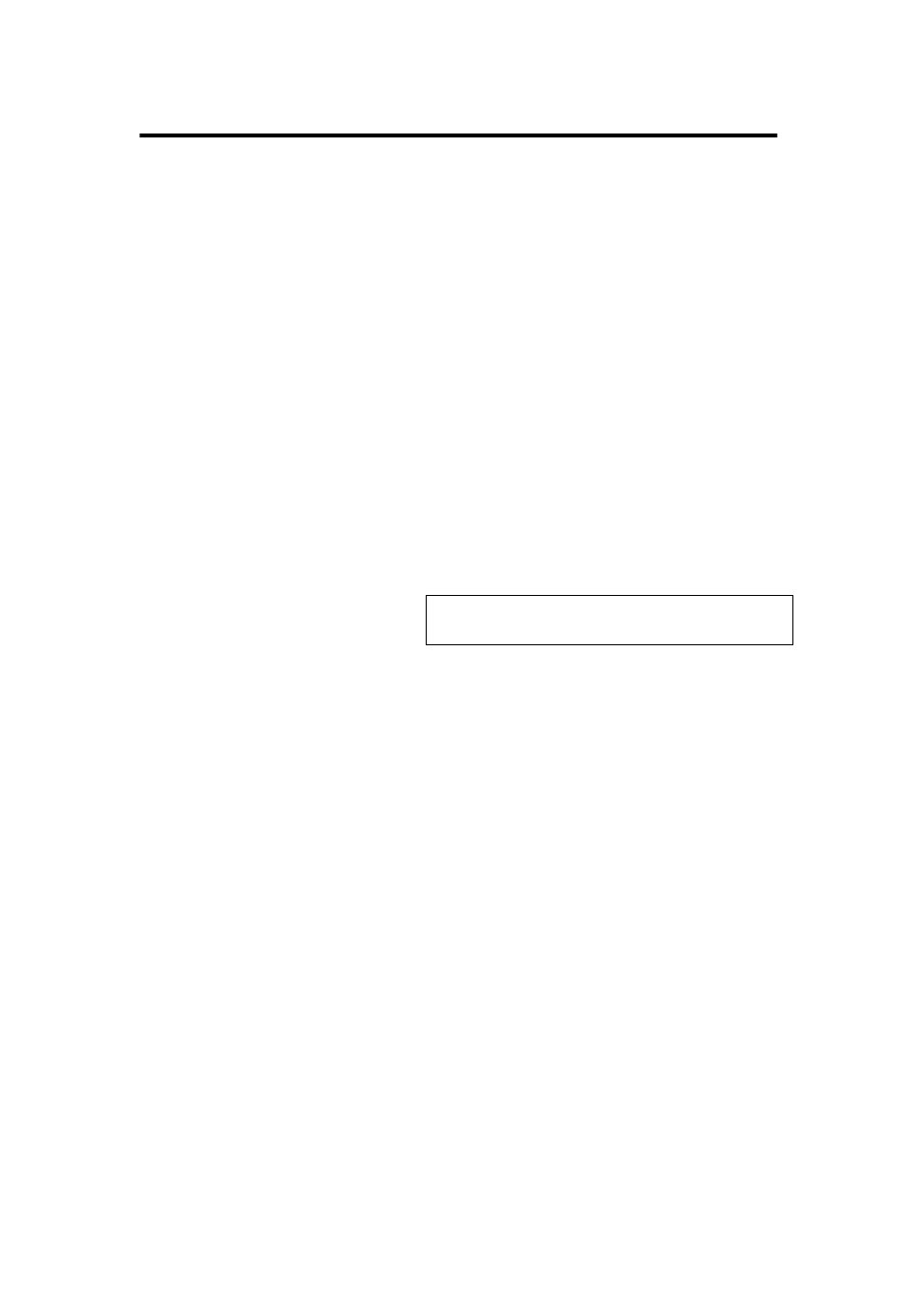
5. System Setup and Operation
How to Turn on/off the Monitor
RMS 8424S User Manual 39
How to Turn on/off the Monitor
1. Plug in the power cord.
2. Push the ―POWER‖ button, key light lights, about 10 seconds later, the
monitor begins to work.
3. Push the ―POWER‖ button again, key light goes out, the monitor is in
standby state.
4. Disconnect the power, the monitor is turned off.
The monitor will memory the state before shutdown, and will keep
the state when start the computer next time.
Note
Disconnect with power cable if the monitor will
not be used for a period of time.
Advertising