11 email-smtp/dns, Email-smtp/dns, Table 4.10 – RLE LD5200 V.2.3 User Manual
Page 72: Email-smtp/dns configuration options
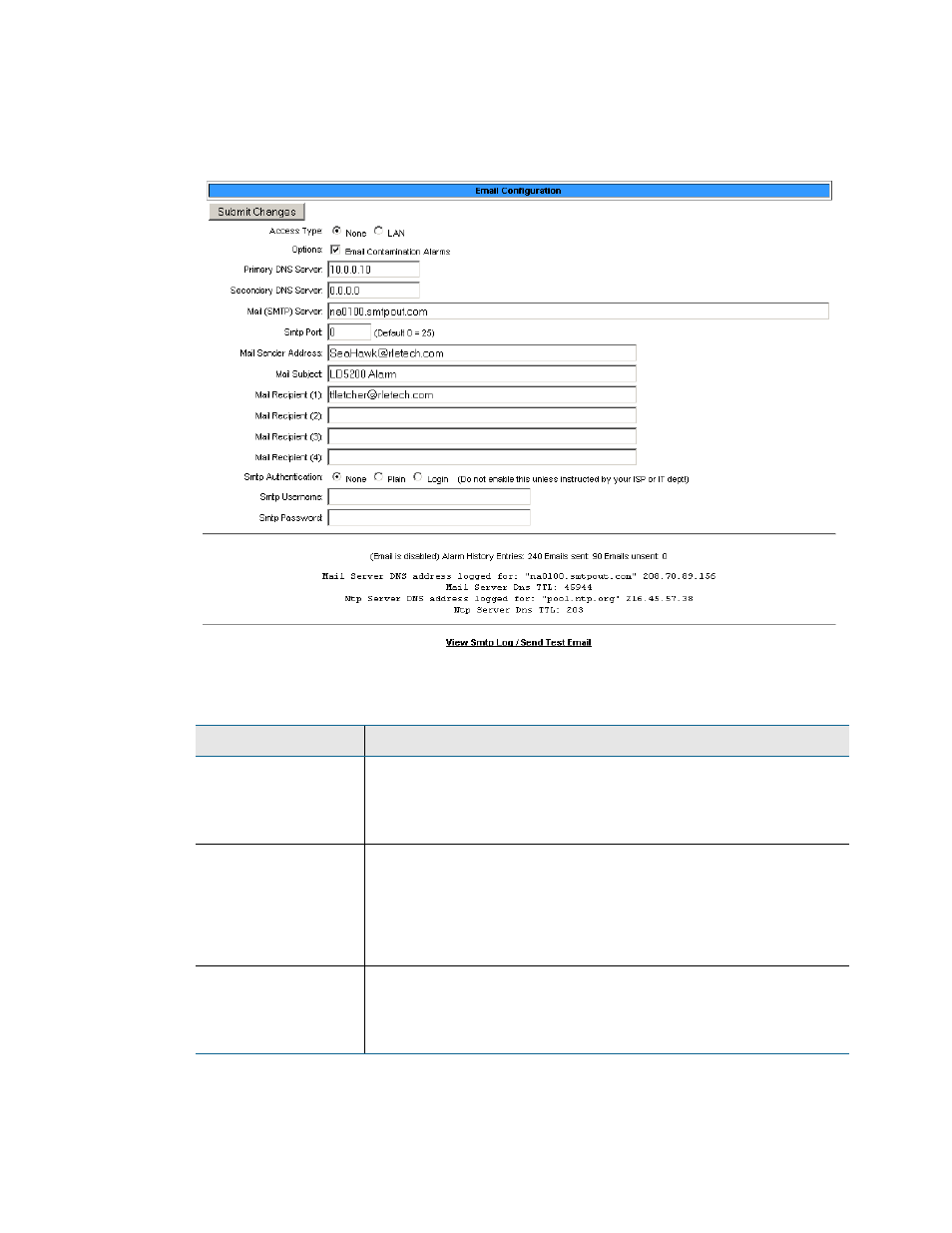
72
LD5200 User Guide
800.518.1519
4
Web Interface
4.3.11 Email-SMTP/DNS
Configure email and SMTP settings through this page.
Figure 4.28
Email-SMTP/DNS Configuration Page
Option
Description
Access Type
Select LAN to send alerts through a local network connection. Select
None to disable the email feature.
Default setting: LAN
Options -
Contamination
Alarms
The LD5200 will send alerts for leak and cable break alarms. Decide
if you’d also like to receive email alerts for contamination alarms. If
so, check this box. If false alarms are often detected on your system,
you may want to disable this function
Default setting: checked (contamination alarms enabled)
Primary DNS Server
Enter the IP address for the primary DNS server, as provided by your
internet service provider.
Default setting: 0.0.0.0
Table 4.10
Email-SMTP/DNS Configuration Options