Cubot v1 manual – Cubot V1 User Manual
Page 2
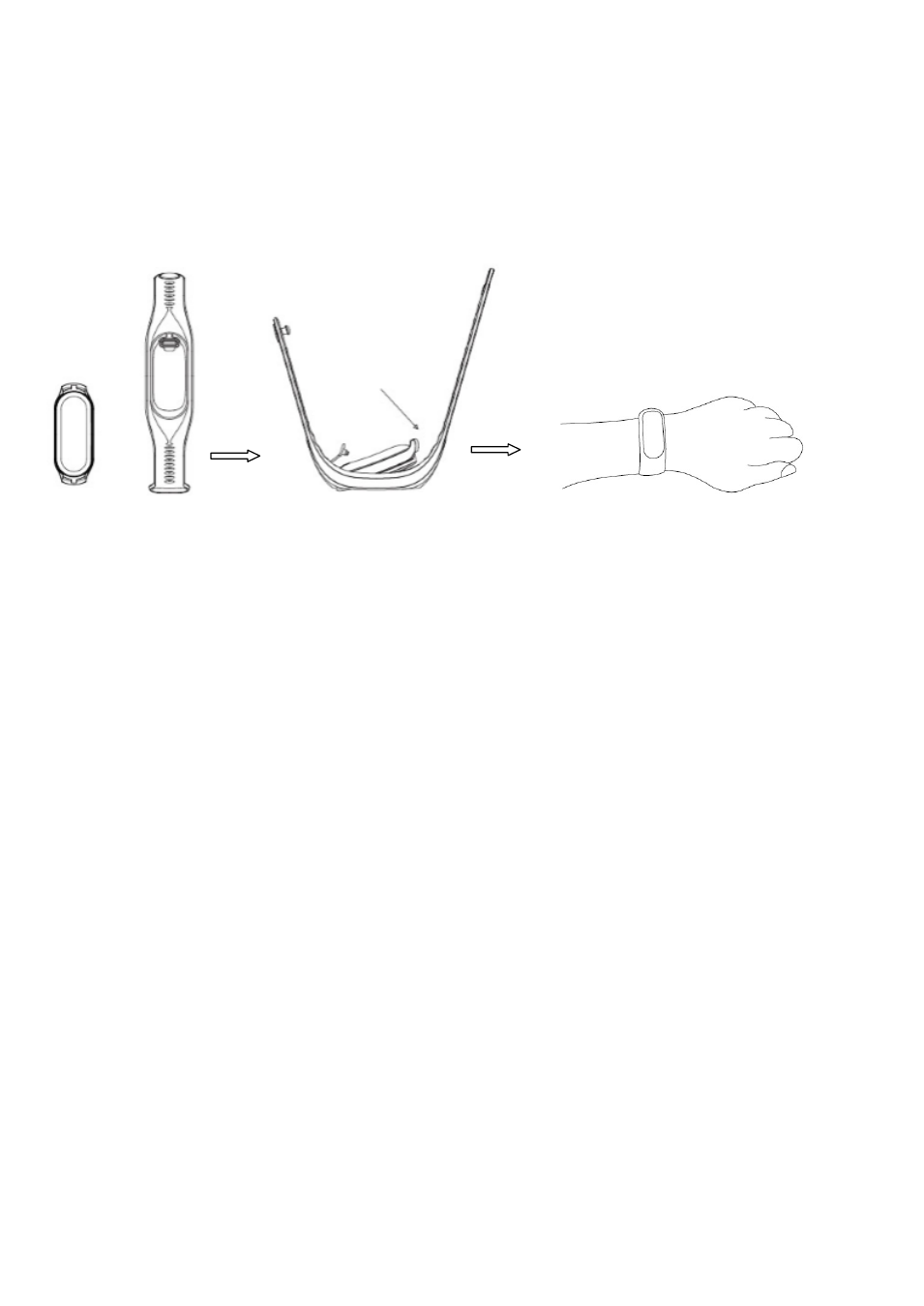
Cubot V1 manual
1.Assemble the band
CUBOT V1 consists of two parts, the main body and the wrist strap. Pick up the band from the package and
assemble the band correctly, adjust the buckle to the wrist.
(The first time you use the band, pls use USB cable to activate the band.)
2. Download and install the APP:
⑴ click and download the client application software. Open the "CUBOT band" app, make sure the phone is
connected to the network (Wifi or mobile GPRS);
⑵ Scan QR code or enter major application store to download and install "CUBOT band" APP (IPhone users
go to APP Store search then download, Android users go to Google Play Store search then download).
3. Personal information settings
⑴ open the phone Bluetooth, start CubotV1 APP, for the first time usage, APP will be noted to set your
personal information: height , gender, weight, date of birth, sporting target;
⑵ users follow the instruction of personal information settings like this:
Body
Wrist strap