Cubot V1 User Manual
Page 4
Advertising
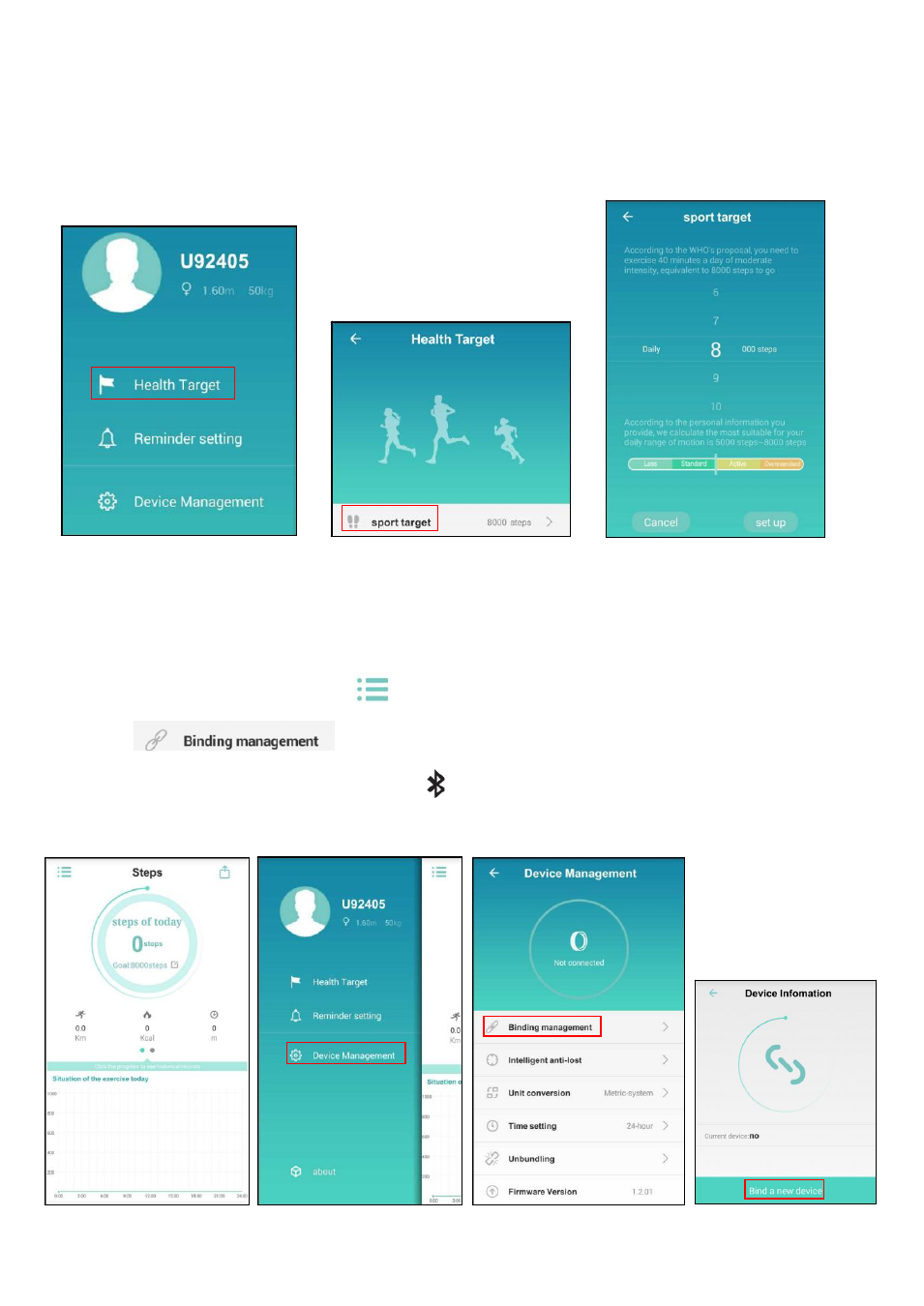
5. health target
(1)Click “health target”on the left side bar ,then enter the health target interface ,
(2)choose “sport target”, you slide the number and set your target .
(3)Here you finish sporting target setting .
Choose the health target click the sporting target set the target
6.Synchronize the data on band with Cubot V1
⑴Bind the Cubot V1
a. Open the app interface ,then click
on the top left, there will be a menu on the side bar.
b. Enter
,then choose “bind a new device ”,pick and connect your band with
the phone. After binding , there will be a icon
.
click the menu bar choose device management choose binding management bind a new device
Advertising