Cubot V1 User Manual
Page 5
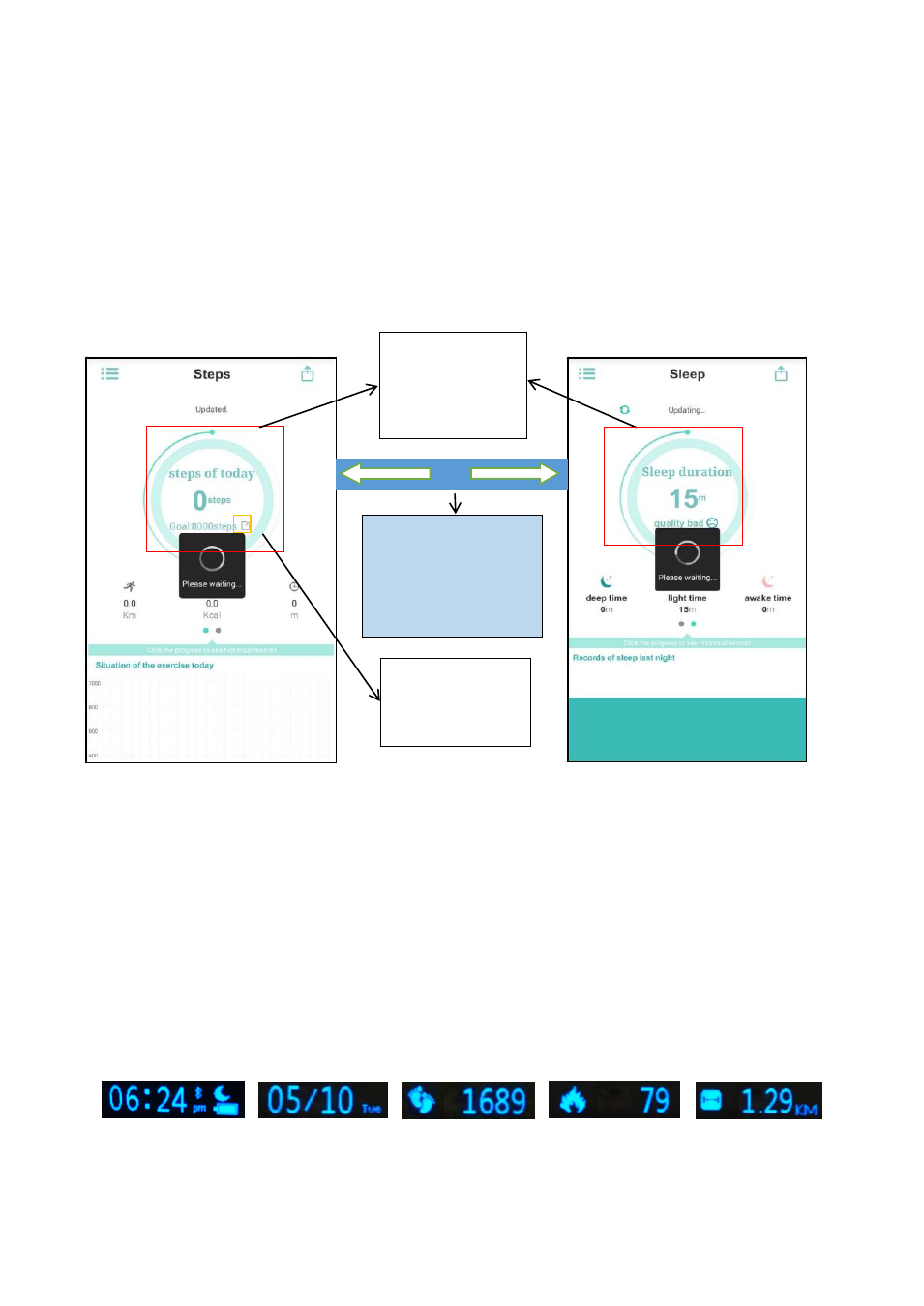
click the circle
to check the
historical
records
click here to
enter
health
target interface
(2)data synchronization
a. After binding successfully , the band and CubotV1 of Android edition will automatically synchronize
data and calibrate band time . each time you open Cubot V1 APP, the data automatically synchronizes (IOS
users currently need to manually scroll down the menu and synchronize data ,no automatically Synchronize
the Data);
b. In the steps and sleep interface ,Scrolling down the menu and synchronize the data.
(Data synchronization, the need to ensure the bracelet and the Bluetooth mobile phone connection is normal)
7.Start to use the band.
⑴When the blue tooth is disconnected, the band with display will show the time and sporting motion data
independently .
(2)By touching and unlocking the display ,there will be interface of time、date/day、steps、calory、distance
orderly.
(3)Check the historical records
Time
date/week
calory
steps
distance
slide left to right
to switch sporting
interface/sleep
interface/menu bar