Board installation – Sierra Video EMD-218 User Manual
Page 15
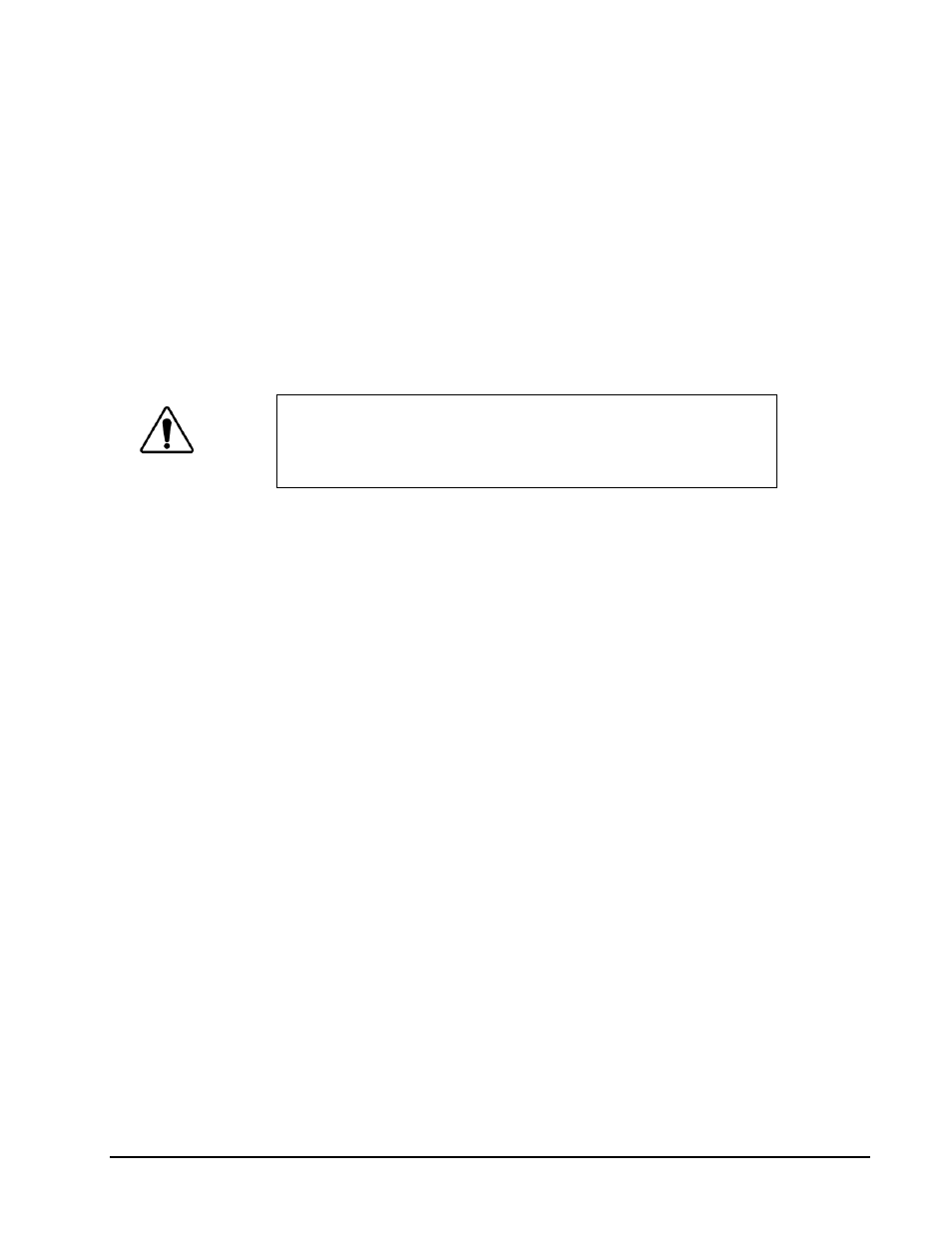
EMD-218 Owner’s Manual
• (V 2.2)
Page 15 of 29
Board Installation
Use the following steps to install the card in the openGear 8310 frame:
1. Refer to the User Manual of the openGear 8310 frame to ensure that the frame is
properly installed according to instructions.
Warning
Heat and power distribution requirements within a frame may dictate
specific slot placement of cards. Cards with many heat-producing
components should be arranged to avoid areas of excess heat build-up,
particularly in frames using convection cooling.
2. After selecting the desired frame installation slot, hold the card by the edges and
carefully align the card edges with the slots in the frame. Then, fully insert the card
into the frame until the rear connection plugs are properly seated on the midplane and
rear modules.
This completes the procedure for installing the card in the openGear 8310 frame.