Sierra Video EMD-218 User Manual
Page 22
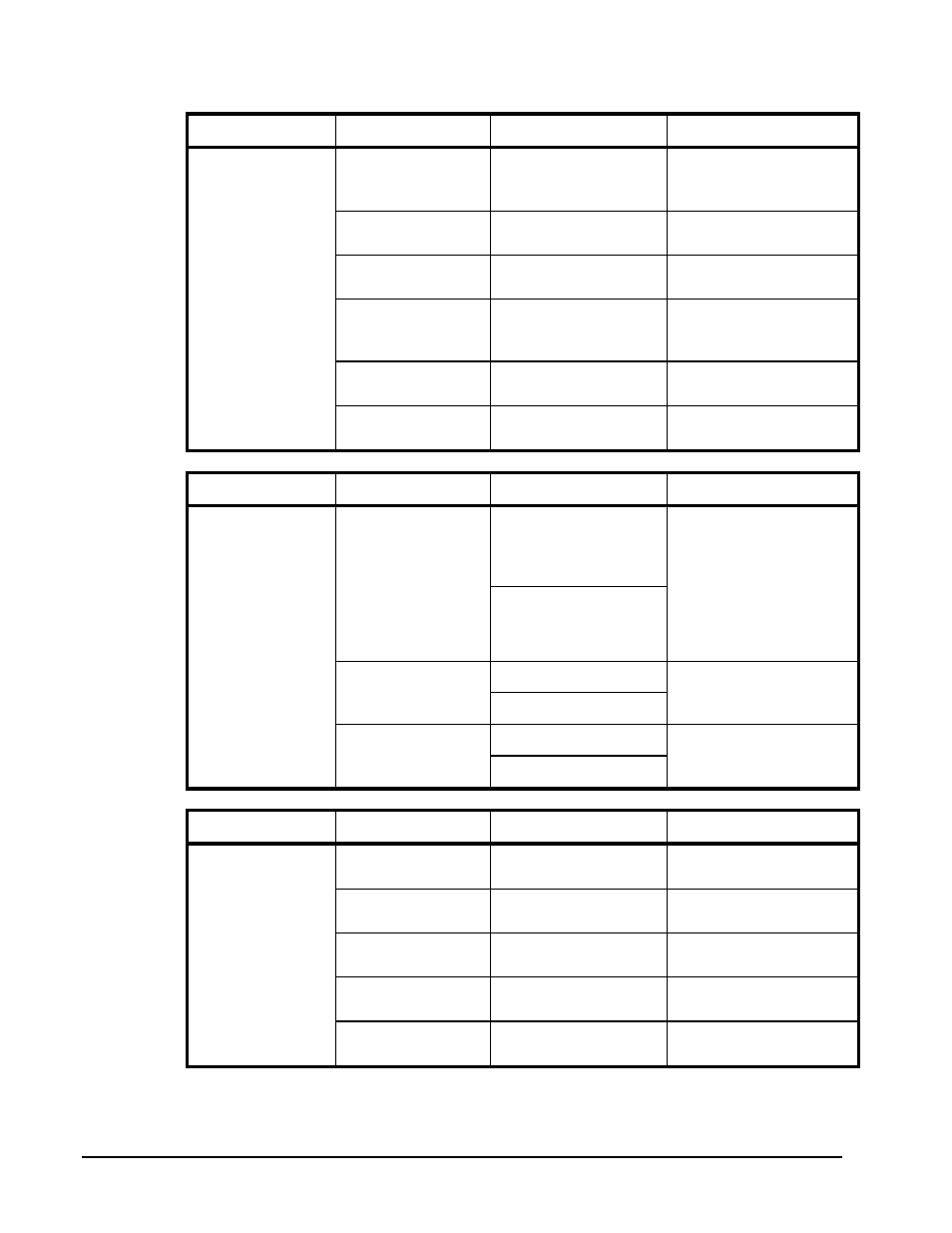
Page 22 of 29
EMD-218 Owner’s Manual
• (V 2.2)
Menu
Item
Format
Description
Presets
Card Name
Up to 6 ASCII
This gives the board a
unique name that will
show up in the device list.
Selected Preset
Range (1 - 16)
Loads parameters
previously saved.
Preset Name
Up to 6 ASCII
Gives a unique name to
the preset being saved.
Preset Save
Confirm
Saves the parameters as
preset selected and preset
name entered.
Preset Load
Confirm
Loads parameters of
selected preset.
Reset Current
Preset
Confirm
Will load factory presets
and overwrite the save.
Menu
Item
Format
Description
AES Input
Controls
AES Pair 1-8 SRC
Bypass
On
This will bypass sample
rate conversion on AES.
If bypassed AES rate
must match input video
rate or audio dropout will
occur. SRC must be
bypassed to embed Dolby
encoded audio.
Off
AES Pair 1-8
Passthrough
On
AES output pair X will
be a low latency copy of
AES input pair X.
Off
AES Pair 1-8
Zero Delay
On
Embeds with low (<1 ms)
latency. Overrides routing
choices.
Off
Menu
Item
Format
Description
Video Proc
Video Gain
Range 0-2000
Gain applied to Y (Luma).
1000 is unity.
Video Lift
Range (-999) – 999
Lift applied to Y (Luma),
in 10 bit code value.
Color Gain
Range 0-2000
Gain applied to C
(Chroma). 1000 is unity.
Color Phase
Range (–360) – 360
Phase of C (Chroma) in
degrees.
Reset to Unity
Confirm
Resets all of the proc
controls to unity.