Silvestri DRCU 7020K User Manual
Page 2
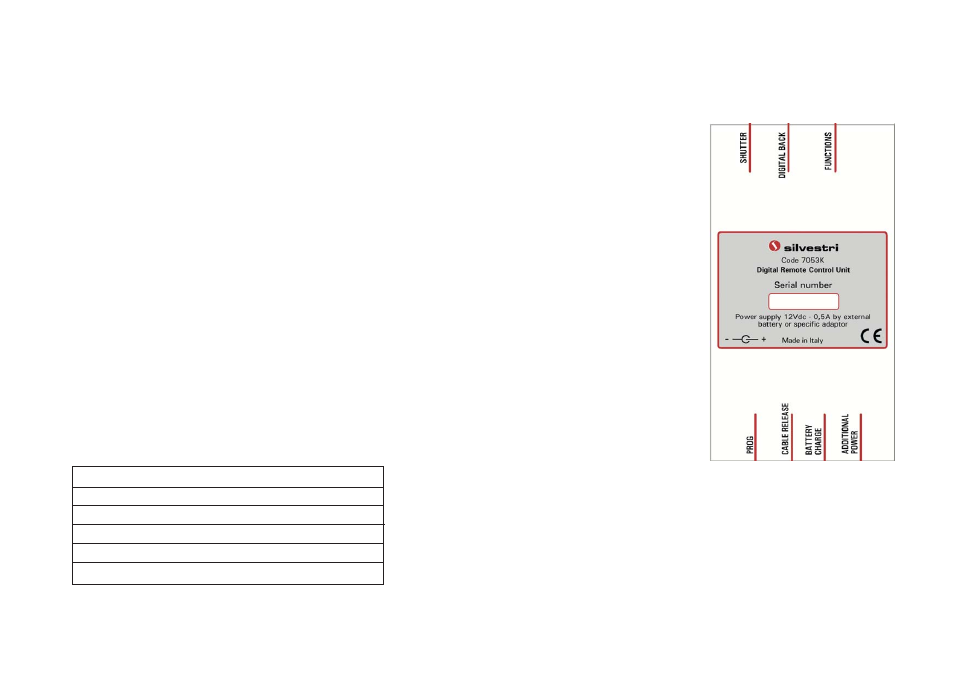
INTRODUCTION
Congratulations on having chosen the Silvestri Remote Control Unit for electronic shutters.
The D.R.C.U. must be connected using only the special peripherals supplied by Silvestri, such as
the magnetic shutter, battery charger, the flexible electrical shot mechanism, the digital back
adapter, and cables to connect to other peripherals.
The D.R.C.U. is fed by Ni MH rechargeable batteries, so you can therefore work comfortably
outdoors without the need of a 220V power supply.
On the illuminated display you can visualize the required photographic data: number of consecutive
shots, intershot delay, exposure time, etc
Using the keyboard you can access the functions menu to vary all the possible data.
INDEX
Page 1 INTRODUCTION
Page 2 USER INSTRUCTIONS
Page 3 PROGRAMMING AND PREFERENCES MENU
Page 4 T SHUTTER FUNCTION
Page 5 SUMMARY DESIGN
Page 6 GENERAL NOTES
NOTES
MEASUREMENTS: 93x152x26 mm
WEIGHT: 335 gr.
REAR LABEL:
On the back of the D.R.C.U. there is an
identifying label.
To the top and bottom there are
indications of the connector functions.
At the centre you can see the serial
number. There is also the power feed
data: 12Vdc 0,5A.
As already indicated, use of the specific
power supply adaptor supplied with the
D.R.C.U. is recommended. This adaptor
is not just a simple power feed, but in
fact a specific battery charger for the
internal Ni-Mh batteries.
When the batteries reach a charge level
close to that of no longer functioning, the
message (BATTERY LOW) will appear
on the display.
The Ni-Mh batteries do not have a memory so if they are always recharged in the correct way they
will last for many years.
Should battery capacity be exhausted, or in the case of any other kind of fault, it is recommended that
you do not attempt repair on your own, but to seek technical assistance from the sales outlet where
the equipment was purchased.