Silvestri DRCU 7020K User Manual
Page 4
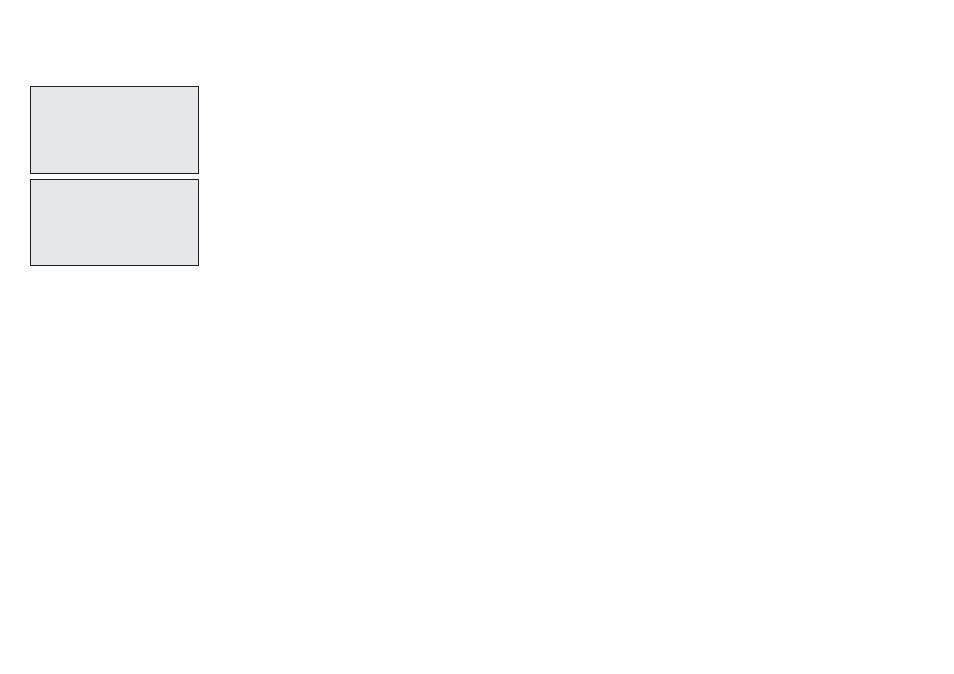
SETTING TIMES:
The D.R.C.U. allows exposure time to be set from 60 seconds to 1/125 of a second.
This operation may only be carried out from the main work screen.
On pressing the Open/Close key the shutter will open and the following message will appear on the display:
SHUTTER OPEN.
The opening of the diaphragm is not controlled by the D.R.C.U. and you will therefore need to manually
adjust the lens.
To close the shutter it is sufficient to press the Open/Close key a second time.
The main work screen will reappear.
PROGRAMMING AND PREFERENCES MENU
To access the menu for changing work data and user preferences it is sufficient to press the MENU key
and the following screen will appear:
The heading will read MENU1, and means that you are
at the first page of the menu.
The cursor in the left margin may be moved using keys +
and - , in this way you can move to the required item and
at the end of the page pass to the second menu screen.
The heading will ready MENU2, and means that you are
at the second page of the menu.
To return to the main screen just press the MENU key
again.
PROGRAMMING EXAMPLE:
1) PRESS THE MENU KEY
2) SCROLL DOWN THE MENU USING THE + / - KEYS
3) PRESS THE ENTER / START KEY TO ACCESS THE SPECIFIC FUNCTION.
4) CHANGE THE VALUE THAT APPEARS USING THE + / - KEYS.
5) PRESS ENTER/START TO CONFIRM. YOU WILL AUTOMATICALLY RETURN TO THE MENU SCREENS.
MEANINGS OF FUNCTIONS:
NUMBER OF SHOTS indicates the number of sequential shots programmable. EXPOSURE TIME indicates
the exposure time programmable in seconds.
INTERSHOT DELAY indicates the intershot time programmable (functions only if two or more sequential
shots are programmed).
DIGITAL BACK Select the correct digital back in use from the Menu.
CONNECTIONS TO DIGITAL BACK
SINAR:
1) Connect the electronic shutters cable to the DRCU.
2) Connect the sync flash cable supplied with the Sinar back (Sinar code 551.43.111) to the shutter.
3) Connect the Sinar backs cable (code 7040K) between the DRCU and the Sinar back plus the Sinar cable
for Hasselblad CW (Sinar code 551.63.063).
4) Set Hasselblad as the camera type on Sinar software.
5) When setting Hasselblad MASTER on the software, set MANUAL on the DRCU. When setting Hasselblad
SLAVE on the software, set SINAR on the DRCU.
Attention: The 4 and 16 shots can only be made in the HASSELBLAD SLAVE mode.
PHASE ONE:
1) Connect the electronic shutters cable to the DRCU.
2) Set PHASE ONE 2 in the directory DIGITAL BACK of the DRCU.
3) Connect the cable code 7048K between the DRCU - digital back and the sync.
MENU 1
> NUMBER OF SHOTS
EXPOSURE TIME
INTERSHOT DELAY
MENU 2
> DIGITAL BACK
SLEEP TIME
BEEP
LEAF:
As for PHASE ONE (or set on MANUAL)
EYELIKE MF:
1) Connect the electronic shutters cable to the DRCU.
2) Connect the cable (code 7042K) between the DRCU and the digital back.
3) Connect the sync flash cable between the digital back and the shutter.
4) Set EYELIKE on the DRCU.
EYELIKE PRECISION:
1) Connect the electronic shutters cable to the DRCU.
2) Connect the cable (code 7045K) between the DRCU and the digital back.
3) Connect the sync flash cable between the digital back and the shutter.
4) Set EYELIKE on the DRCU.
HASSELBLAD / IMACON C series:
1) Connect the electronic shutters cable to the DRCU.
2) Connect the cable (code 7047K) between the digital back and the DRCU.
3) Set IMACON on the DRCU.
PHASE ONE P65:
1) Connect the electronic shutters cable to the DRCU.
2) Set Phase One P65 in the "digital back" directory of the DRCU.
3) Connect the cable code7032K & code7034K between the digital back and the DRCU.
4) Set camera mode 1 on Digital back
5) Set zero latency on the digital back.
HASSELBLAD H3DII:
1) Connect the electronic shutters cable to the DRCU.
2) Set Hasselblad H3DII in the "digital back" directory of the DRCU.
3) Connect the cable code7092K between the digital back and the DRCU.
HASSELBLAD CF:
1) Connect the electronic shutters cable to the DRCU.
2) Set Hasselblad H3DII in the "digital back" directory of the DRCU.
3) Connect the cable code 7090K between the digital back and the DRCU.
MANUAL: With this option the DRCU contrls the electronic shutter in spite of the digital back used.
Attention: When working with the computer, select HASSELBLAD ELD as camera type.
SLEEP TIME indicates the time that the D.R.C.U. will remain on after the last operation has been carried
out, and when this time expires the control unit will turn itself off. If the time is set to 0, the D.R.C.U. will turn
itself off only when the batteries are exhausted.