Km 700 board addendum continued, General programming tips, Write your own conefire program – Skutt KilnMaster 700 Board User Manual
Page 3: Options
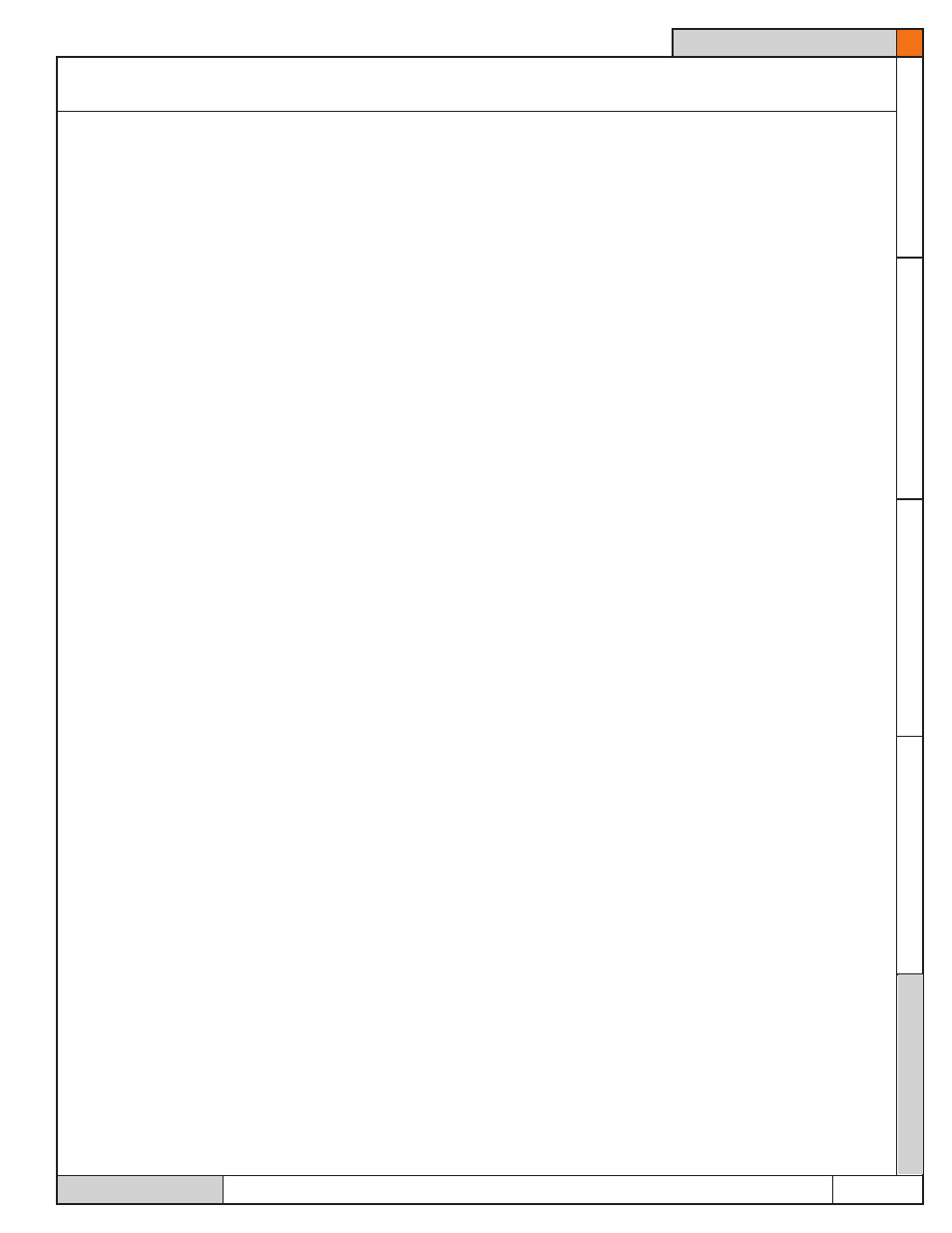
TA
B T
EX
T H
ER
E
TA
B T
EX
T H
ER
E
TA
B T
EX
T H
ER
E
TA
B T
EX
T H
ER
E
TA
B T
EX
T H
ER
E
ADDENDUM
Page 2 of 8
KM OPERATING MANUAL
KM 700 BOARD ADDENDUM CONTINUED
13.14 REV 3/20/06
GENERAL PROGRAMMING TIPS
To access the Menu Headings press “MENU”.
You can toggle though the Menu Headings by continuing to press the “MENU” key. When you
reach the one you wish to access press “ENTER”. This will take you to the first Option in that
submenu. As before, if you want to toggle through the various Options under the selected Heading,
press “MENU”. When you reach the Option you wish to access, press “ENTER”.
When you select an Option you are asked to either:
Toggle the Option ON/OFF
Enter a Value
Choose a Value
To toggle Options On/Off press the “1” key. When you get to the desired setting press “ENTER”.
To enter a value such as a Delay time or an Alarm temperature, input the value and press “ENTER”.
To select a value press the “MENU” key until your selection is displayed and then press “ENTER”
WRITE YOUR OWN CONEFIRE PROGRAM
This new feature on the 700 Board allows you to utilize the cone correlation benefits of ConeFire Mode coupled with
the flexibility of Ramp/Hold Mode. To use Cone Correlation to calculate your final temperature during a Ramp/Hold
program press “CONE TABLE” instead of entering a temperature for your final heating segment. Enter the Cone Value
you would like to correlate and press Enter.
OPTIONS
“SET”
“SET”, or Set-Up, is where all of the commonly used Options are located. The following Options are available under the
“SET” Heading menu.
PRHT (Preheat)
This feature allows you to toggle the Preheat feature on and off. The Preheat feature allows you to enter an amount
of time to hold at 180 °F prior to running a ConeFire Program. This feature is recommended when firing large, thick
walled, or potentially damp ware. When the feature is toggled “ON”, it will prompt you to enter a hold time value after
the ConeFire key is pressed.
COOL (ConeFire Controlled Cooling)
This feature allows you to add a 1 segment cooling program to the end of a ConeFire program. When it is toggled “ON”
it will prompt you to enter a “Rate”, “Temperature”, and “Hold Time” after you enter the hold time for a ConeFire pro-
gram. This is helpful when trying to achieve certain glaze effects.