Cleaning instructions, Operation, Outside – Sloan Xlerator HAND DRYER User Manual
Page 2: Inside
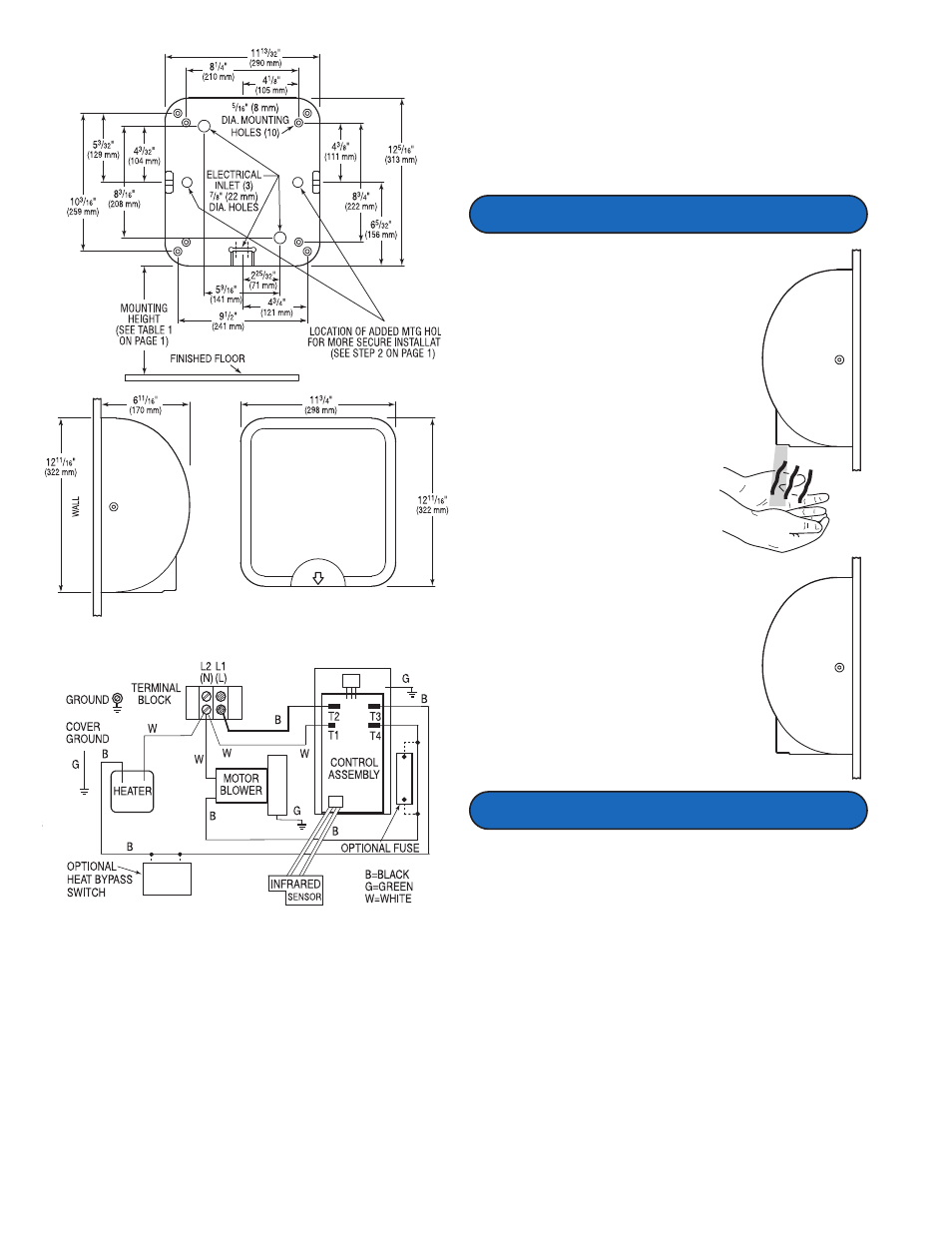
WIRING DIAGRAM — 110/120 and 220/240 VAC
2
CLEANING INSTRUCTIONS
Important:
DISCONNECT ELECTRICAL SUPPLY TO DRYER PRIOR TO SERVICING.
Outside
Gently wash cover (including air Inlet holes) using a soft cloth or
sponge and a mild soap or detergent with lukewarm water to
loosen dirt and grime.
Inside
CLEANING SHOULD BE PERFORMED BY QUALIFIED SERVICE
PERSONNEL
With normal use, dryer will require cleaning once a year. Heavier usage
requires more frequent cleaning. Lint on the air inlet or other internal
parts of dryer will reduce efficiency and shorten the life of the working
parts. To clean, remove cover by unscrewing the tamper-proof
fasteners from cover with the special wrench provided with each dryer.
Use a small, soft brush to gently clean all parts.
• When the Infrared Sensor detects hands beneath
the exhaust port, it activates the XLerator
®
Hand
Dryer. Water droplets are first blown from hands
with a strong controlled air blast. Residual
moisture is then evaporated with a warm stream
of air up to 135° F/57° C.
• After hands are withdrawn from the Sensor’s
detection zone, or after a maximum of thirty-five
(35) seconds of continuous operation, the Hand
Dryer automatically stops. It is then ready for the
next user.
OPERATION
MOUNTING
HEIGHT
(SEE TABLE 1
ON PAGE 1)
LIVE TEXT
MOUNTING
HEIGHT
(SEE TABLE 1
ON PAGE 1)
LIVE TEXT
ROUGH-IN
NOTE: Upon completing installation and checking for proper operation, it is
highly recommended that a bead of silicone sealant be placed around
the outside of the cover at the wall to protect dryer from internal
corrosion caused by wash water and cleaning solutions.
If further assistance is required, contact your nearest Sloan
Representative office or the Sloan Installation Engineering Department
at: 1-888-SLOAN-14 (1-888-756-2614).