Optimizing sound quality – SoundFreaq SFQ-04 User Manual
Page 13
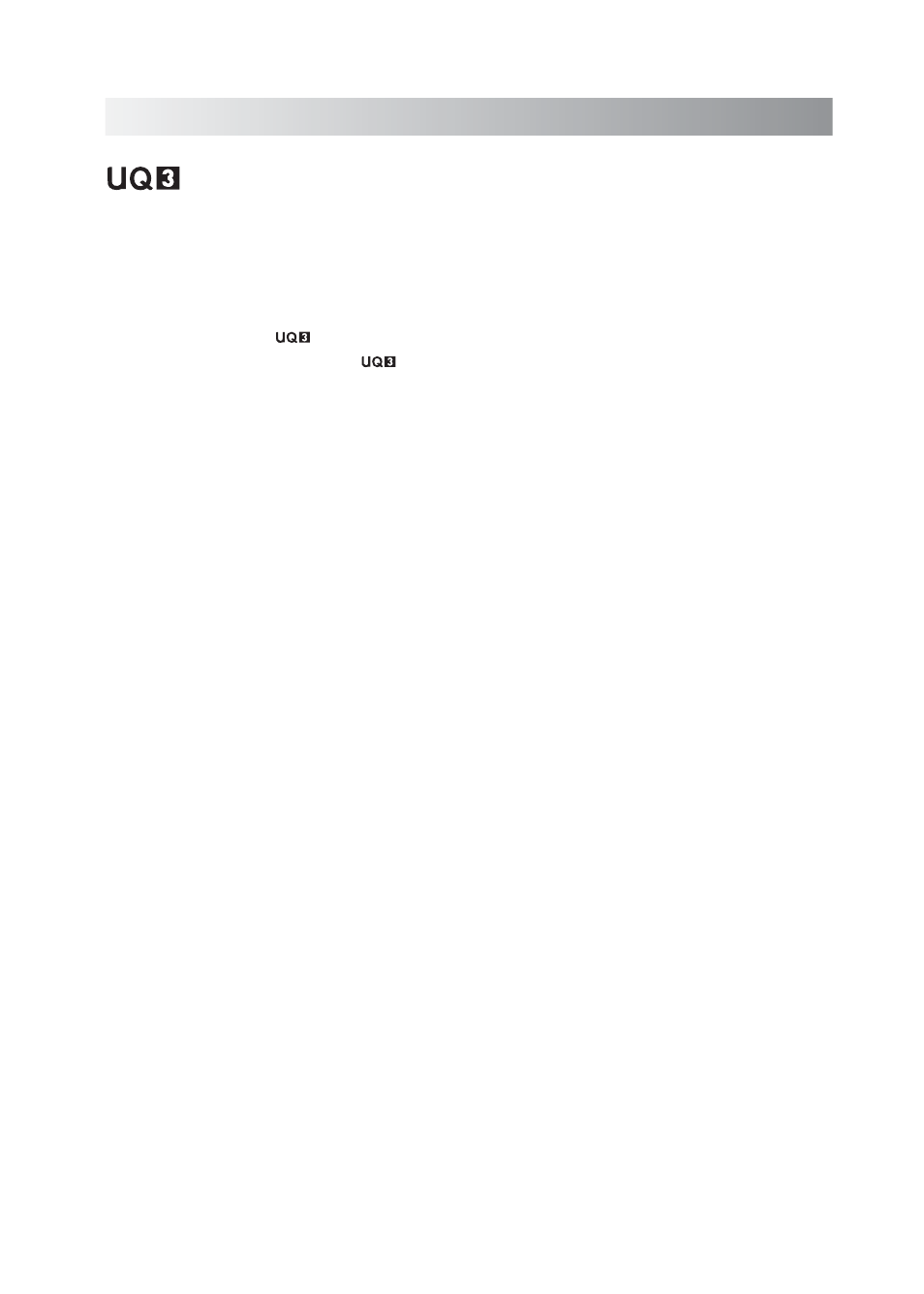
.12.
Optimizing Sound Quality
"U-Cubed" is an proprietary technology designed to create an ultra wide stereo sound
field in digital music systems. With exceptional natural sound reproduction of high definition and
fidelity, we create a listening experience where you feel like your speakers are separated much more
than they are.
To activate UQ3 on:
The unit, press the " " button to activate, press again to deactivate.
On the Remote App, press the " " button to activate and deactivate.
Note: When the U-Cubed sound effect is deactivated, the indicator will blink twice.
Tip: Sound Kick has been tuned to a balanced acoustic profile. You can use the EQ settings on your
playback device to customize the EQ balance to suit your personal preference. Note: Some
custom EQ settings when combined with UQ3 enhancement may cause distortion.
Tip: The output volume is set by both the volume setting on Sound Kick and the source device. Both
may be adjusted to set your preferred listening volume. Typically, sound quality is best when the
volume of the source device is between 70-90%. Note: As with any speaker system, if the
volume on both your source device and the speaker are at maximum output, it may cause
distortion. When using an iOS device or other device that offers a "volume limit" feature, turn
this setting off for higher volume listening.
Tip: Using high quality digital music files with low compression will improve acoustic performance.
TM