SoundFreaq SFQ-03 User Manual
Page 5
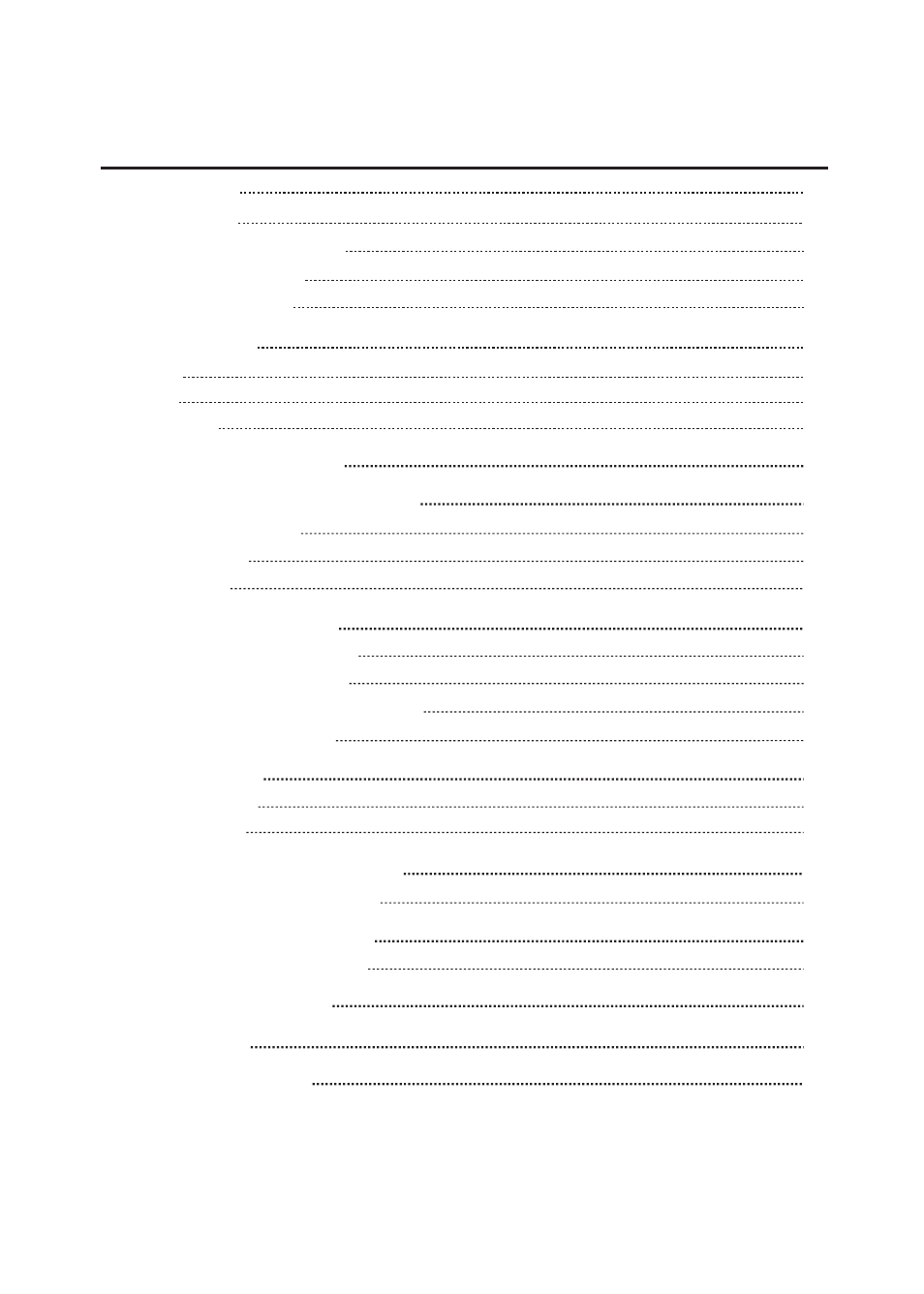
.4.
Getting Started
Package Contents
Installing/Replacing the Batteries
Connecting the AC Adapter
Using the Remote Control
System Overview
Front View
Back View
Remote Control
Selecting the Sound Source
Playing back from iPad/iPhone/iPod
Setting an iPod on the Unit
Listening to an iPod
Charging an iPod
Playing back via Bluetooth
Downloading the SoundFreaq App
Using Multiple Bluetooth Devices
Playing back from Macbook or Macbook Pro
Playing back from PC/Notebook
Listening to Tuner
Listening to a Station
Presetting a Station
Playing back from External Source
Listening to an External Audio Device
Playing back via Digital Optical
Listening to an Optical Audio Device
Optimizing Sound Quality
Troubleshooting
Technical Specifications
5
5
5
6
7
8
8
8
9
9
10
10
10
11
12
12
13
13
13
14
14
14
15
15
15
15
16
17
18
Contents